Aside from SSS Branch, Bayad Center and several SSS Payment partners stated in this article, you can actually pay your SSS PRN Contribution thru the GCash App. With the GCash App, SSS Contributions are actually posted real time or just few minutes after you paid your contribution.
You may check more about the app at:
- Website: GCash
- Company Address:
- Globe Fintech Innovations Inc.
The Globe Tower, 32nd Street corner 7th Avenue, Bonifacio Global City, Taguig
Tel No: 2882 - Facebook: GCash Official
Related Articles:
- How to Get your SSS PRN in the SSS Website?
- How to Get your SSS PRN thru Text?
- 7 Ways how to Get your SSS PRN
- Where to Pay your SSS PRN?
- SSS Contributions Schedule and Payment Deadline 2019
How to Register to GCash
Before you can start using GCash, you need to register for a GCash account first. Registration is quick and easy through the GCash mobile app, Globe *143# SIM menu, or Facebook Messenger.
GCash Registration Steps via the GCash App
- Go to Google PlayStore or Apple AppStore then type GCash in the Search Bar. Click Get or Install button. App is around 144MB for iOS.
- Enter your mobile number. Click Next. You’ll receive a six-digit authentication code on your phone. Click “Submit Code.” Registration and use of the GCash App requires Philippine SIM Card. You may register even if your Mobile Number is not a Globe Number.
- Read and accept the Terms and Conditions.
- Provide your information in the next pages such as name, birthdate, address, and email address.
- Create a four-digit mobile PIN (MPIN). You’ll use the MPIN in all GCash transactions.
GCash Registration Steps via the *143# Menu
- Dial *143# on your mobile phone.
- Find “GCash.”
- Click “Register.”
- Enter your four-digit GCash PIN, name, birth year, and address.
- Wait for a message on your phone that confirms your registration.
Here is a How to Download and Register in the GCash App tutorial
How to Load GCash
To make any financial transaction, you need sufficient funds in your GCash wallet. Top up your GCash account regularly using the GCash Cash-In service. You can cash in by making either mobile money transfers via the GCash app or over-the-counter transactions with partner outlets.
Different Ways to Cash In with GCash App
Here are the mobile facilities to choose from when using the GCash mobile app to fund your virtual wallet.
- 7-Eleven Barcode
- MoneyGram
- Western Union
- BPI to GCash
- PayPal to GCash
- RCBC to GCash
- Mastercard / Visa Debit to GCash
- UnionBank to GCash
- Globe Stores
- Bayad Center
- SM Business Center
- Cebuana Lhuillier
- 7-Eleven CLiQQ kiosks
- Puregold
- RD Pawnshop
- Tambunting Pawnshop
- Villarica Pawnshop
Steps to Cash In with GCash App
- Log in to your GCash account.
- Tap the Cash-In icon.
- Select a cash-in option (e.g., 7-Eleven Barcode, Western Union, PayPal to GCash, etc.).
- Enter the required information.
a. For fund transfer from a bank account: Six-digit MPIN
b. For receiving money remittance from Western Union or MoneyGram: Transaction reference or control number - Enter the amount to load. For funds transfer, select the bank account to source the money from.
- You’ll receive a message on the GCash app that acknowledges your cash-in request. Wait for the text message that confirms that your transaction is completed.
How to Pay your SSS PRN using the GCash App?
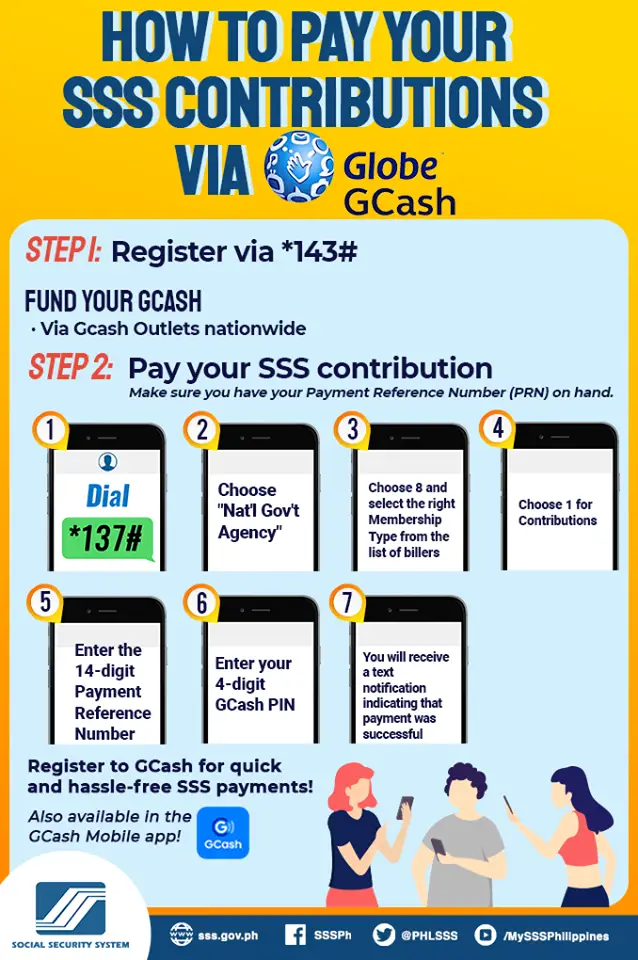
Right now, Payment for SSS is not available in the GCash mobile app but is available in the built in GCash option in your Phone Dialer.
1. Type *143# in your Phone Dialer.
2. Choose 8 – GCash from the Menu
3. Choose 5 – Pay Bills
4. Choose 2 – By Category.
5. Choose 6 – More
6. Choose 2 – Government from the Biller Category
7. Choose 8 – More from the Biller List
9. Choose your SSS Status (Self Employed, Non Working Spouse, Self Employed, Voluntary, OFW, Etc)
Make sure to always click the Reply button on your screen to submit your chosen menu.
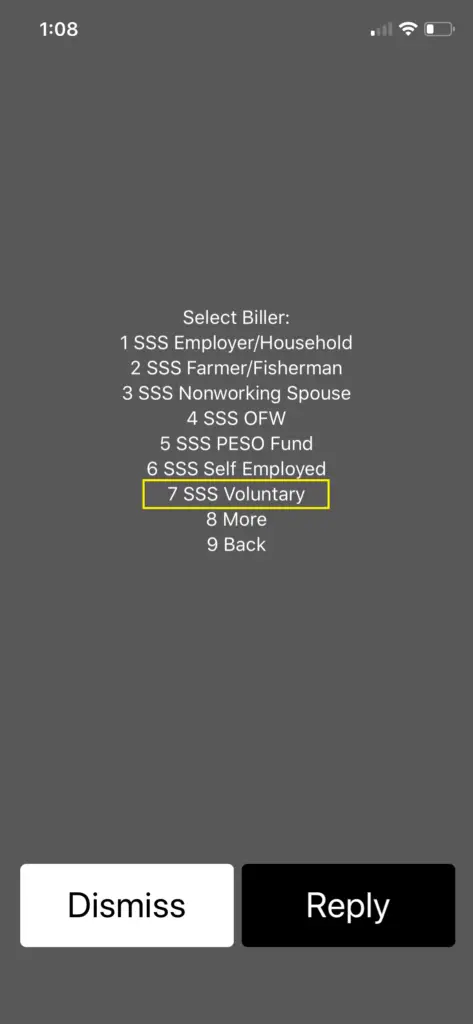
10. Choose 1 – Contributions from the Payment Type
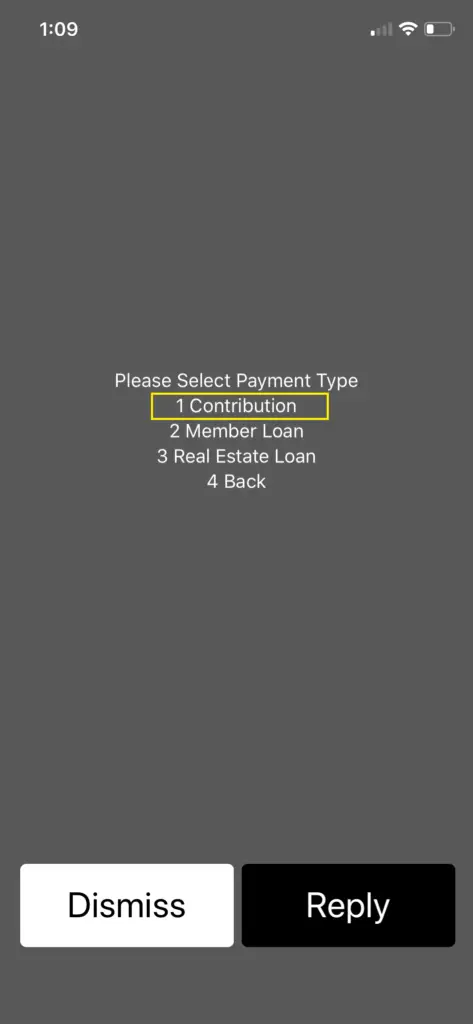
11. Enter your Payment Reference Number
If you do not have an SSS PRN yet, these articles might help you:
- 7 Ways How to Get your SSS PRN
- How to Get your SSS PRN using the SSS Website
- How to Get your SSS PRN thru Text
- How I get and paid my SSS PRN using the Moneygment App
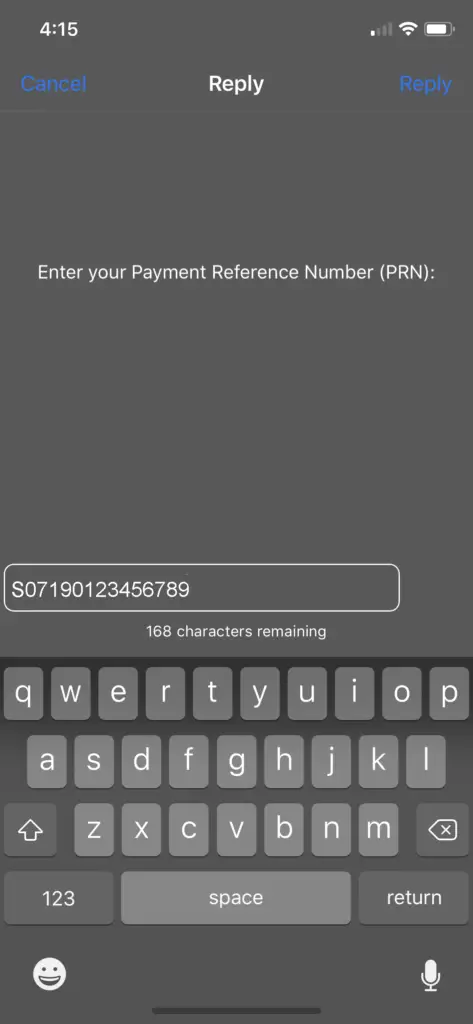
11. GCash will validate your SSS PRN from the SSS Database and will display the amount and the applicable period that you will be paying.
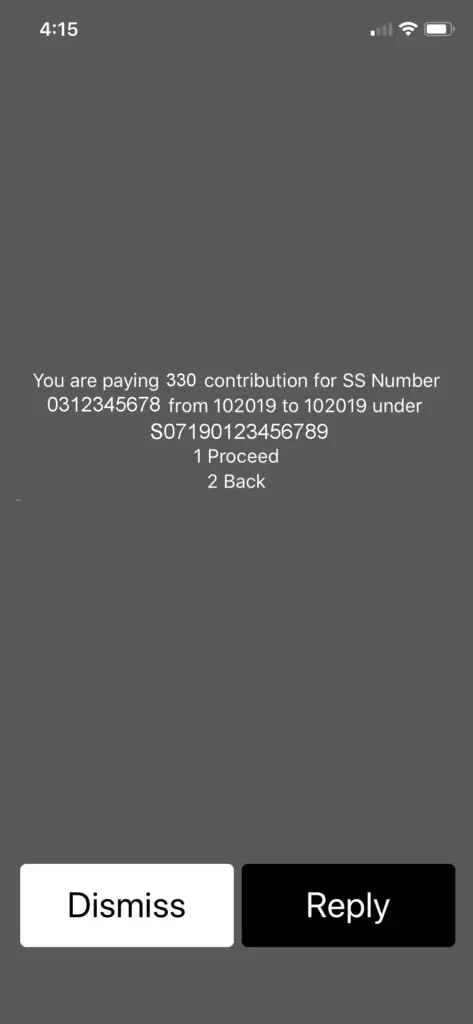
11. Put your 4-digit GCash MPIN. The MPIN is nominated during your GCash registration.
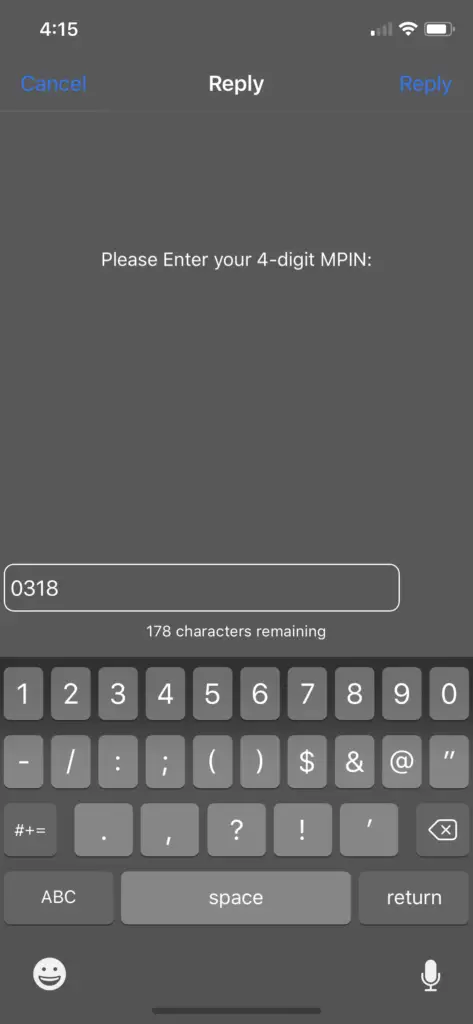
11. You will receive an SMS from GCash to confirm your transaction.
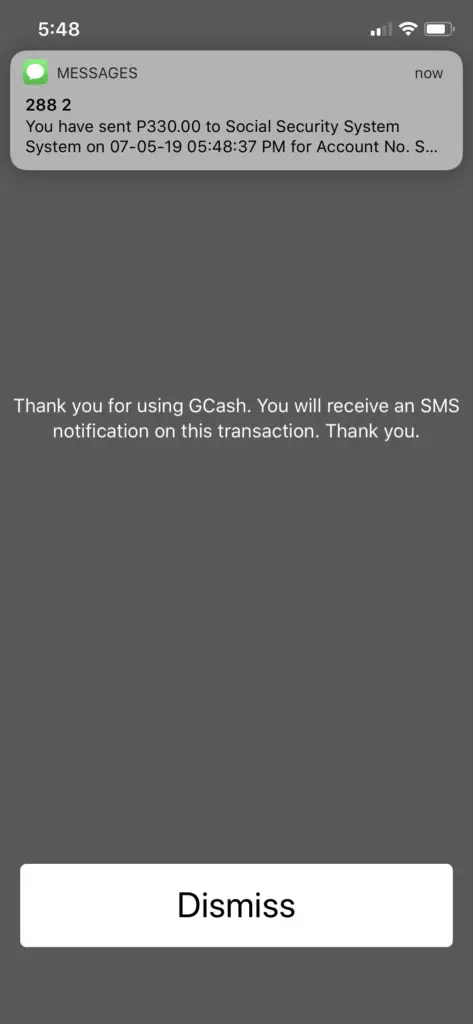
12. You may check your SSS Account online and see that your SSS Contribution paid is already posted.
SSS also sends an SMS stating that your SSS Contribution for the applicable month you paid is already posted.
If you want to receive a Text Message from SSS regarding the posting of your contributions, status of your benefit application and other SSS updated, update your SSS Contact information. You may read this article on How to Update your SSS Contact Information Online.
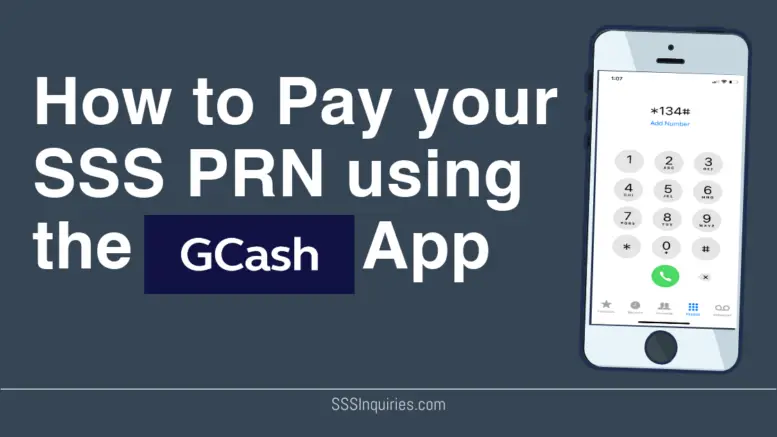

Be the first to comment on "How to Pay your SSS Contributions PRN using the GCash App"