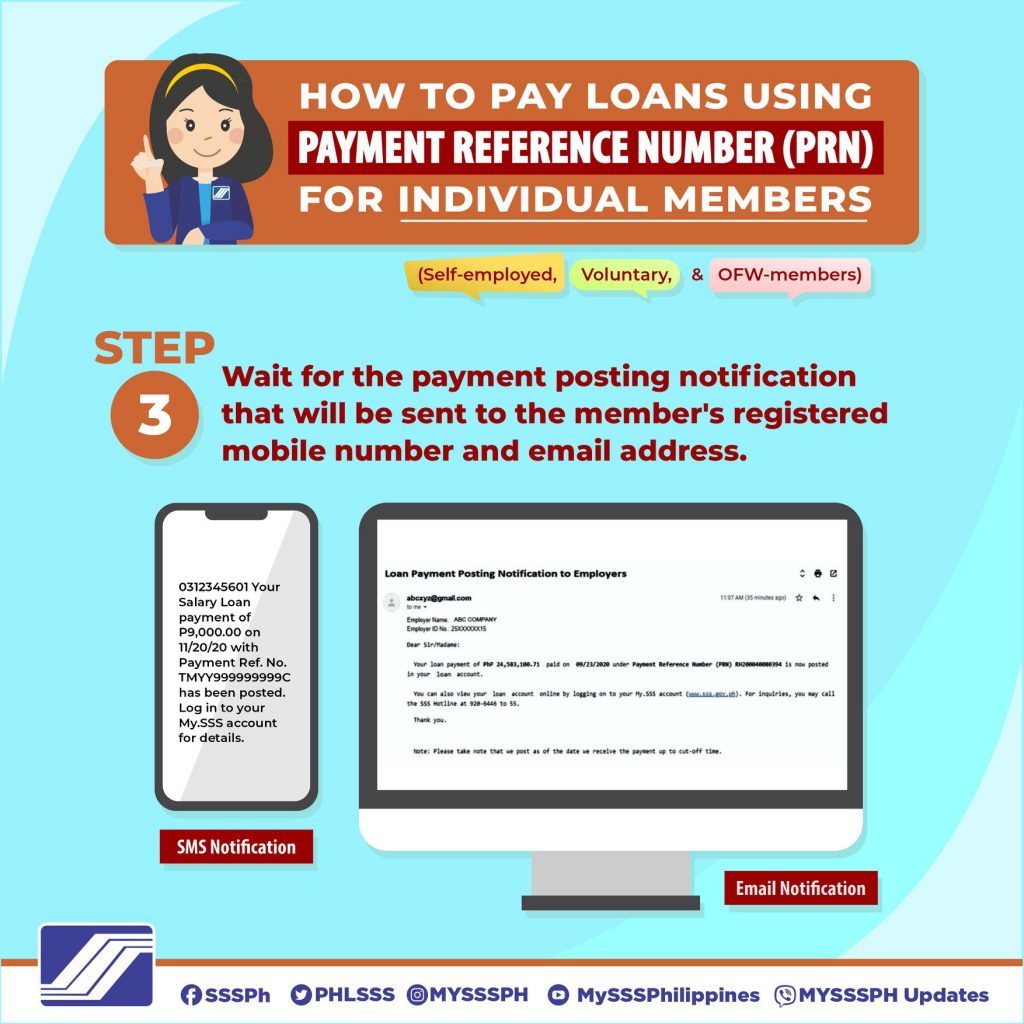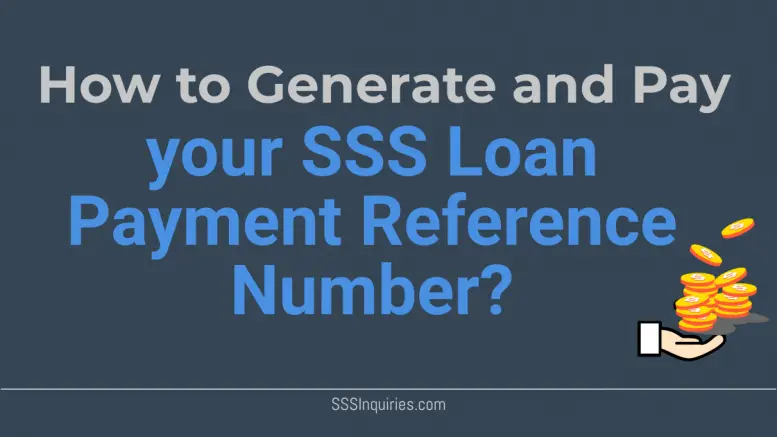Just like in the SSS Contributions where contributions are posted real time by implementing Payment Reference Number first, in paying SSS Loans you are first required to generate your Payment Reference number.
Related Articles:
- How to Check your SSS Loanable Amount?
- How to Apply for SSS Salary Loan?
- 10 Quick Facts about your Salary Loan
- How to Avail of SSS Calamity Loan?
In the process below, Individual Paying SSS Members like Voluntary, OFW and Self Employed need to first get their SSS Loan PRN before paying, then an Payment Notification and Posting will be sent via SMS.
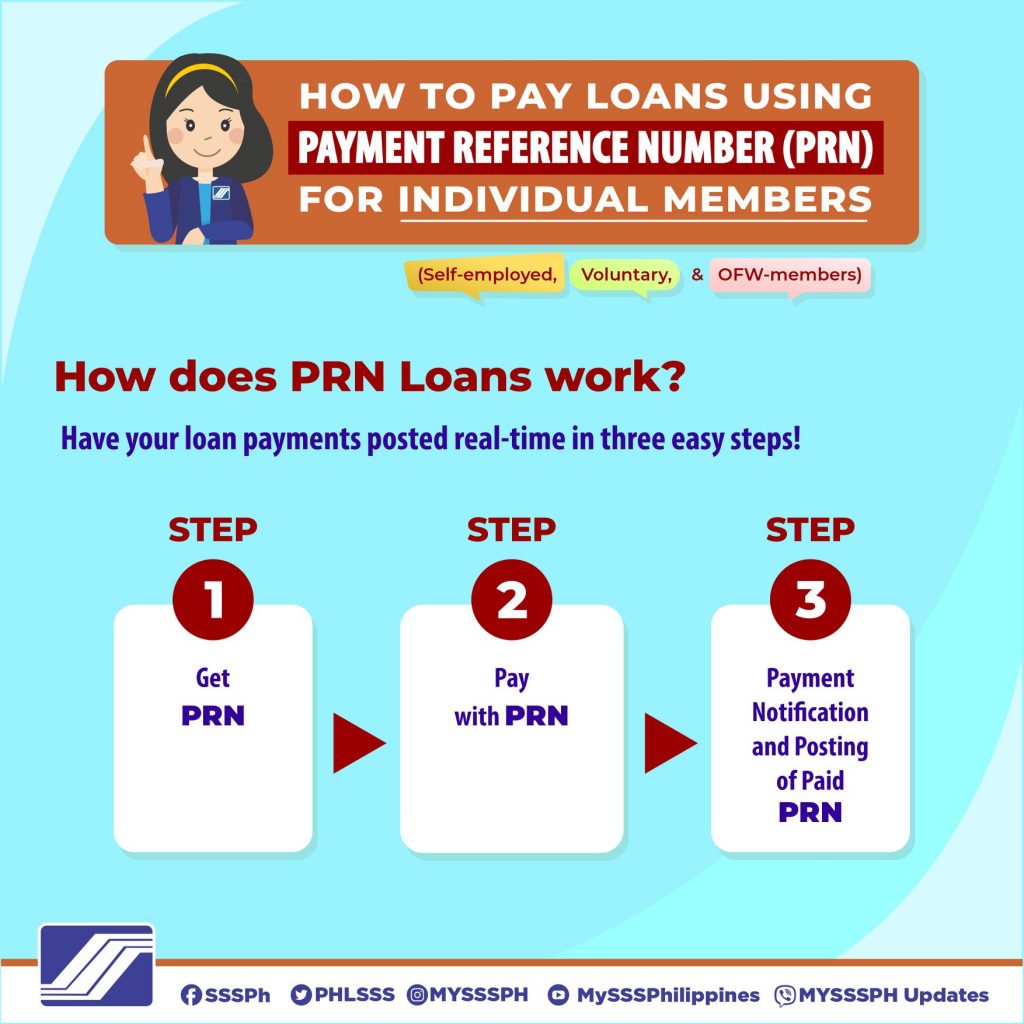
How to pay Loans using Payment reference Number(PRN) for Individual Members (Self Employed, Voluntary and SSS Members)?
1. Get your SSS Loan Payment Reference Number (PRN):
- You may get thru the following:
- SMS or Email – the SSS shall send PRN Loans Billing Notices through your registered number and email address. Then simply present the PRN to the Tellering Counters or compliant collecting partners upon payment.
- Thru your My.SSS in the SSS Website (Step by Step instruction below)
- SSS Branches thru Self service Express Terminal, E-Centers or Over the counter.
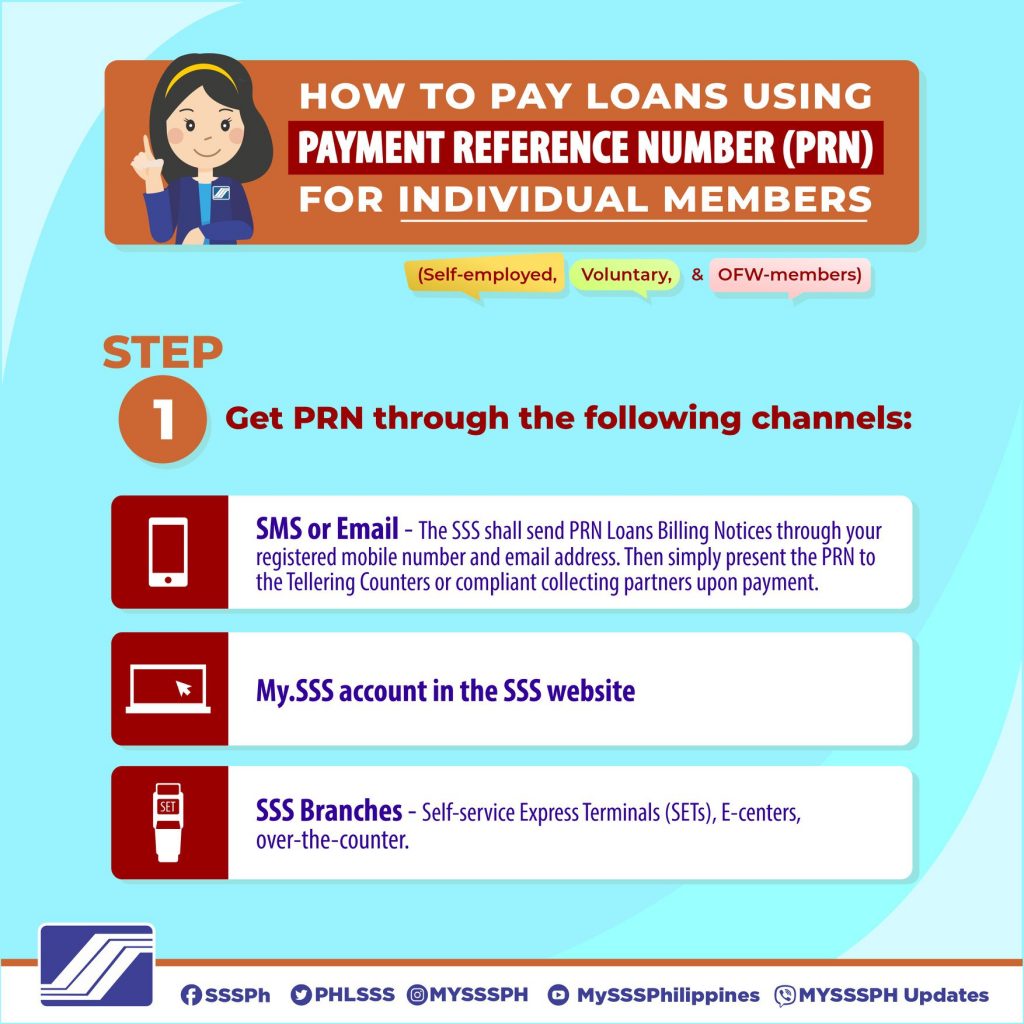
How to Get your SSS Loan PRN thru your My.SSS account?
1. Login to your My.SSS account. Enter your User ID and Password, then tick the box beside “I’m not a robot”. Click “Submit”.
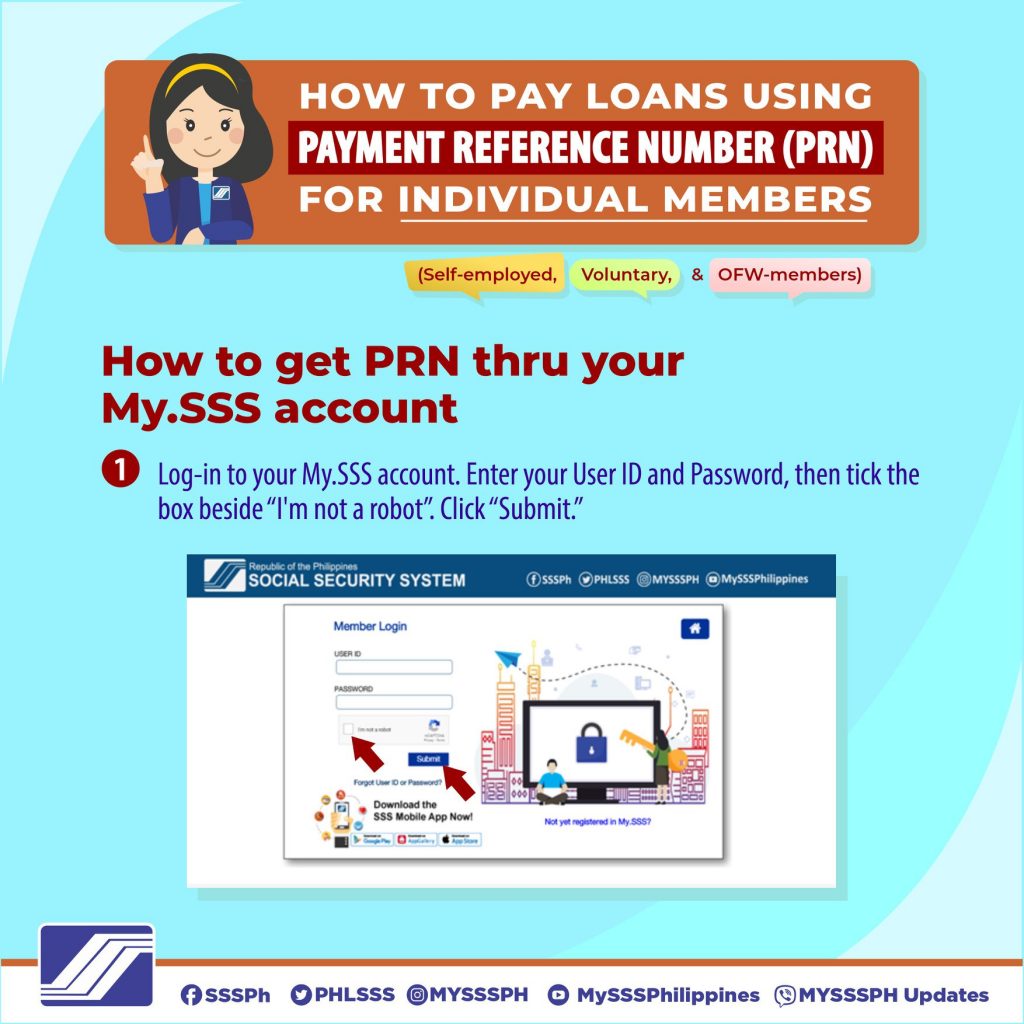
2. Click the RTPL tab to view the active Payment Reference Number.
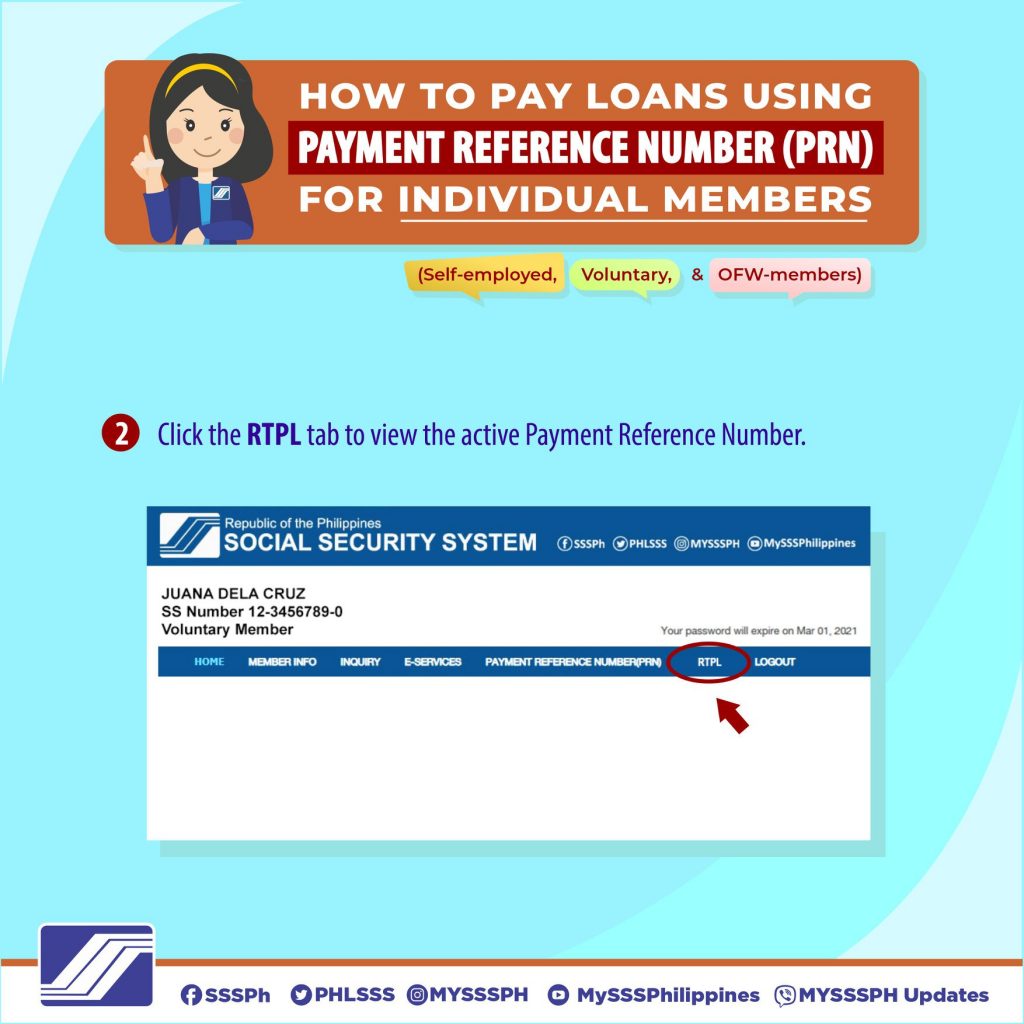
3. By default, the “Amount to be Paid” portion is equal to the “Amount Due”. You may edit the “Amount to be Paid” by keying in your preferred Amount.
Important: You may choose to pay an amount more or lesser than the amount due, but it SHOULD NOT be more than the amount of the “Outstanding Balance”. An error message will appear in case you entered in the “Amount to be Paid” field a number greater than the Outstanding Balance.
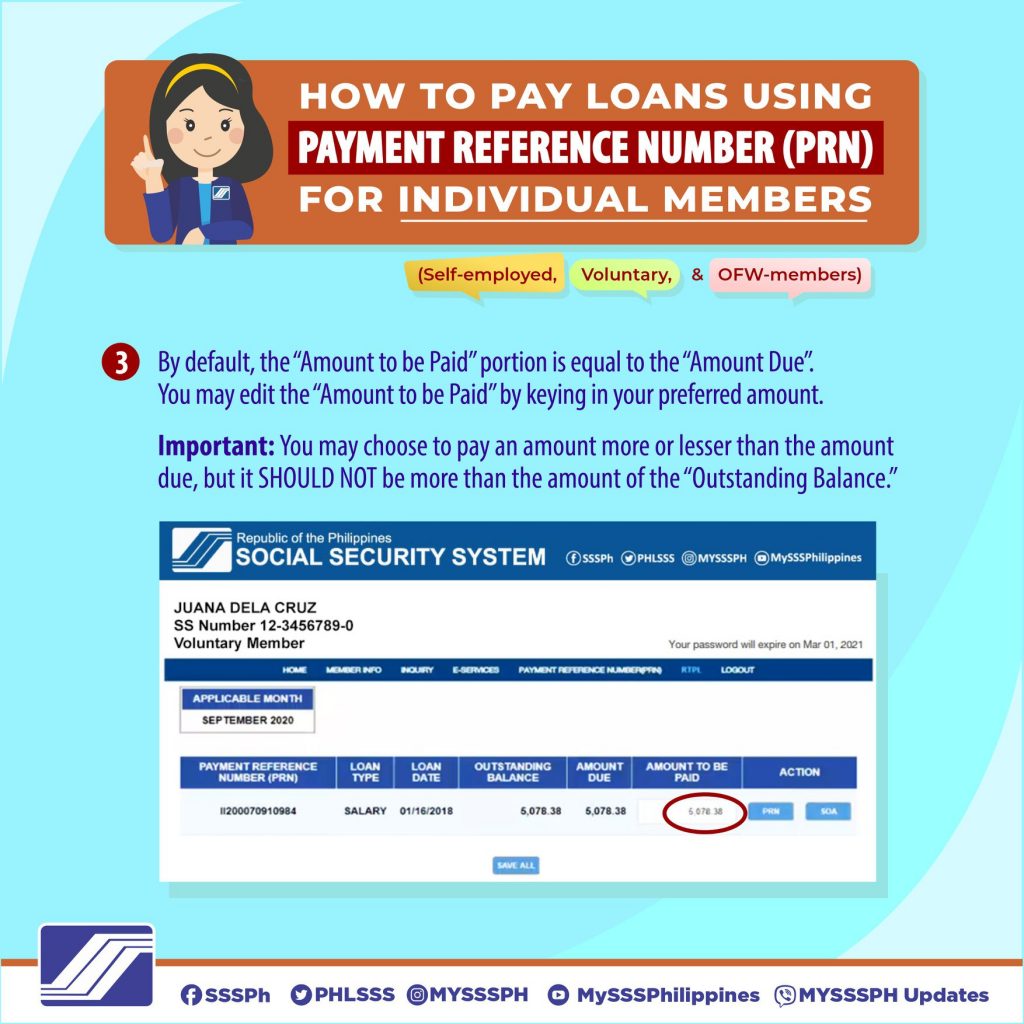
4. When done editing, click “Save All” to save your changes. The system will prompt that your record has been updated.
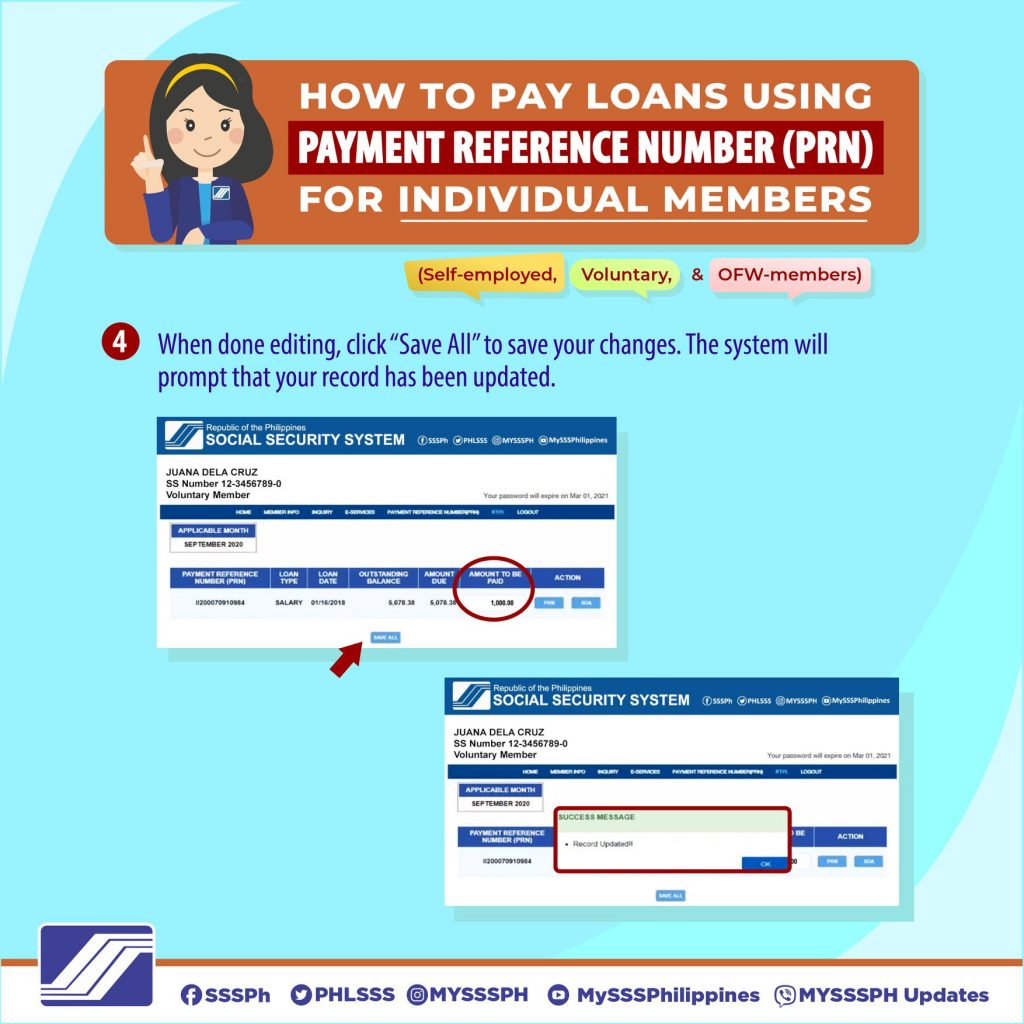
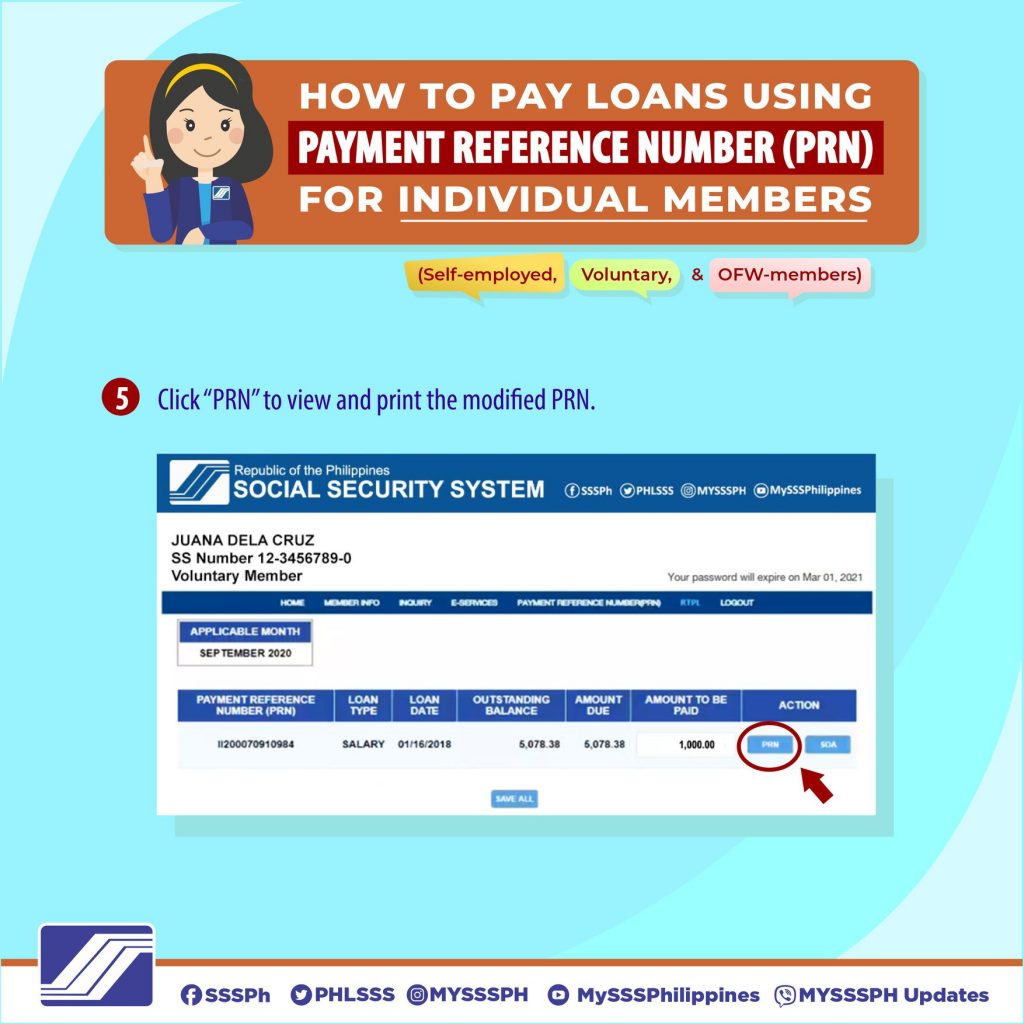
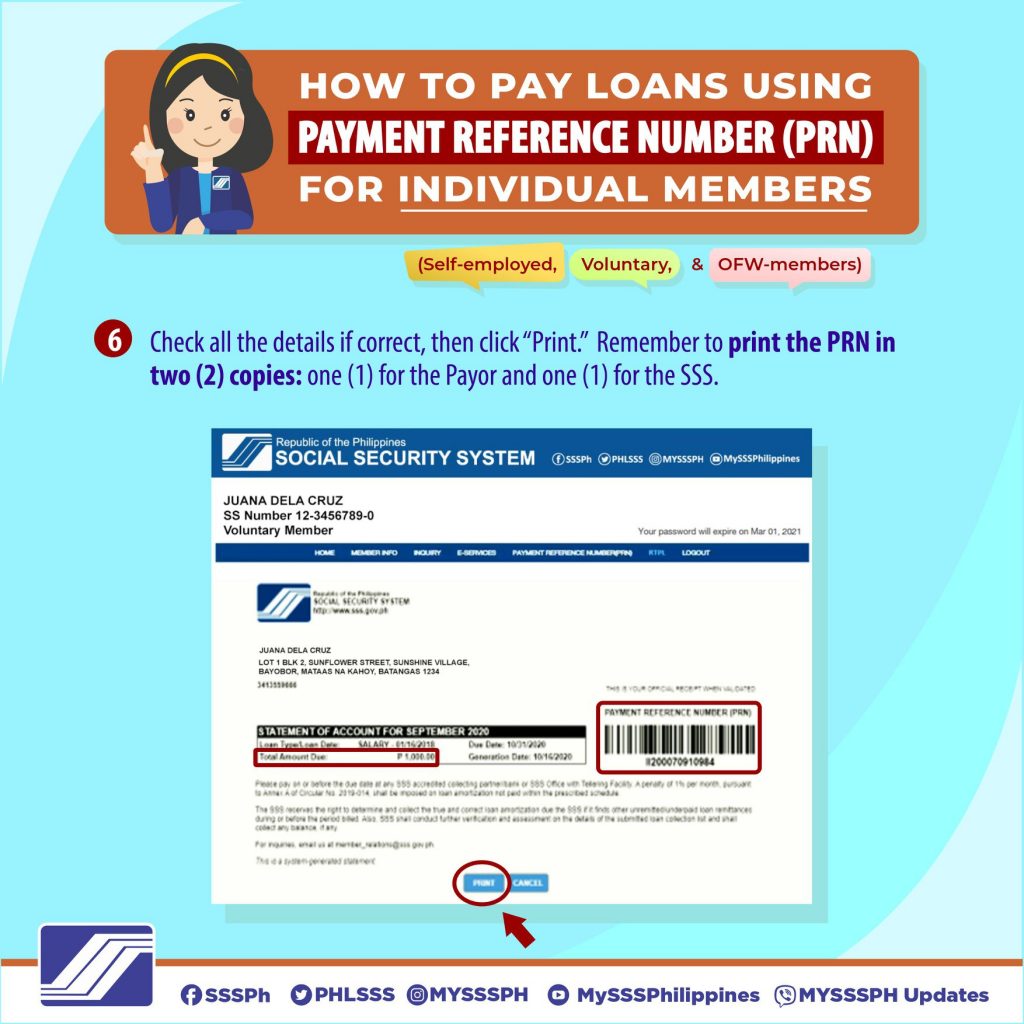
5. Present the PRN when paying at the SSS Branches with Automated Tellering Systems or any RTPL Compliant SSS Collecting Partners
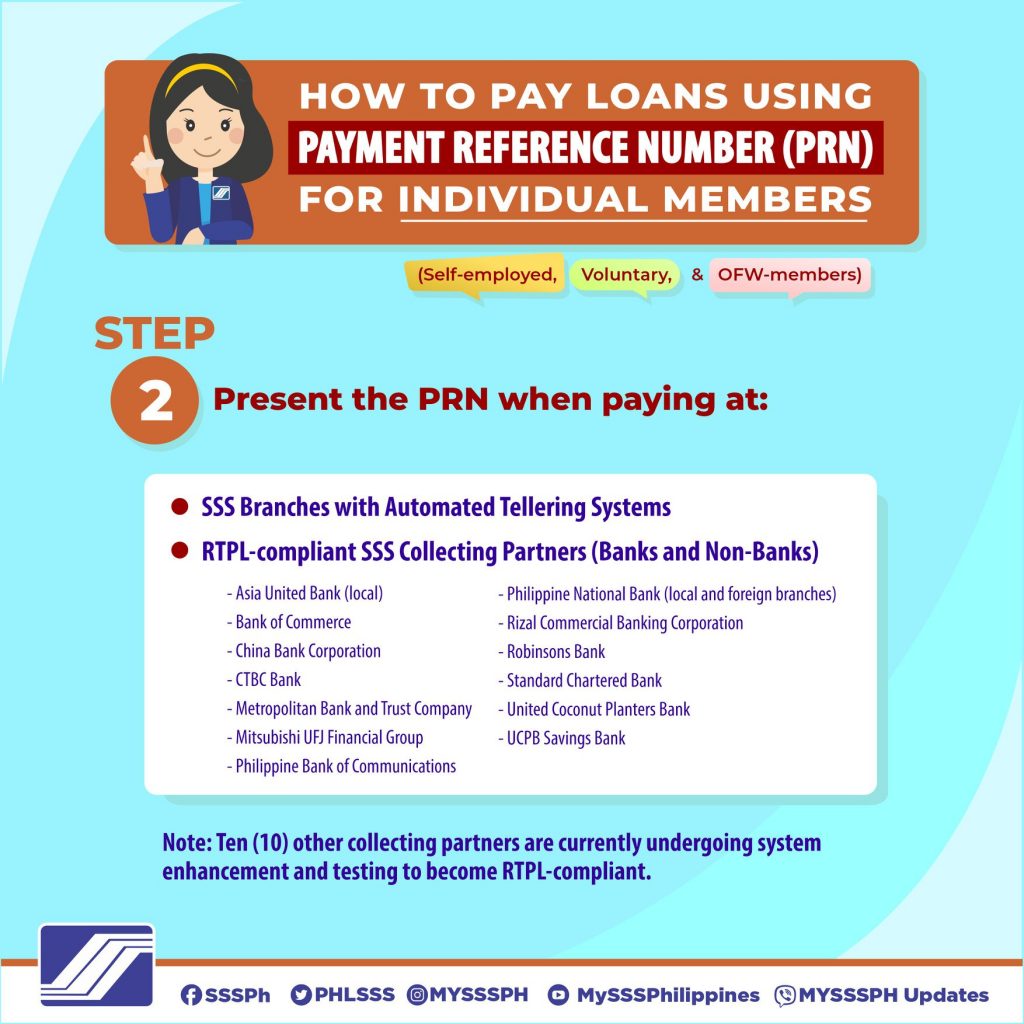
6. Wait for the payment posting notification that will be sent to the member’s registered mobile number and email address.