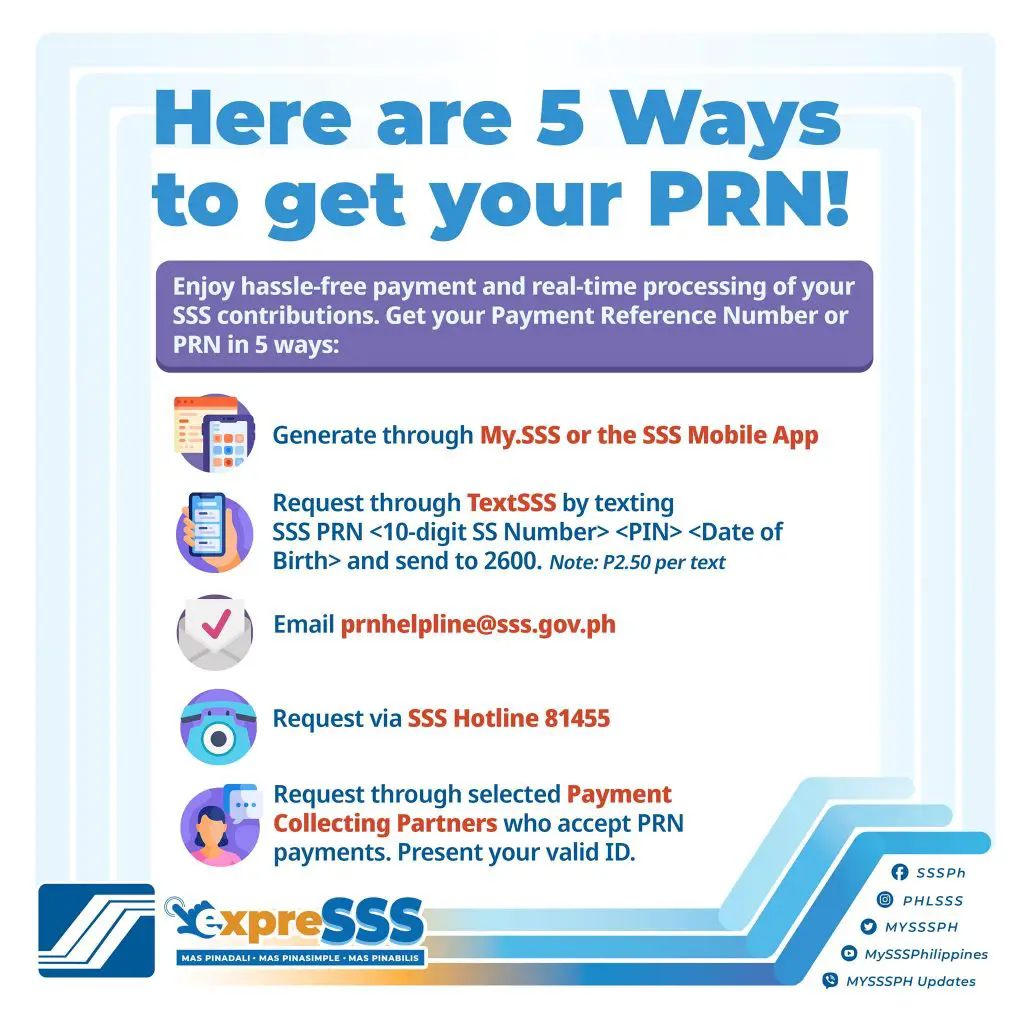Enjoy hassle-free payment and real-time processing of your SSS contributions. Get your Payment Reference Number or PRN in 5 ways:
1. Generate through My.SSS or the SSS Mobile App.
How to enroll in My.SSS for Regular Employers and Household Employers –
– Step by step guide – https://bit.ly/3cwpCB1
– Registration Link – https://employer.sss.gov.ph/employer/
How to enroll in My. SSS for Individual Members –
– Step by step guide – https://bit.ly/3m59GJ9
– Registration Link – http://member.sss.gov.ph/members
Download the SSS Mobile App here:
Apple App Store – https://apple.co/2RZGnqX
Google Play Store – https://play.google.com/store/apps/details…
Huawei App Gallery – https://appgallery5.huawei.com/#/app/C101186683
2. Request through Text-SSS
Get your PRN by texting SSS PRN <10-digit SS Number> <PIN> <Date of Birth> and send to 2600. Note: P2.50 per text
How to use Text SSS – https://bit.ly/3cwXBti
3. Email prnhelpline@sss.gov.ph
You may use this template in requesting your Contributions PRN.
Good day SSS, I would like to request for my Contributions Payment Reference Number for the month of <Applicable Month/s and Year>. May SSS Number is <Your SS Number>. Thank you so much.
4. Request via SSS Hotline 1455
5. Request through selected Payment Collecting Partners who accept PRN payments. Present your valid ID.
Link: Where to make your SSS payments – https://bit.ly/3xscci8
SSS also texts the next PRN to registered mobile numbers of SSS members who previously paid using PRN. So make sure to register your contact number on your My.SSS Account so that SSS will automatically send your Payment Reference Number for the next applicable month/quarter.