There are so many ways to pay your SSS Contributions, and one if it is thru Maya! We have tried to pay your SSS Contributions PRN thru Maya, and it was posted few minutes after my payment. So here’s our tutorial on how to pay your SSS Contributions thru Maya!
You may download Maya here:
Related Articles:
- SSS Contributions Schedule and Deadline 2022
- How to Pay your SSS Contributions thru ShopeePay?
- How to Pay your SSS Contributions thru Gcash?
1. You need to first get your Contributions Payment Reference Number either thru your SSS Online Account or mobile app.
If you still do not know how to pay get yoru SSS PRN for Contributions, here are some tutorials:
- How to Generate your SSS PRN for Contributions thru SSS Website?
- How to Generate SSS PRN for Contributions thru SSS Mobile App?
- 5 Easy Ways to Generate your SSS Payment Reference Number for Contributions?
2. Login to your Maya Account.
Make sure that you already have Wallet Balance enough for your Contributions amount.
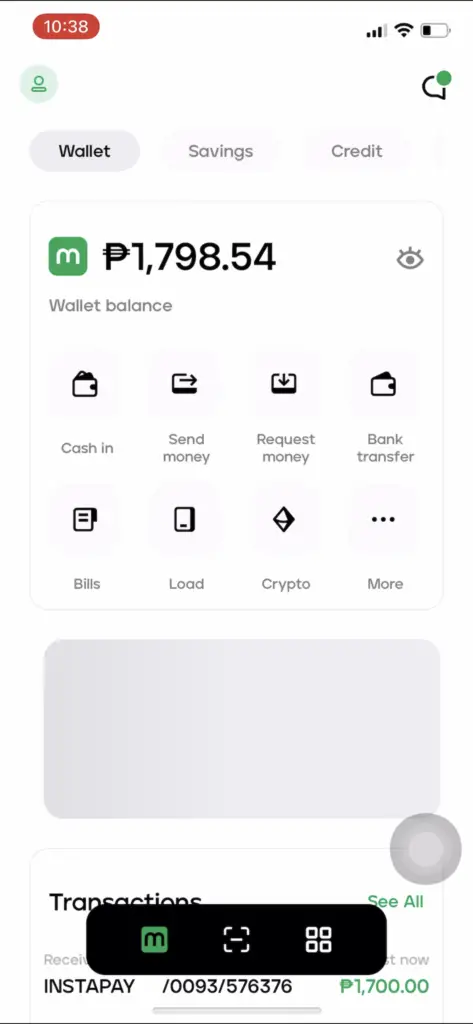
2. To pay for your Contributions PRN, click the Bills icon.
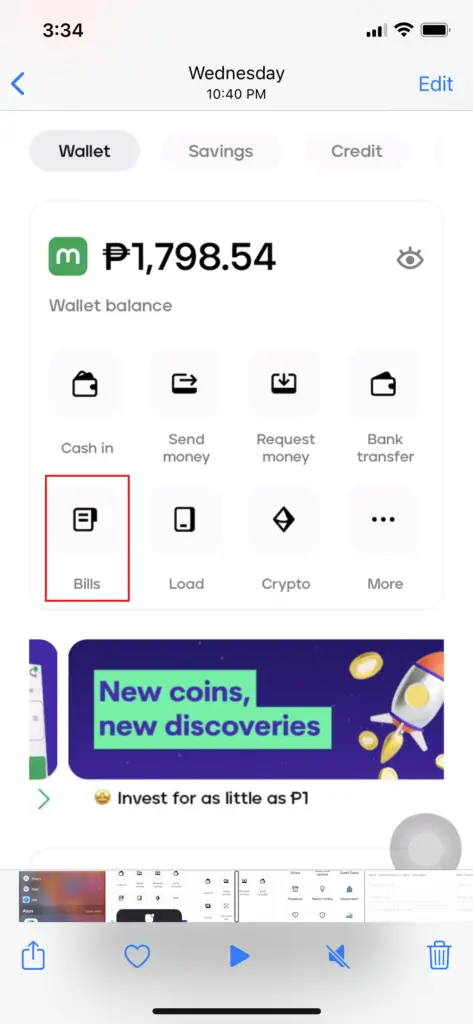
3. The click the Government icon.
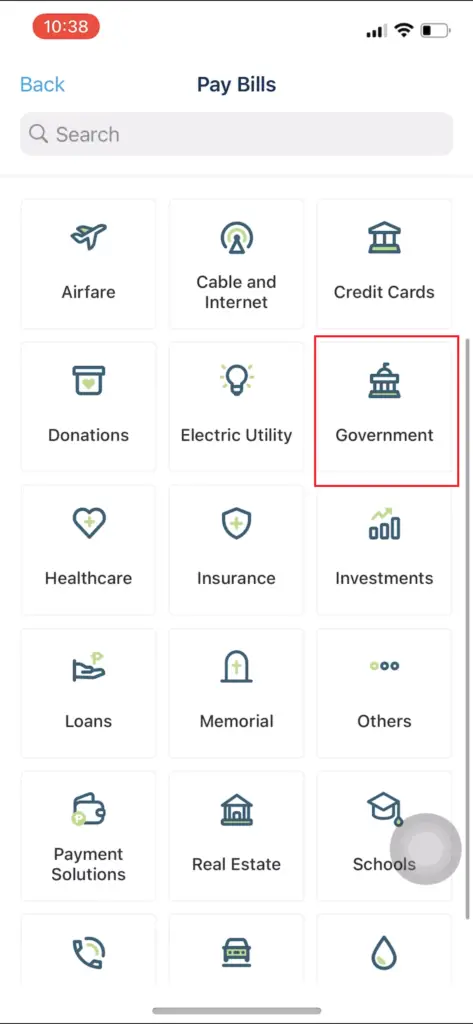
4. Browse to the lower part of the list and find SSS Contributions.
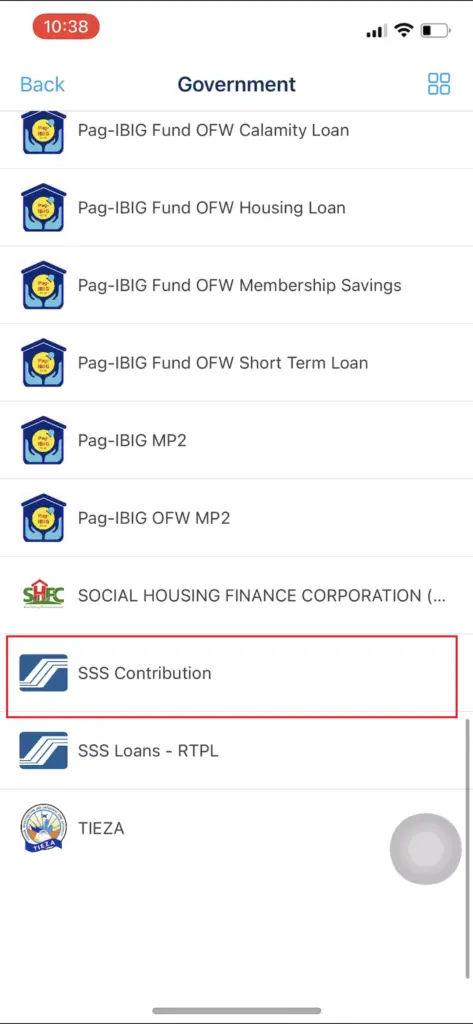
5. Then the SSS Contributions Form will display.
Fill in your Payment Reference Number, Amount, Membership Type, your email and Name. Make sure to correctly fill in your information according to your SSS Statement of Account for PRN for Contributions.
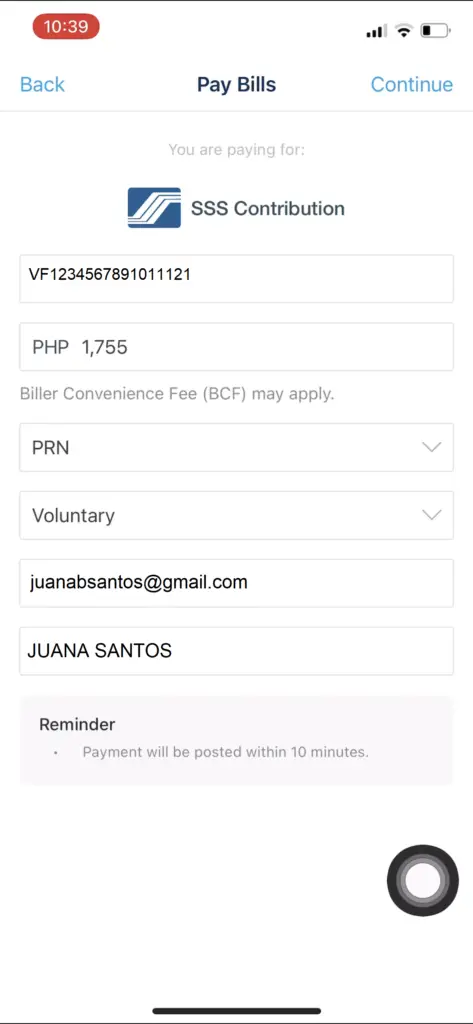
6. Click the Pay button then the Review screen will appear.
Double check the details. Click the back button to go back to the form to correct your information, if necessary.
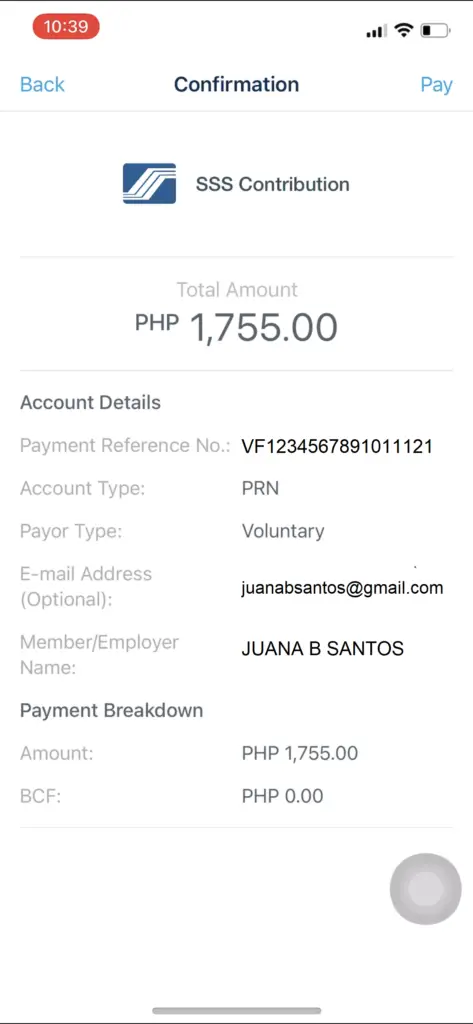
7. Click the Confirm button. And the screen below will display.
According to Maya screen, posting may take 10minutes. Review your SSS Online account to check if your paid applicable month is already posted.
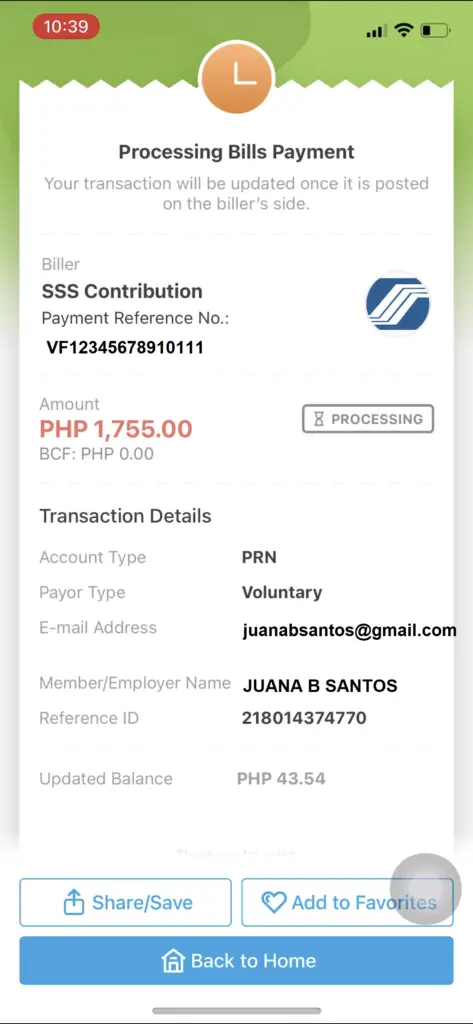
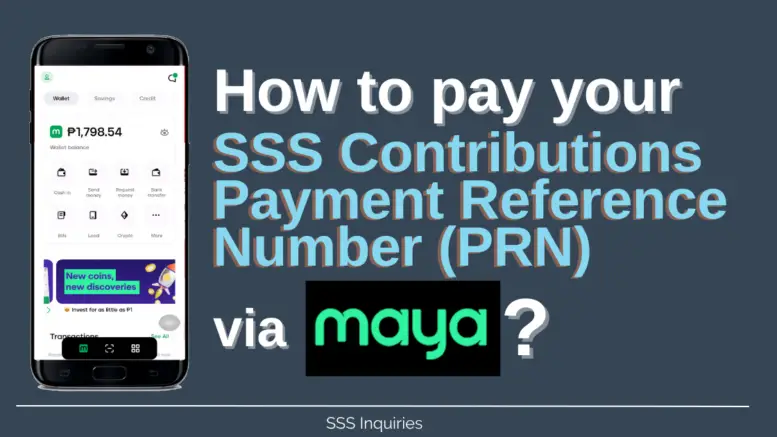
Be the first to comment on "How to Pay your SSS Contributions thru Maya"