For SSS members that has applied for “generic” UMID card or a UMID card release that are still pending, you can apply directly for the UMID ATM Pay Card.
Upgrading now has its perks. Not only the upgrade is free of charge, If you applied on or before April 30, 2023, you will get a Jolibee 200 e-GC, and a chance to win one (1) of three (3) units of iPhone 14 or a brand new Mitsubishi Xpander, said SSS.
Steps to upgrade
- Log-on to your SSS Account (My.SSS)
- Click “Services” Tab in the menu. Select “Data Sharing Consent for UMID Pay Card Upgrade”
- Indicate your agreement for UnionBank to share your information.
- From the AppStore or Google Play, Download “UnionBank” App and fill out the online form
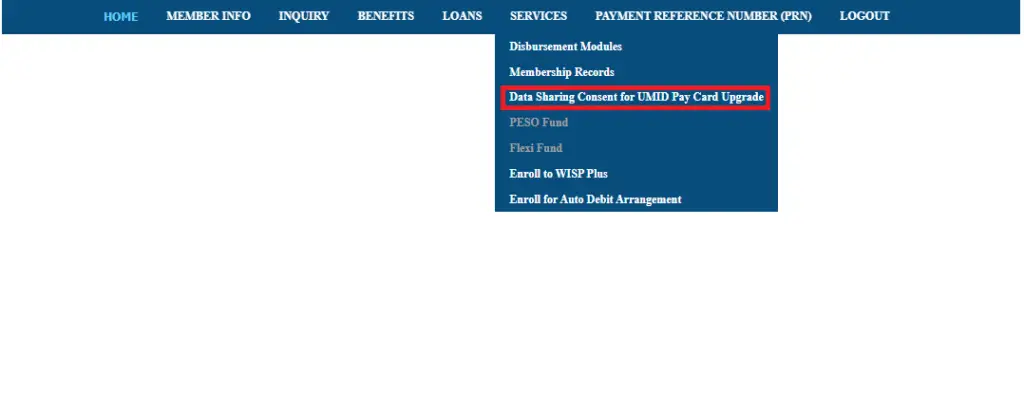
As of this writing, SSS will release an advisory when will be the step 3 part of the upgrade (consent part) to the UMID ATM Pay Card upgrade will be available. And if you’re not the specific members that has applied for “generic” UMID card or a UMID card release that are still pending, you will receive the message below:
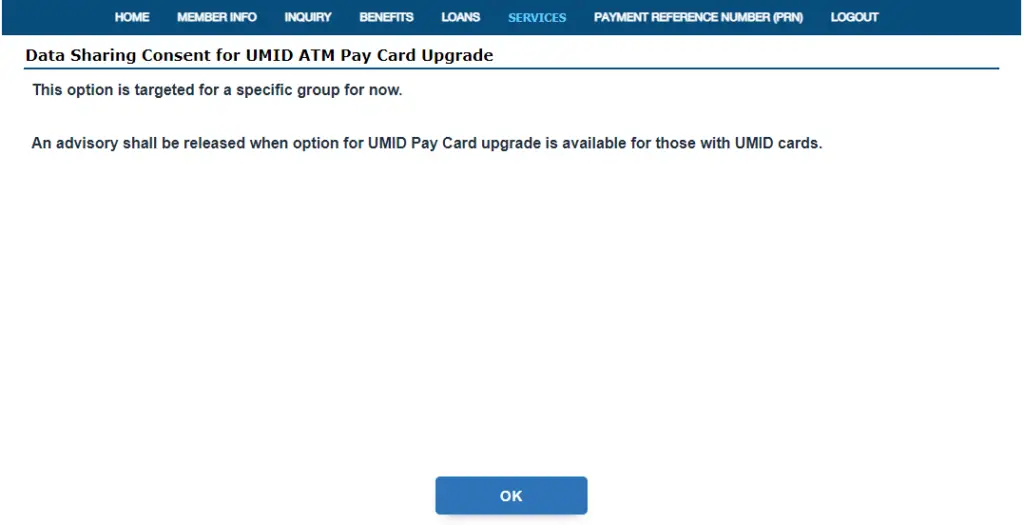
For inquiries or further explanation, SSS has its SSS uSSSap Tayo Portal at this link.
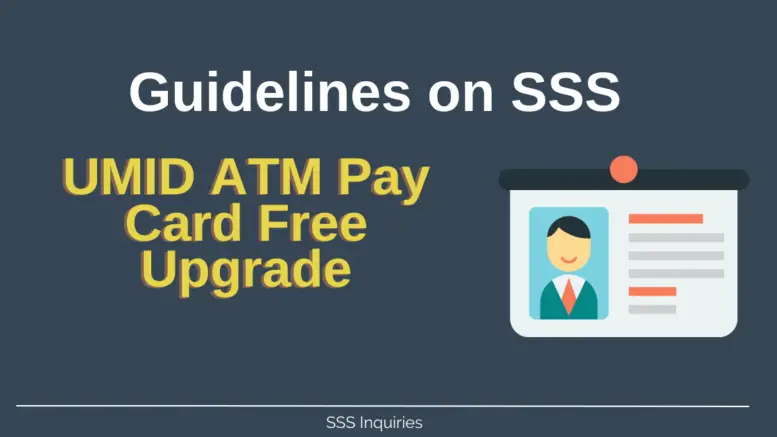
Be the first to comment on "Guidelines on SSS’ UMID ATM Pay Card Free Upgrade"