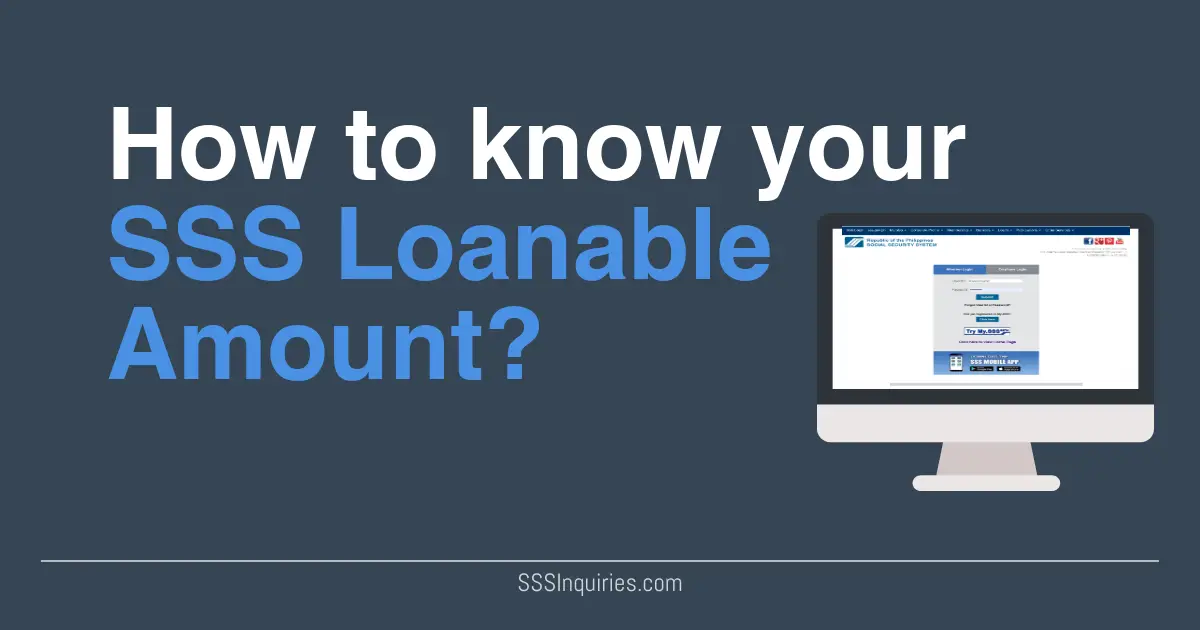It is a frequent question in the SSS Members Facebook Group how much a member are able to loan based on their contribution. And here, we are writing an answer to one of the most asked question.
How to Qualify for the SSS Salary Loan?
To qualify for:
1 Month Salary Loan – member should have 36 month posted contribution and has a 6 updated contributions within the year before the month of loan application
2 Month Salary Loan – member should have 72 month posted contribution and should have at least 6 updated contribution within the year befoe the month of loan application
Example: If you are applying for loan this July 2019, you should have at least 6 month contribution within July 2018 to June 2019. Your total month of contribution should be at least 36 if you are applying for 1 month Salary Loan and 72 month if you are applying for 2 month salary loan.
You may also read related articles related to SSS Salary Loan:
- Salary Loan SSS Frequently Asked Questions and Answers
- Guide to SSS Pension Loan
- How to Check your SSS Loan Balance
- How to Apply SSS Salary Loan
How to Check your SSS Loanable Amount Online?
1. Open your Internet Browser and type www.sss.gov.ph in your URL.
2. Login using your User Name and Password
If you do not have an SSS Online Account yet, you may create one. Follow this step by step guide on how to create an SSS Online Account.
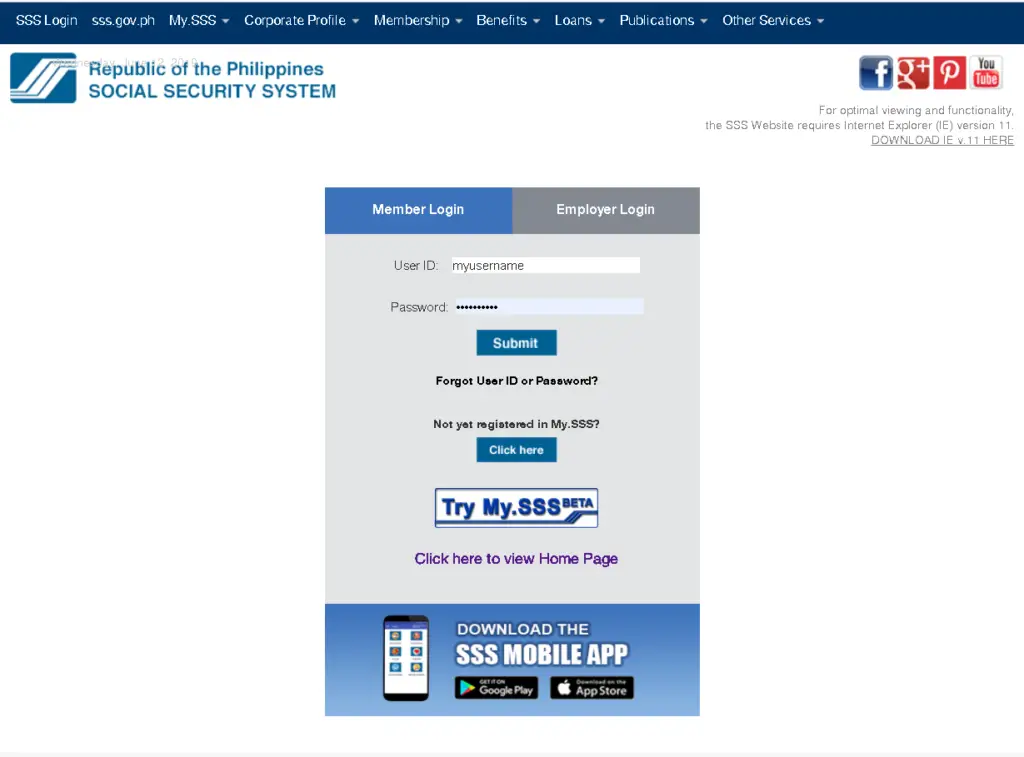
After successfully loggin in, you will see SSS Menu in your profile. Click E-SERVICES then Click Apply for Salary Loan.
If the page did not show up after clicking the menu, you are either using a Google Chrome or Mozilla browser which the site is not compatible. You may follow the instruction from this article to show the hidden contents of the website using your browser. The SSS Website is best compatible with Internet Explorer 11.
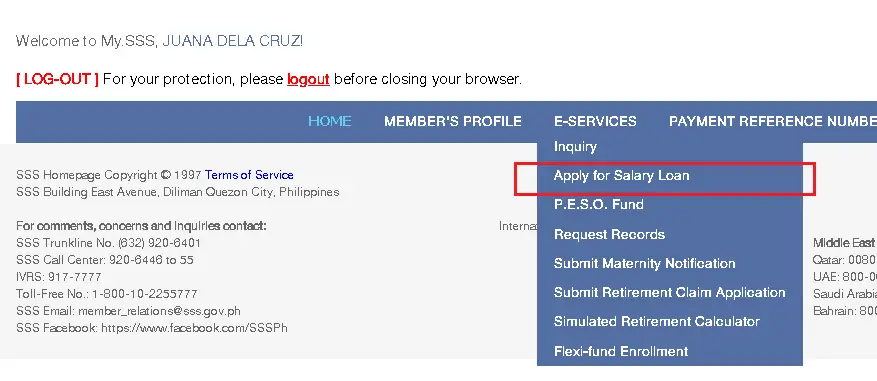
After clicking the Apply for Salary LOan Submenu, the page will display Loanable Amount based on your Posted Contribution. You may opt to choose a lower amount to loan then click the checkbox then click the Proceed button to proceed Applying for Loan. If you are not yet qualified in having an SSS Salary Loan, the page will display a message that you are not qualified to the loan yet.
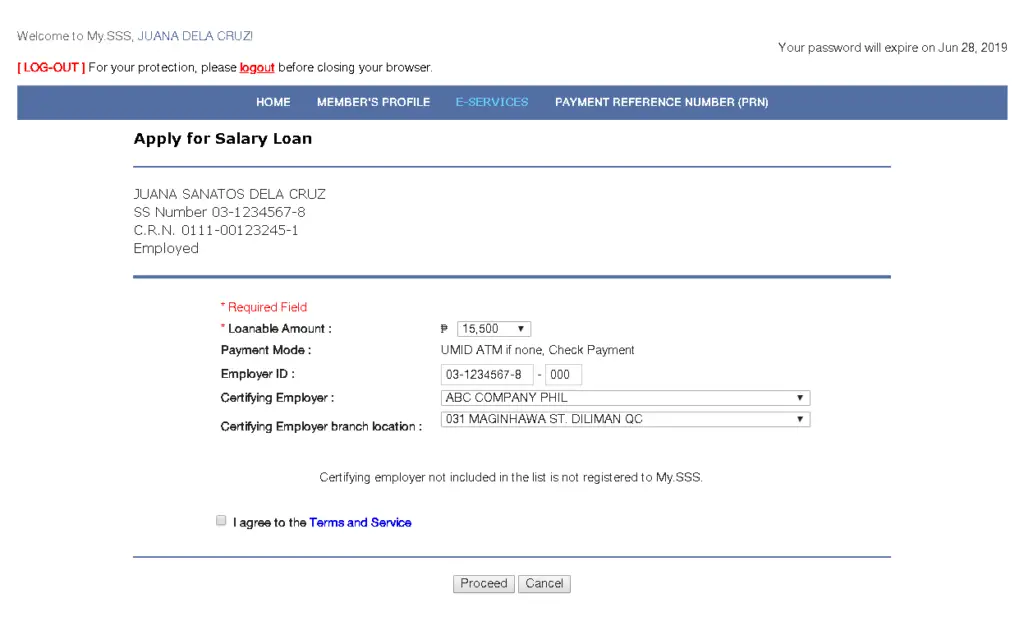
So that’s it. If you think that this page helped you, kindly share to your friends and workmates.