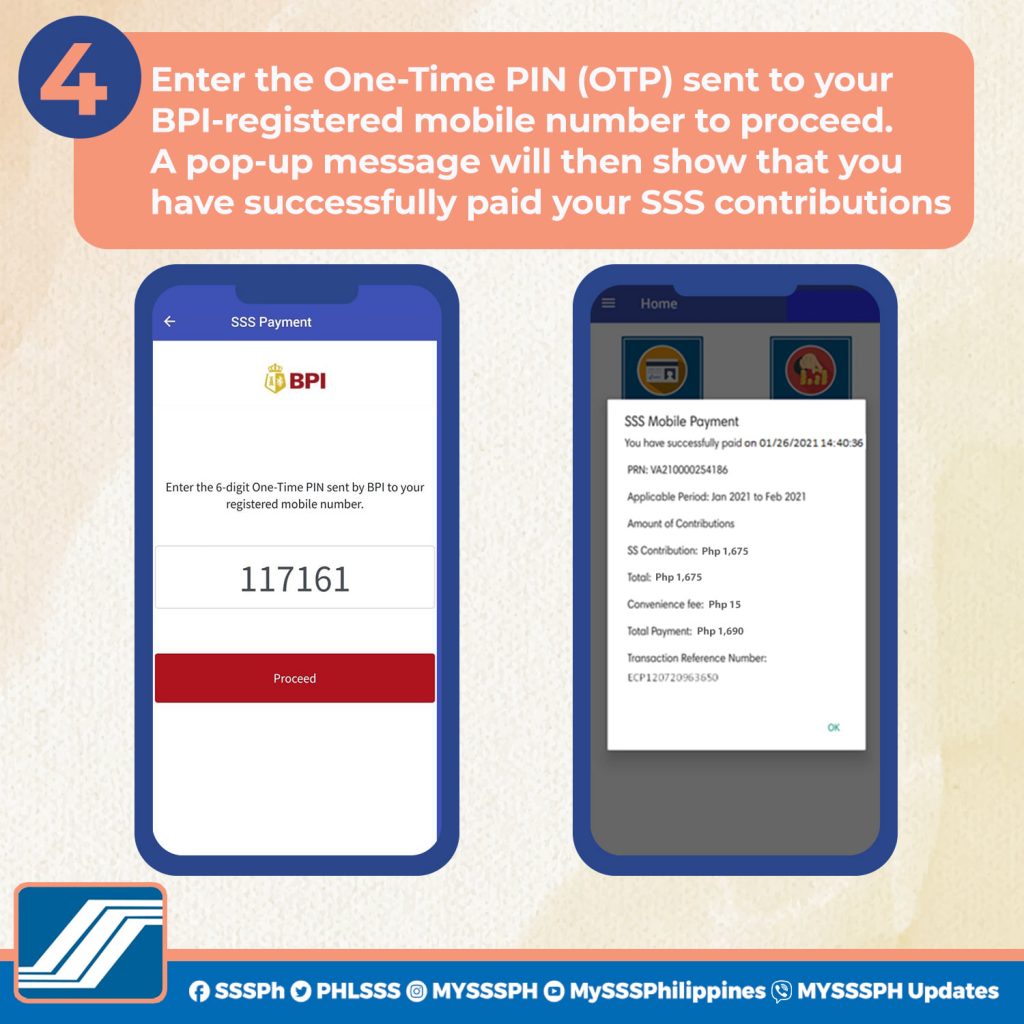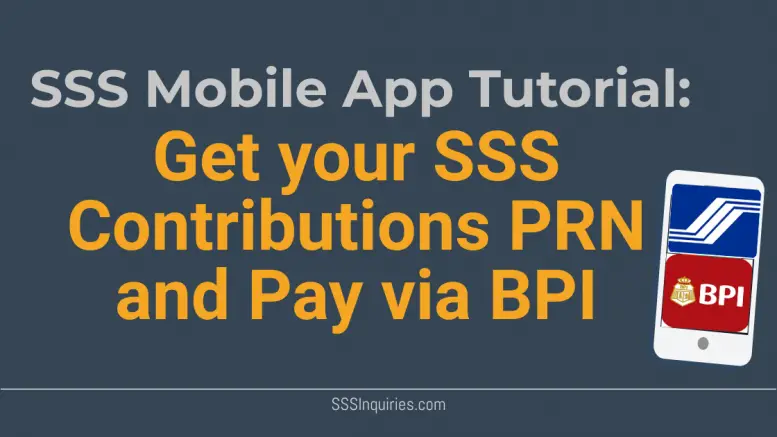Are you an SSS Individual paying member (Self Employed, OFW, Voluntary) and having a difficulty when paying for your SSS Contributions? Do you know that you can generate your SSS Contributions PRN via SSS Mobile App, and pay it thru BPI, Credit Card or PayMaya inside the app?
Video Tutorial
You may Download the SSS Mobile app:
Step by Step on How to Get your SSS PRN and Pay your PRN via BPI inside the SSS Mobile App!
1. Login to your SSS Mobile App. Your credentials should be the same as your My.SSS credentials.
2. On your SSS Mobile App home page, click Generate PRN/SOA.
3. Fill in the Applicable Month and the amount of Contribution that you will pay.
Related Articles:
- SSS Contributions Schedule and Deadline of Payment
- How to Apply for SSS Number and Submit your Documentary requirements online
- Summary of SSS Benefits that you can Enjoy as an SSS Member
4. Click Submit to generate your PRN.
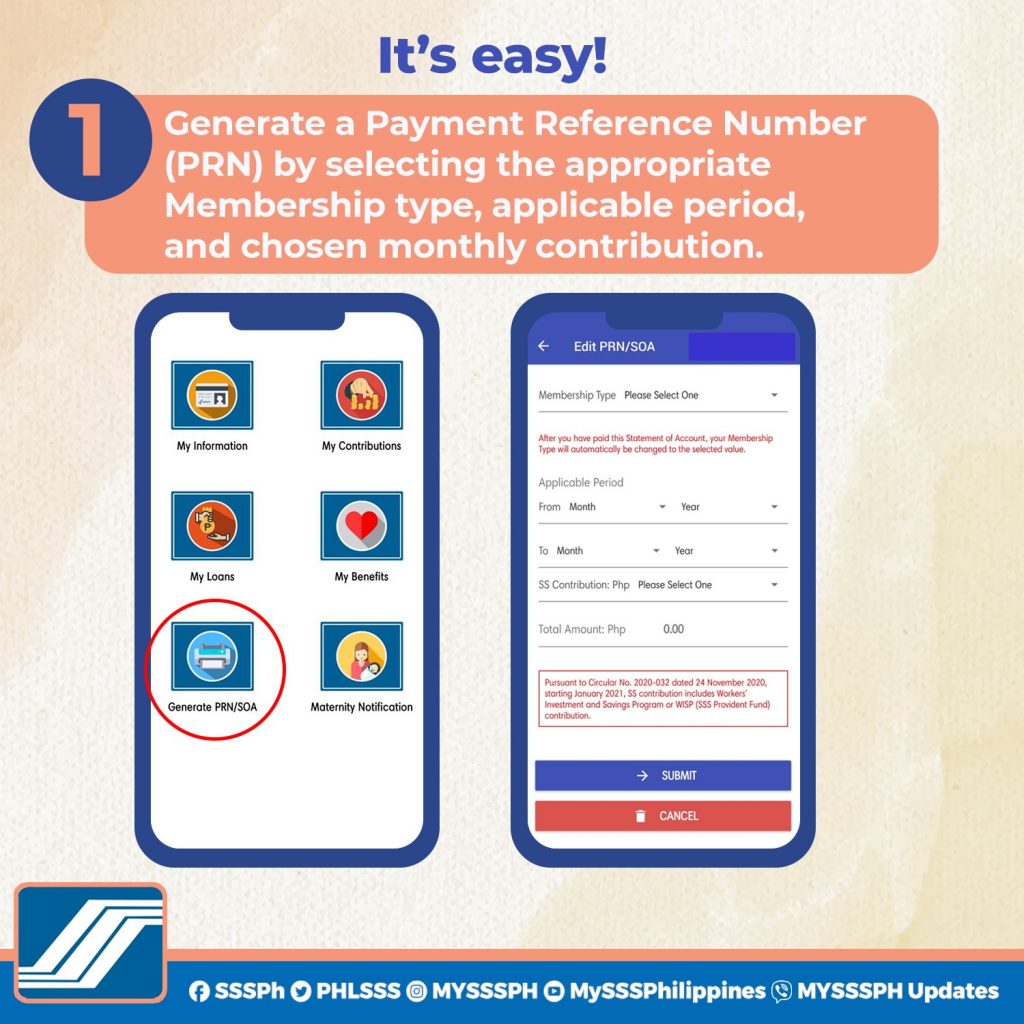
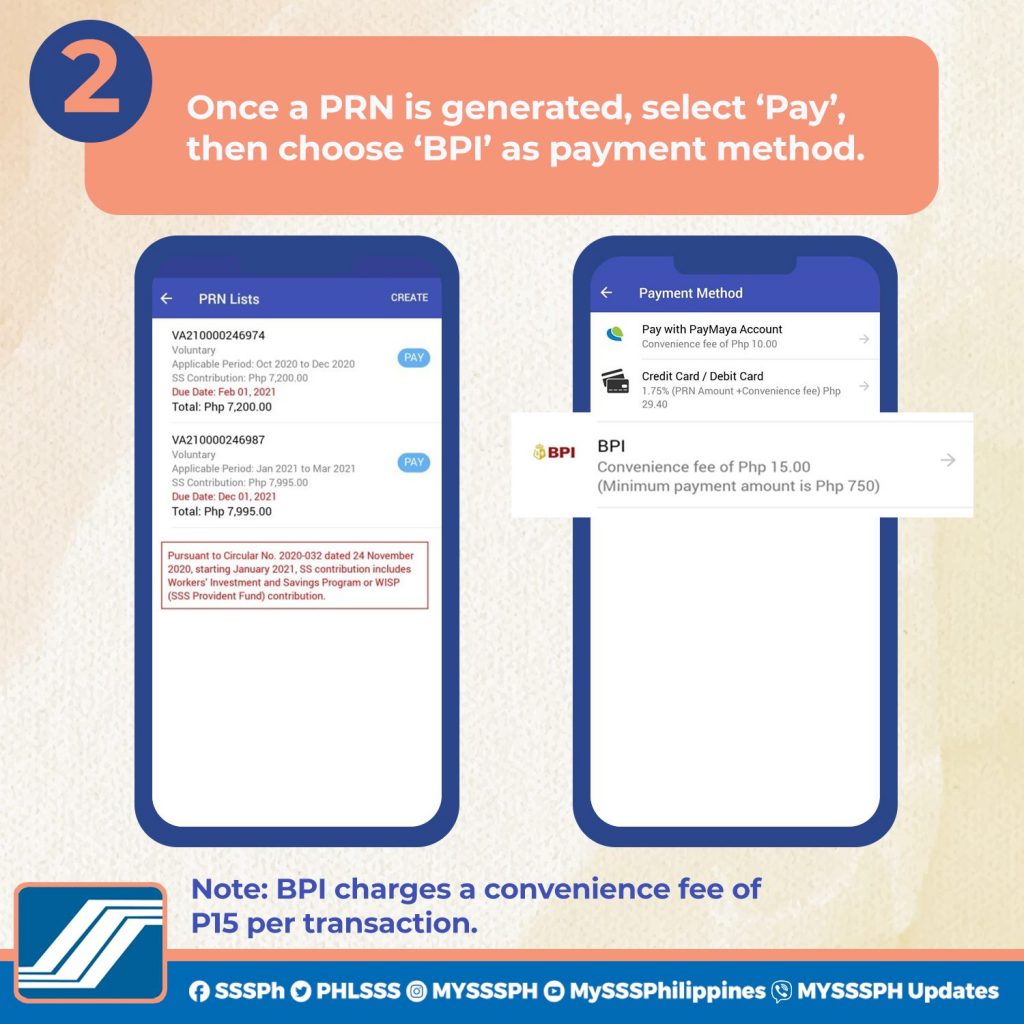
5. Click the Pay button on the PRN that you want to Pay.
You will be redirected to the Payment Method page. Convenience pay for BPI is Php15.
6. Select BPI as your Payment Method. You will be redirected to the login page of your BPI online account. Then select an account that you will use for payment (if you have many). Click Next to Continue.
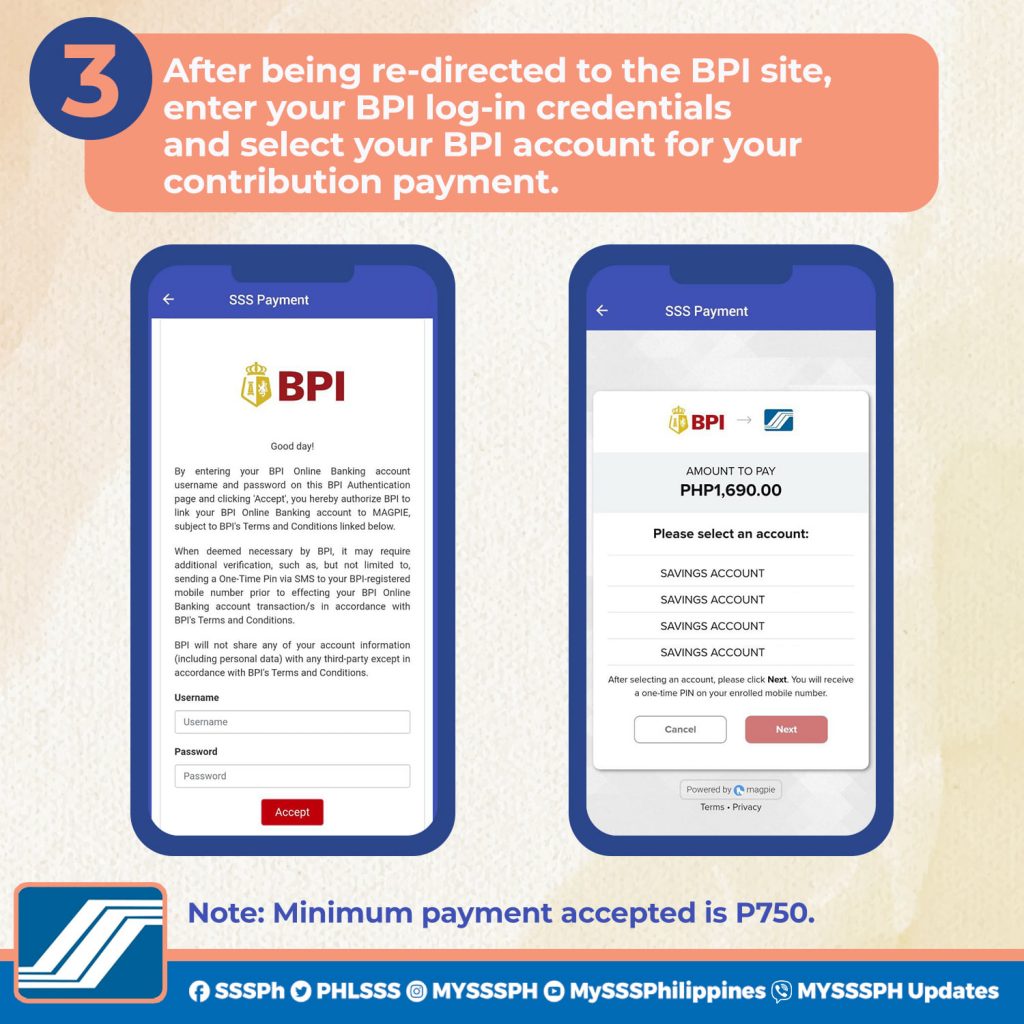
7. Enter the One Time Pin (OTP) sent to your BPI registered mobile number to proceed. A pop up message will then show that you have successfully paid your SSS Contributions.