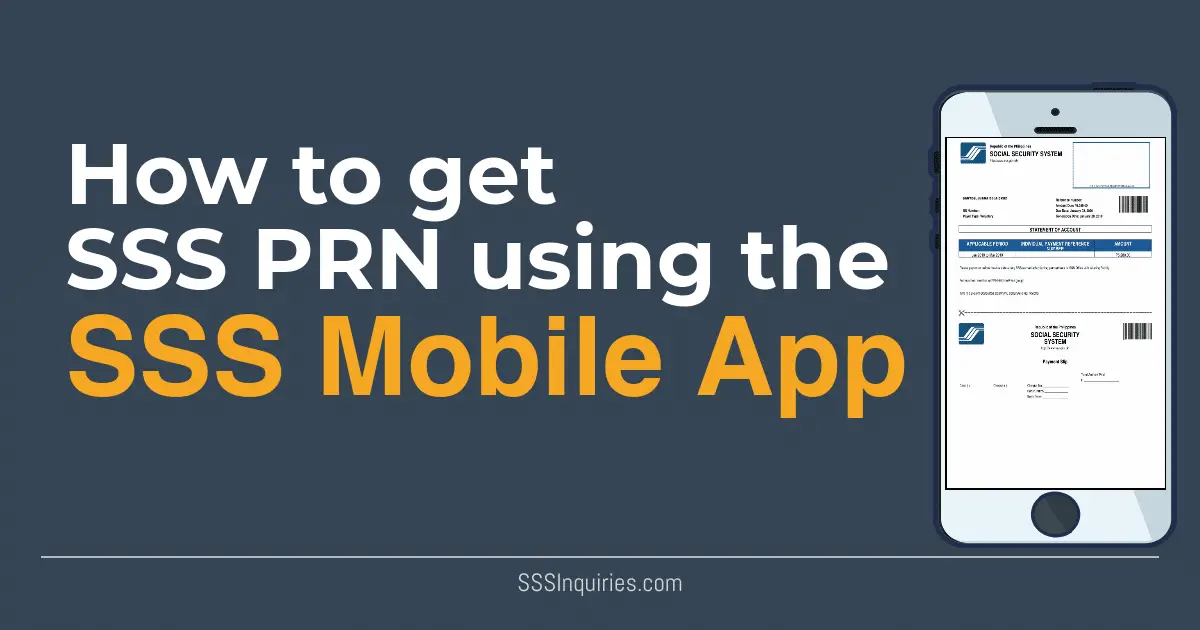Good news! There is a new channel for SSS Voluntary Paying members to obtain their SSS Payment Reference Number (PRN) .
Last January 2018, the SSS has implemented its Real Time Posting of Contributions program in which voluntary paying SSS members and SSS Employers are required to first obtain a Payment Reference Number from SSS before they are allowed to pay. SSS has explained that benefit of this includes: accurate posting of the SSS members contributions (including to the right person and the right amount of contribution) and to facilitate immediate posting of contributions after payment.
Many members found the new program to be inconvenient and lead to long lines in SSS Branches and SSS partner payment centers. Thank God that there are several ways on how to get the SSS PRN for SSS members. These ways are already enumerated in this SSS Inquiries article – 7 Ways to Get your SSS PRN.
Now, SSS has rolled out their SSS Mobile App and alas, there is an embedded option to create your SSS PRN at your finger tips. So here, we are creating a way
How to Create SSS PRN using the SSS Mobile App?
Download the SSS Mobile App in Apple App Store or Google Playstore.
Simply type SSS Mobile in the Search function of your Playstore or Appstore and the SSS Mobiel App with the SSS logo will be displayed. Click Install.
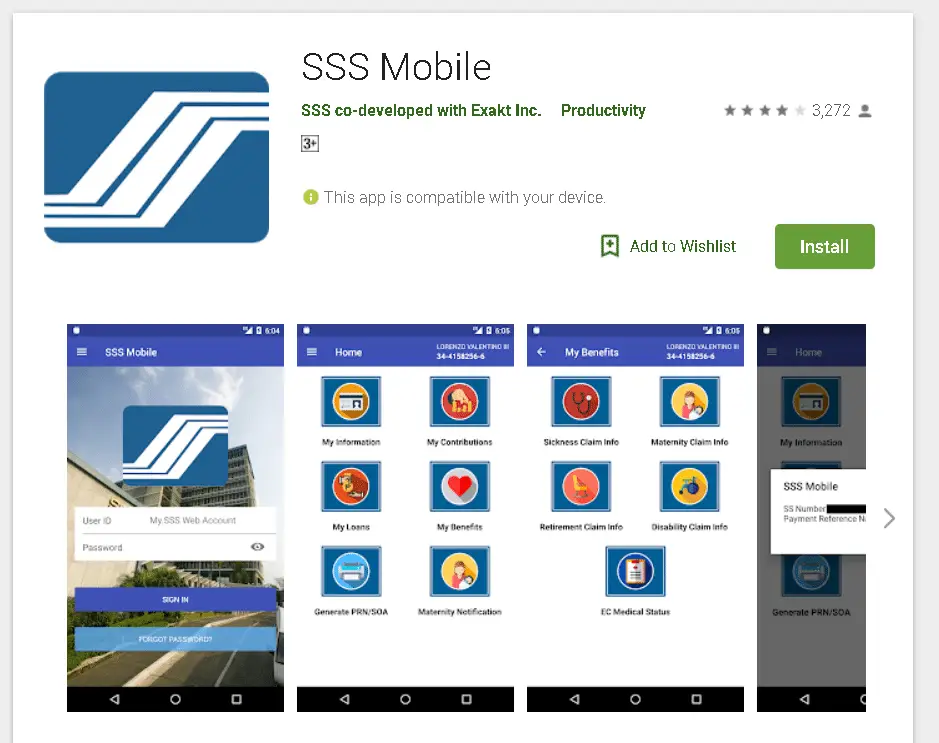
Click the SSS Mobile App icon on your phone.
The SSS App login screen will be displayed.
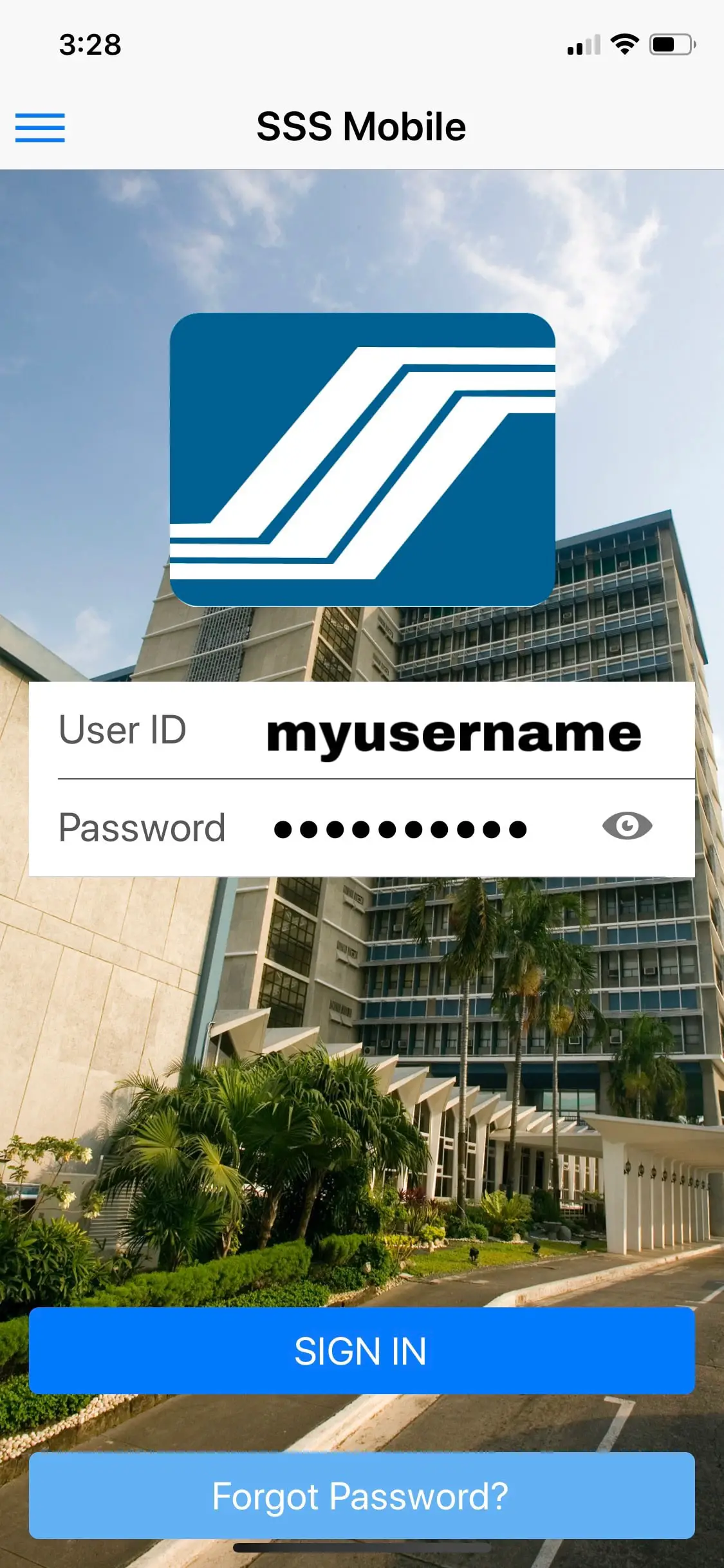
Login in using your SSS Website Online Account credentials.
If you do not have an SSS Online account yet, you may read this guide for a step by step process on How to Create SSS Online Account.Click the Generate PRN icon
After successfully logging in, the Home screen will be displayed. The mobile app has an option to display your posted contributions, outstanding loan balance, view benefit claim status, etc. Click the Generate PRN icon.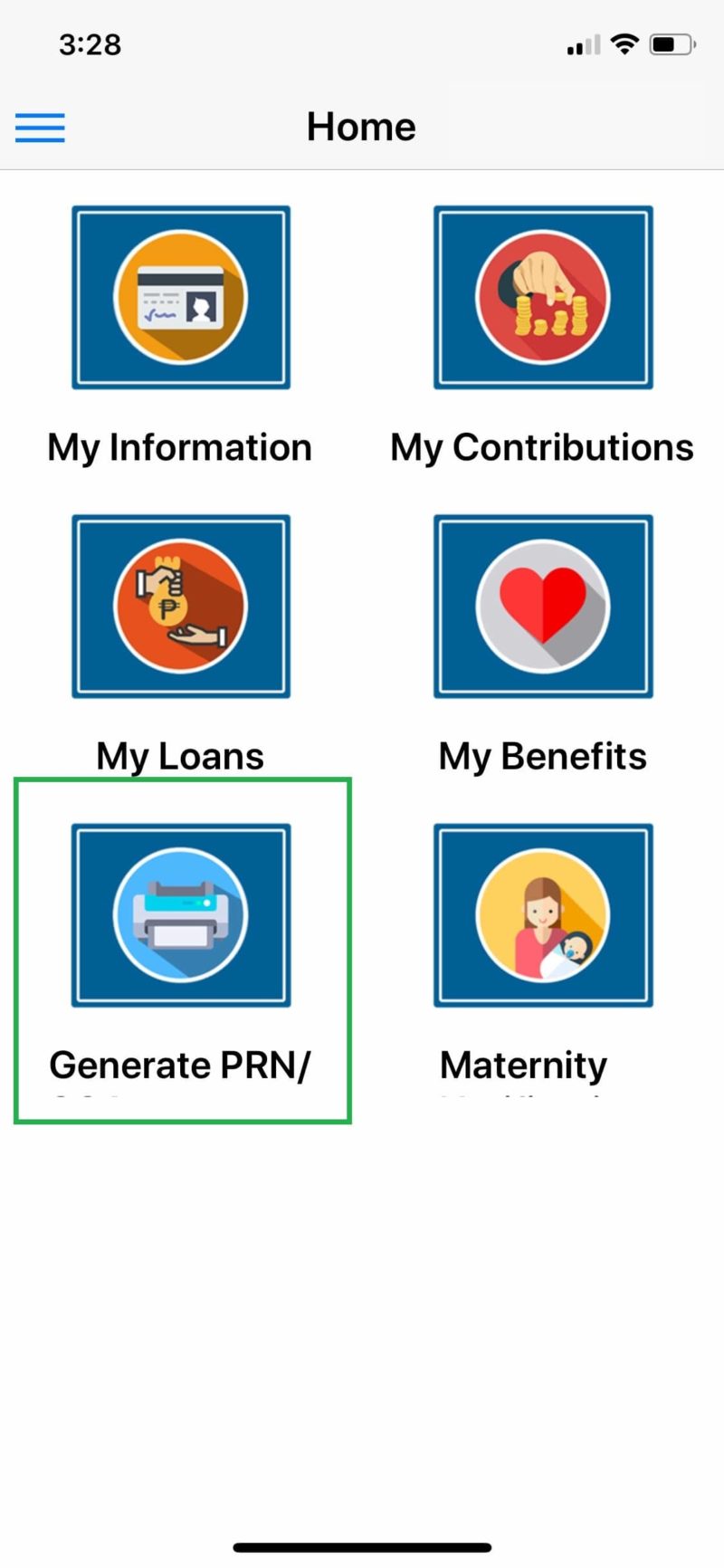
Click Generate button
The app will check first if you have generated SSS PRN. If you do not have yet, the system will display “SSS Number <your SSS Number> has no active Payment Reference Number (PRN)”. Click the Generate button to proceed.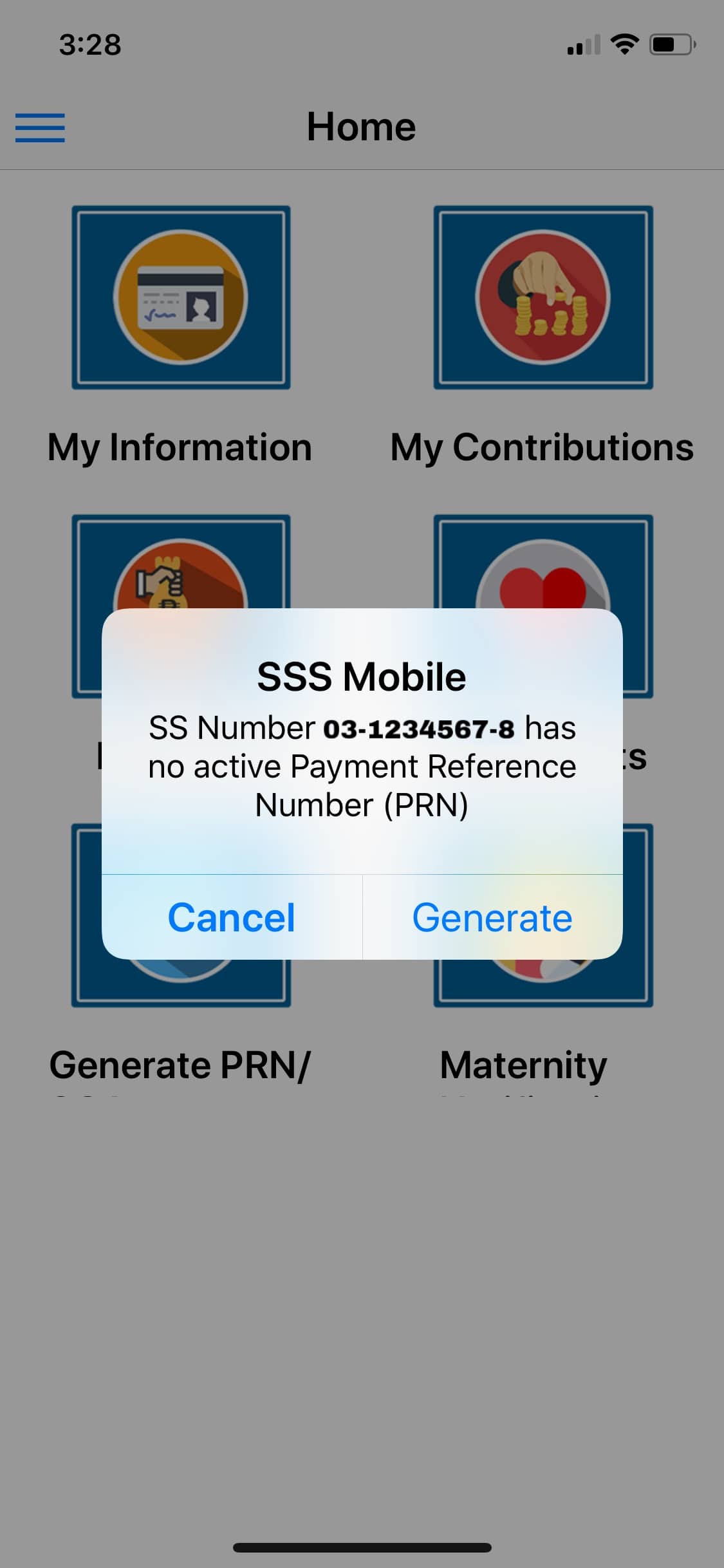
Fill in your Membership Type and Contribution Details
Fill in your Membership Type (if Voluntary, Self Employed, OFW), then select the Applicable Month that you will be paying (you can select quarterly, yearly or one month only), just change the month and year range.
If you do not know how much to pay, you my check this SSS Contributions Table for 2019.
If you are an OFW, you have an option to contribute in the SSS Flexi Fund program (minimum of 200php Flexi-Fund contribution as long as you are paying the maximum SSS Contribution). Review your entries and the Total Amount that you will be paying. Click Submit to continue.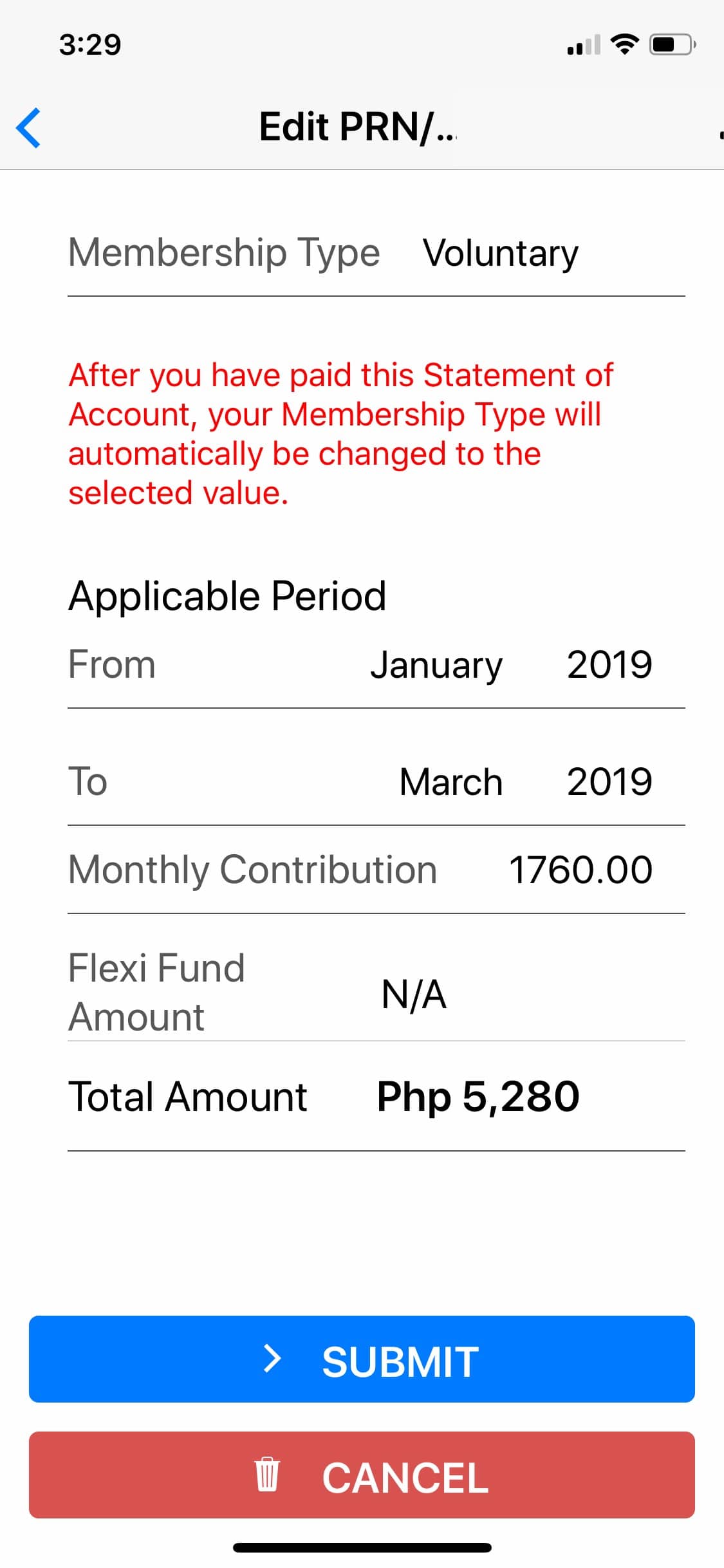
Download and Print your PRN
The app will then create your SSS Payment Reference Number together with a Downloadable PDF that you can print and present with SSS Branch or SSS Payment Reference Number. If you do not have access to Printer, screenshot the PDF to get your PRN.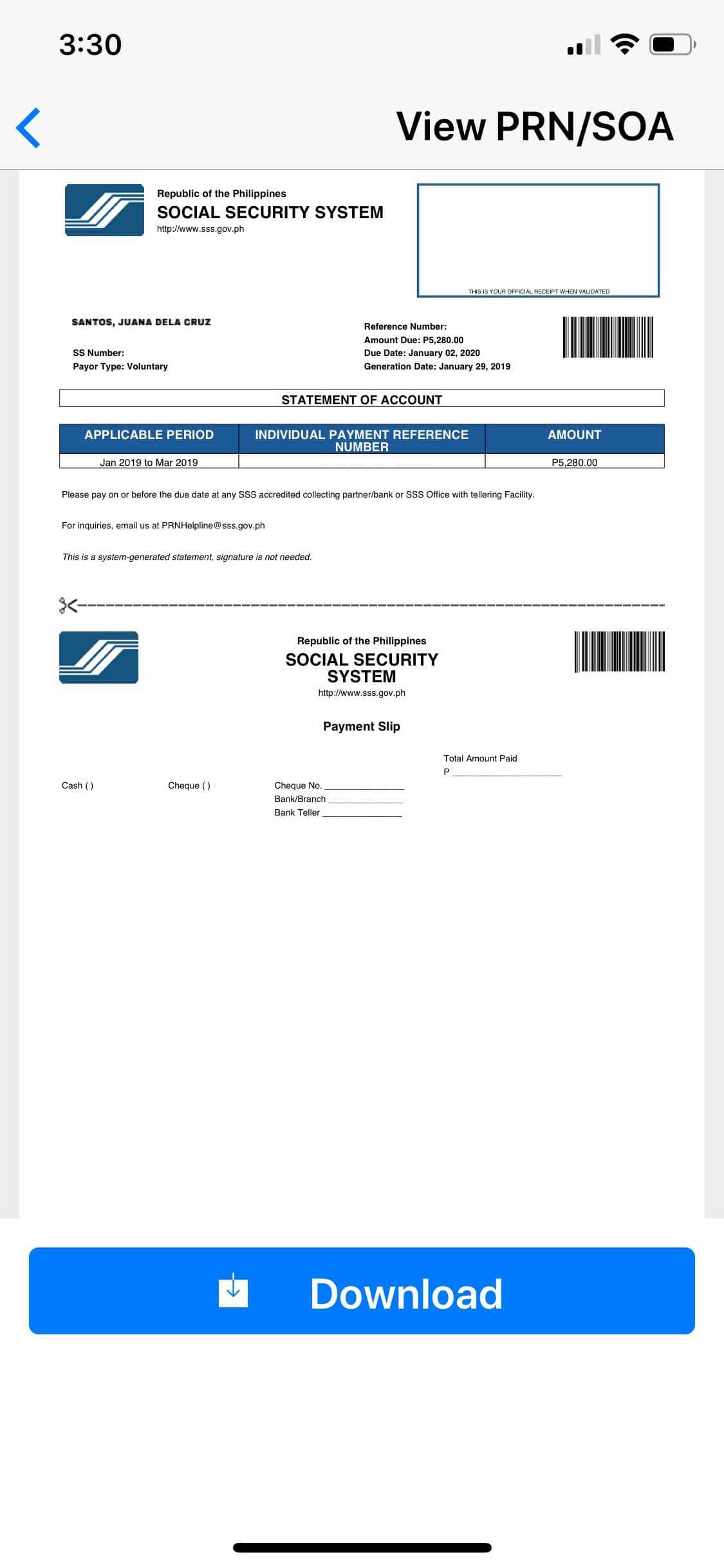
- Open/Print your PRN from your saving directory.If you clicked the Download button, the app will notify you of the saving directory on your phone.
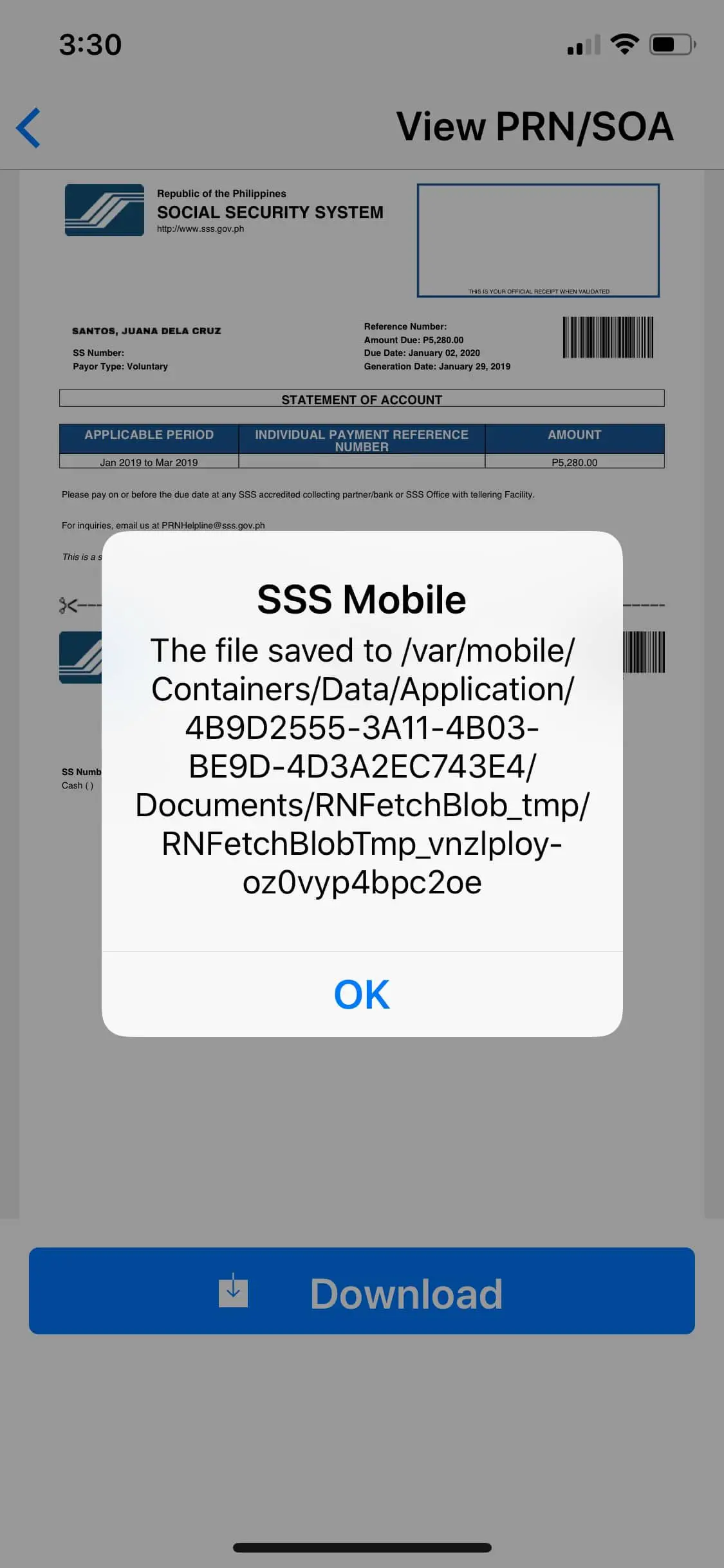
Pay your SSS PRN in the SSS Branches with Teller facilities or SSS Payment Centers.
You may view the list of SSS Payment Centers in this article.