SSS Static Information is simply a print out of your registration information in the SSS. Some companies require the SSS Static information as a pre-employment requirements to its employees to make sure that the information being submitted to HR is correct and coherent.
Some embassies are also asking for the SSS Static information together with the SSS Employment History to support proof of employment in the Philippines.
Where to Get SSS Static Information?
You may obtain the SSS Static Information in the SSS Branch or from the SSS Website. It is simply a print out of your information from the SSS System.
How to Get your your SSS Static Information from the SSS Website?
1. Type www.sss.gov.ph in your browser.
2. Login to your SSS Online Account.
If you do not have an Online SSS Account, register first. Here is a link on how to register to the SSS Website.
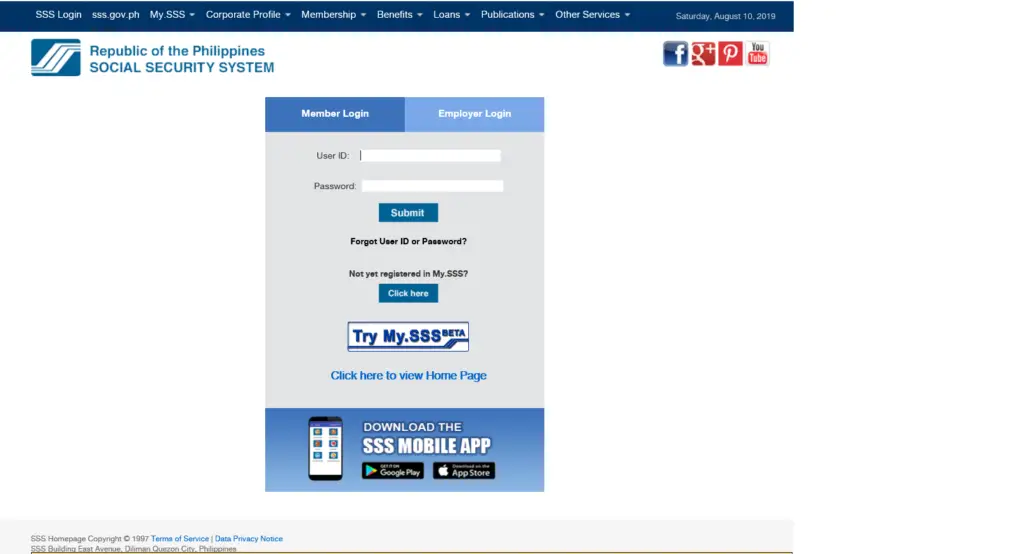
Make sure to use an Internet Explorer browser to avoid browser incompatibility. Some Features are hidden and inaccessible when you are using Google Chrome or Mozilla Firefox browser. However, there is this hack on how to access full features of the SSS Website using other browser. You may read this article on how to access SSS Website using Google Chrome or Mozilla Firefox.
3. Click the E-Services > Inquiry
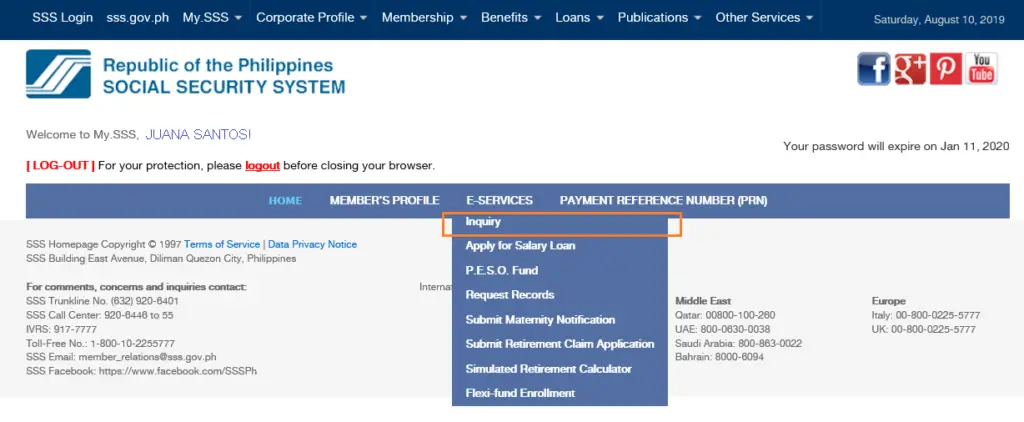
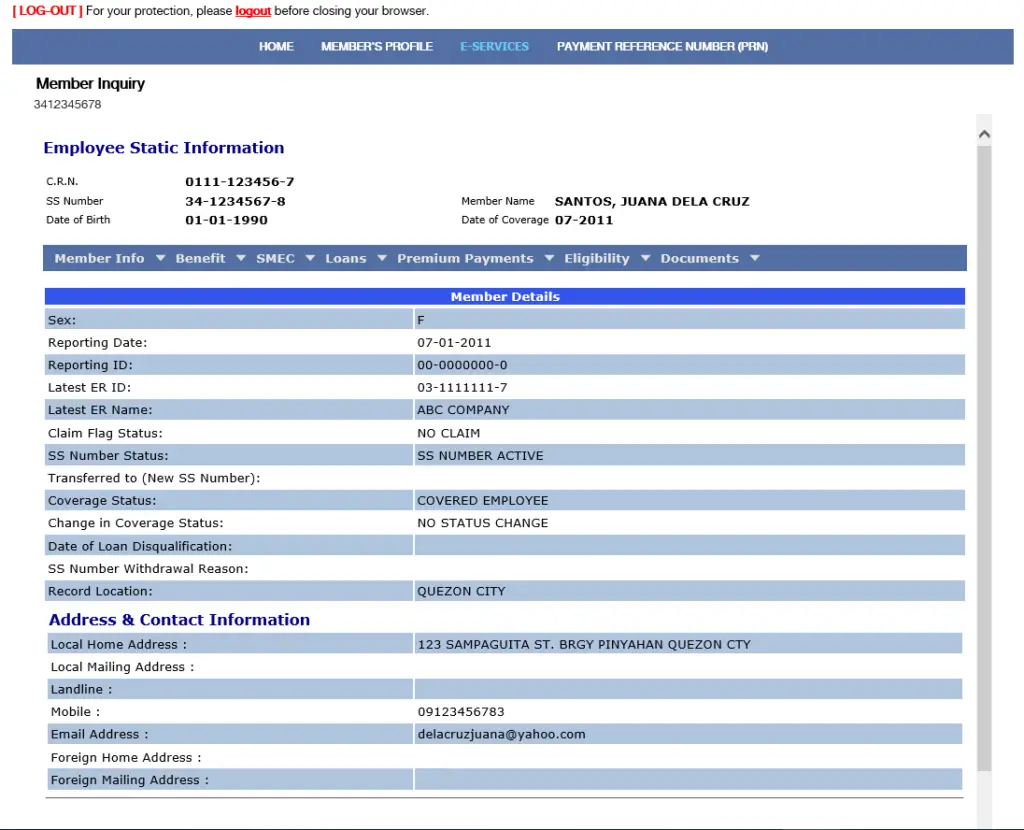
4. Click the Tools icon from your browser then click Print or Print Preview
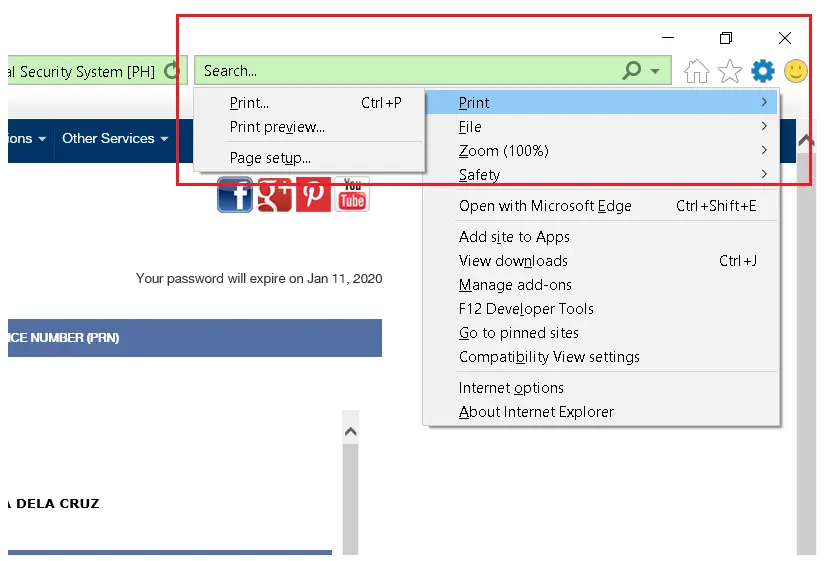
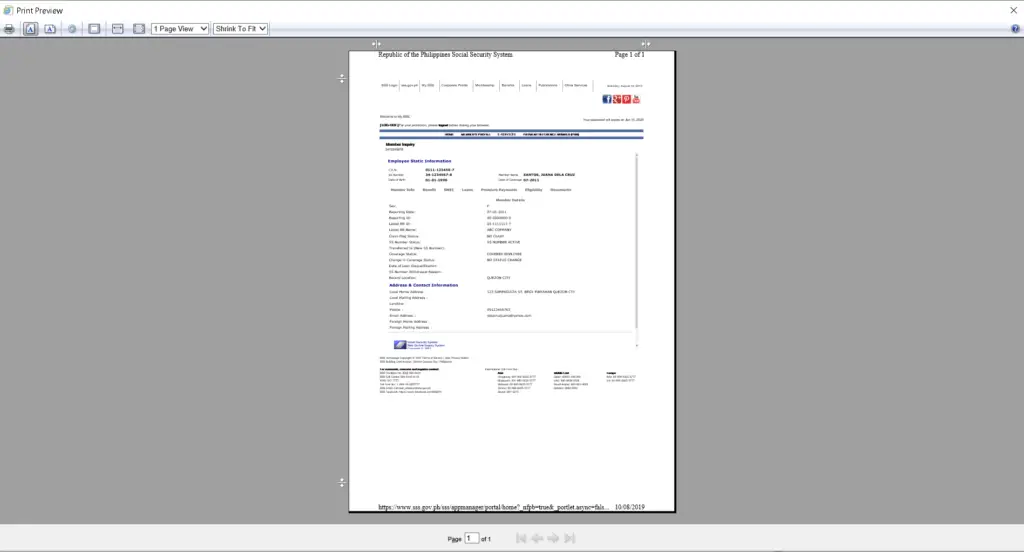

How can I get mys
Static information..Subang need Kuna za work ko