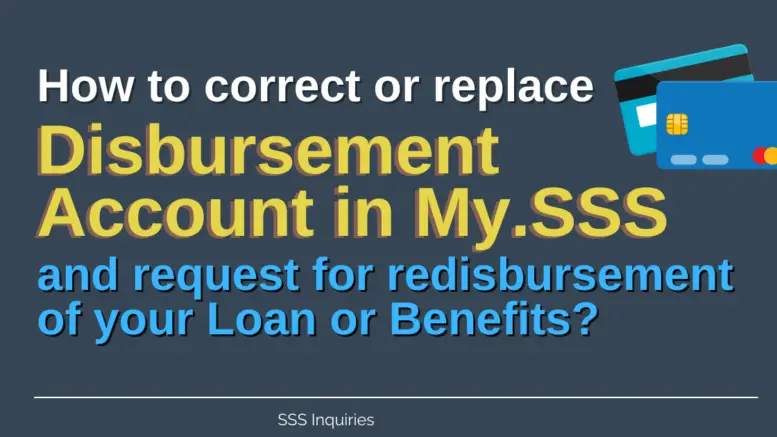Have you field for an SSS Benefit like Maternity, Sickness or Unemployment Benefit, or filing for a Salary or Calamity Loan? SSS has now implemented the online disbursement of benefit so that you will receive your SSS Benefit or Loan proceeds without hassle. However, if the disbursement of your approved benefit is rejected because of wrong disbursement account, here is the how to correct it
SSS Benefit Re-Disbursement Module
Pagkatapos matanggap mula sa SSS ang text notification tungkol sa unsuccessful crediting ng benepisyo dahil sa maling impormasyon sa naka-enroll na disbursement account, kailangang gawin ng miyembor ang mga sumusunod:
1. Mag-log in sa inyong My.SSS account sa SSS Website.
2. I-click ang Benefit Re-Disbursement (BRM) sa ilalim ng E-Services Tab.
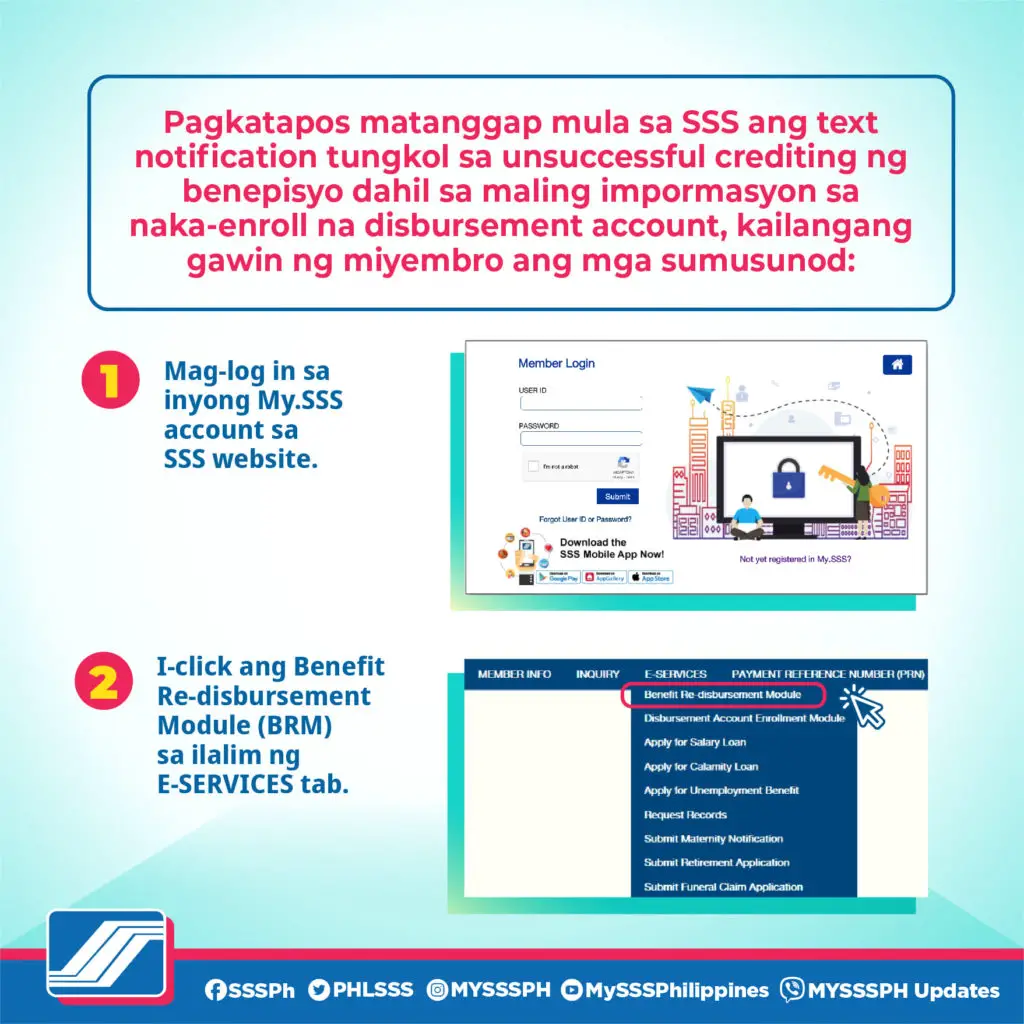
3. I-click ang Update Bank Details para i-confirm/enroll/re-activate ang inyong disbursement account.
Kung walang naka-enroll na active disbursemetn account/s sa DAEM ng inyong My.SSS account, kailangan munang i-enroll ang inyong preferred disbursement account bago i-click ang BRM sa ilalim ng E-Services tab para mag update.
Related Articles:
- How to Enroll your Disbursement Account on My.SSS for your Benefits Loan Proceeds
- How to Create My.SSS Online Account?
- How to Self Reset My Locked My.SSS Account?
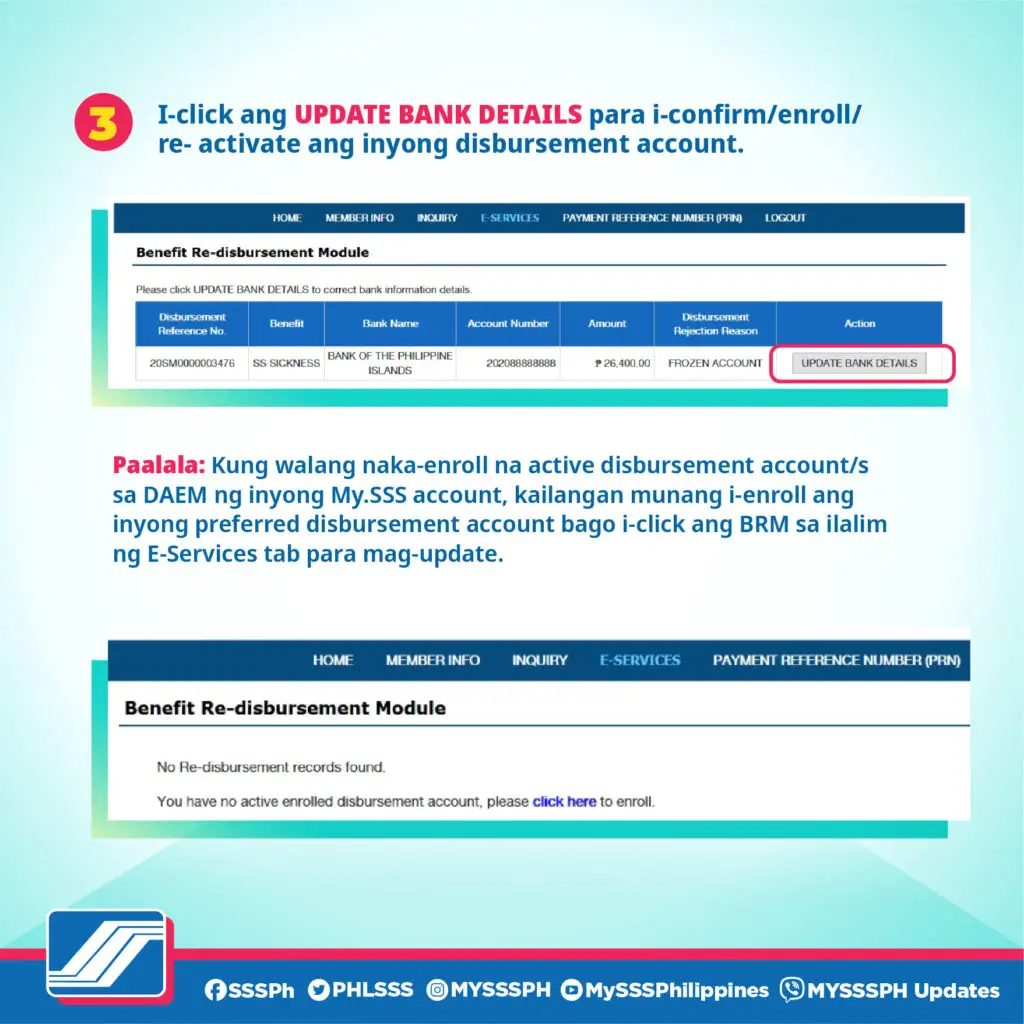
4. I-click ang Confirm Disbursement upang muling ma-credit ang benepisyo sa inyong enrolled/updated disbursement account sa DAEM, or pindutin ang “click here” kung nasi gumamit ng ibang disbursement account.
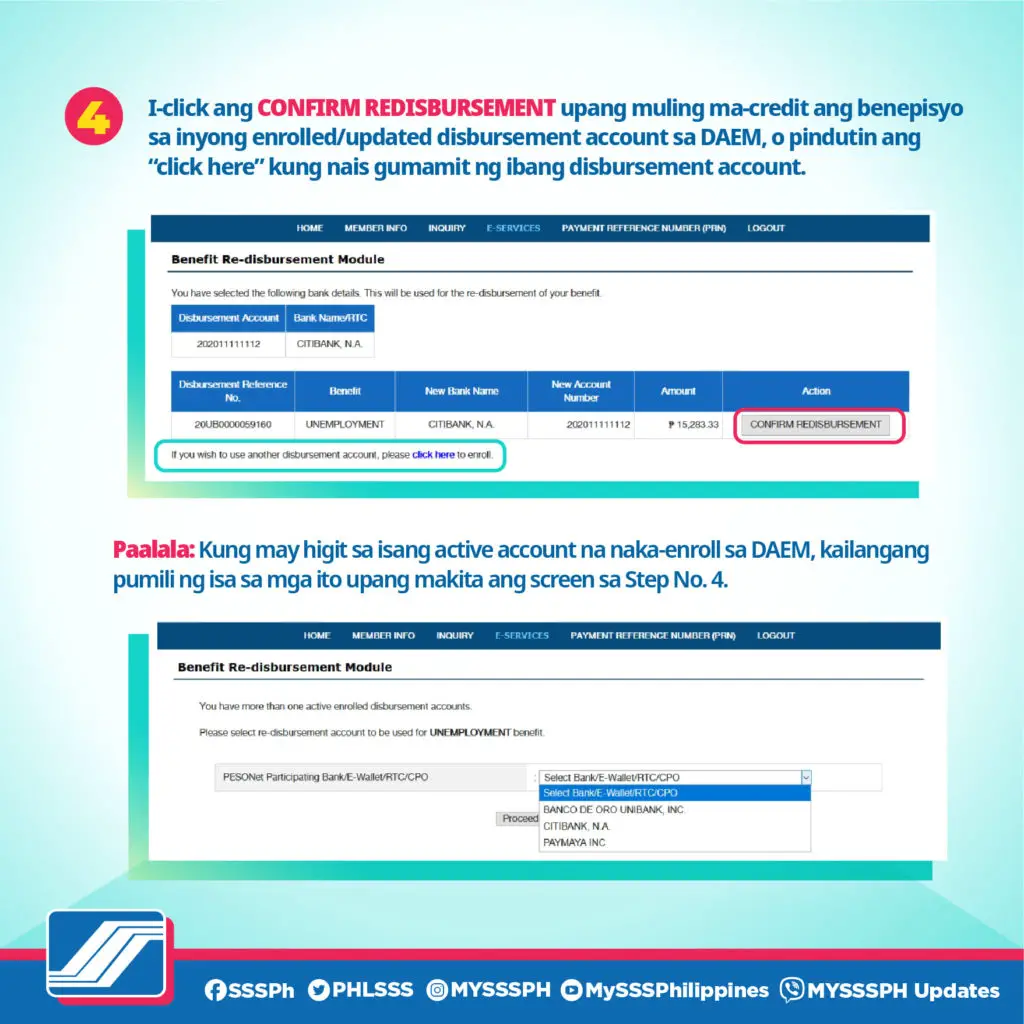
5. I-confirm ang mga detalye ng napiling disbursement account para sa re-crediting ng inyong benepisyo.
6. Pagkatapos ma-confirm, makikita sa sreen na matagumpay na na-update ang account details para sa re-disbursement ng inyong benepisyo. Makikita rin ang Transaction Refernece Number, petsa at oras ng transaction.

7. Makatatanggap ng email notification mula sa SSS na matagumpay na naisumite ang re-disbursement ng inyong benepisyo.
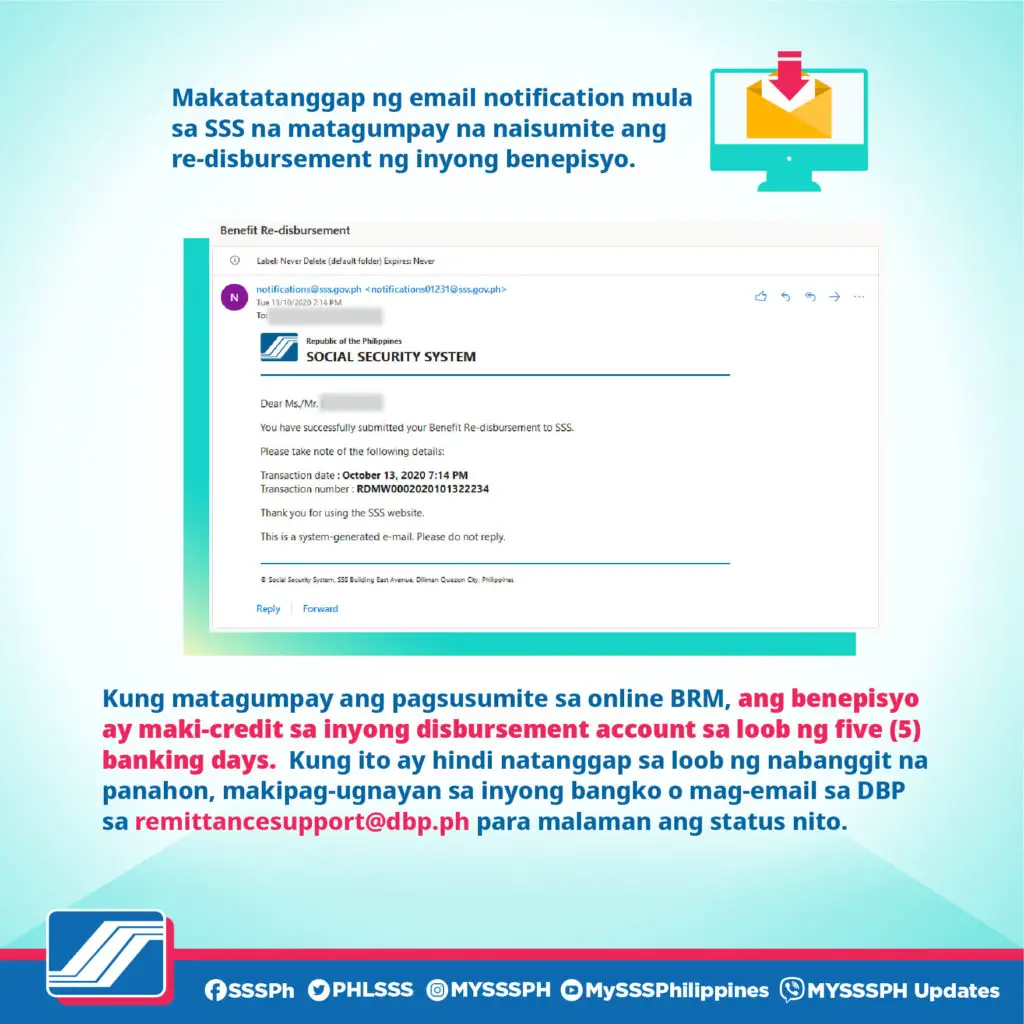
Kung matagumpay ang pag susumite sa online Benefits Re-disbursement Module, ang benepisyo ay maki-credit sa inyong disbursement account sa loob ng five (5) banking days. Kung ito ay hindi natanggap sa loob ng nabanggit na panahon, makipag-ugnayan sa inyong banko o mag-email sa DBP sa remittancesupport@dbp.ph para malaman ang status nito.
Kung pinili mo ang MLhuiller, Pera Padala, Remittance Center o Cash Payout Outlets, subalit di nakatanggap, nawala o nabura ang text message ng Reference Number para sa Cash Pickup, gawin ang mga sumusunod para malaman ang iyong Reference Number:
- Mag login sa inyong My.SSS account sa SSS Website.
- I-click ang RTC/CPO reference number inquiry sa ilalim ng Inquiry Tab para makita muli ang reference number.
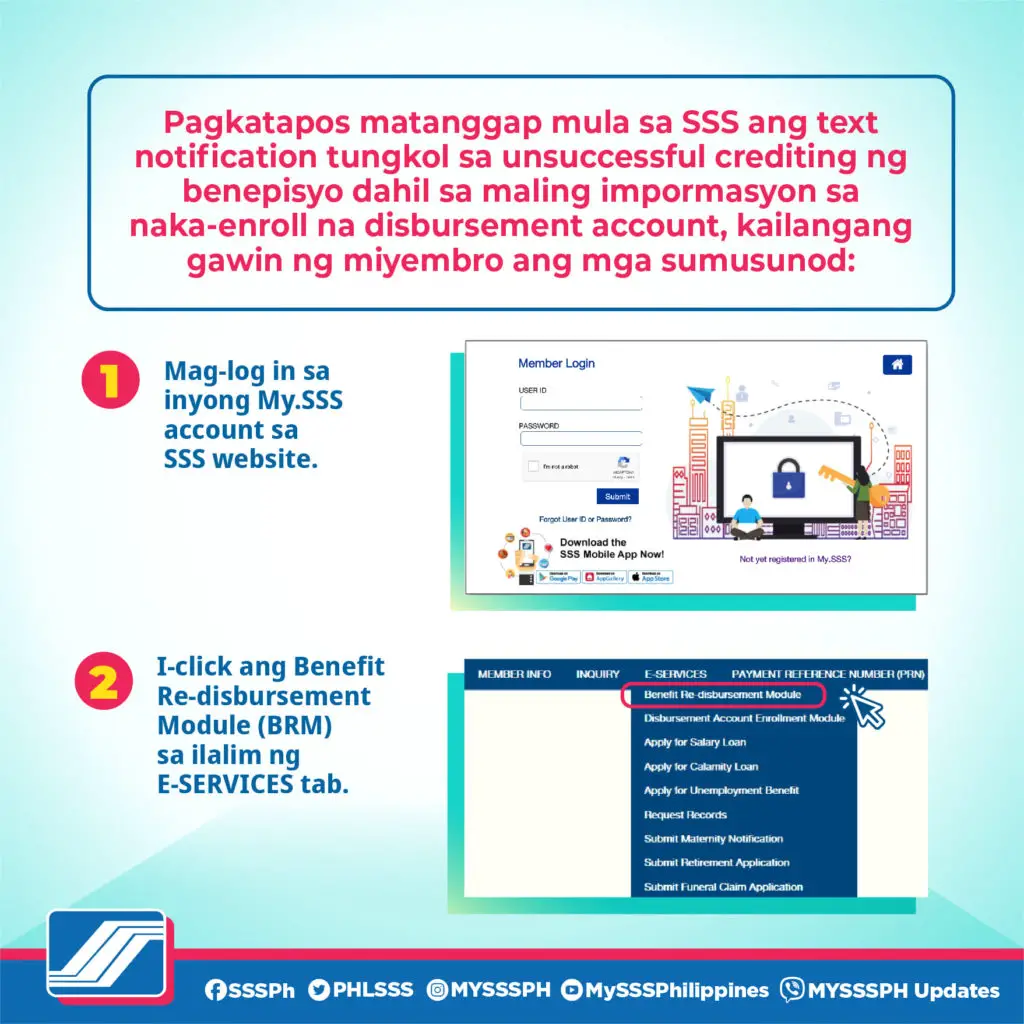
For Non-Member SSS Claimants
Para sa non-SSS Member claimants na nakatanggap ng SSS notification na MALI/INVALID/CLOSED account ang in-enroll nilang disbursement account, ganito ang gagawin:
Mag submit ng photocopy at ipakita ang orihinal na dokumentong nagpapatunay na inyong pagmamay-ari ang nasabing disbursement account. Maari itong ipadala via email o ipakita over-the-counter kung pupunta sa SSS Branch sa takdang araw ng inyong transaction.
Para sa non-SSS Member claimants na hindi nakatanggap o nawala/nabura ang text reference number mula sa SSS para ma-claim ang benepisyo sa MLhuiller, ganito ang gagawin:
Mag submit ng photocopy at ipakita ang orihinal na ID Card over-the-counter sa branch kung saan nag-file ng claim upang makuha muli ang text reference number. Ang benepisyo ay kailangang ma-claim mula MLhuiller sa loob ng 30 na araw.