You can update the following SSS Information thru My.SSS Online Account
- Mobile Number
- Telephone Number
- Mailing Address
- Email Address
- Foreign Address
Updating of SSS contact information will still be available thru the SSS Branch for members who do not have access to internet.
1. Go to www.sss.gov.ph then click Members button on the right side of the page.
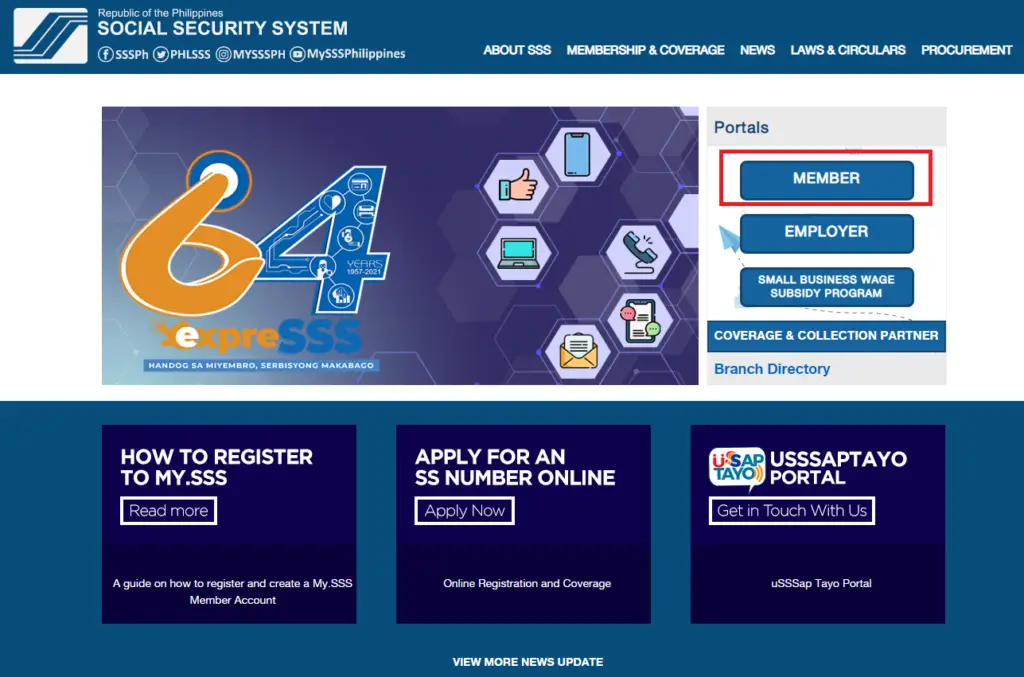
2. Login to your My.SSS online account. Type your username and password, and tick the “I am not a robot” checkbox. Click the Sign in button to continue.
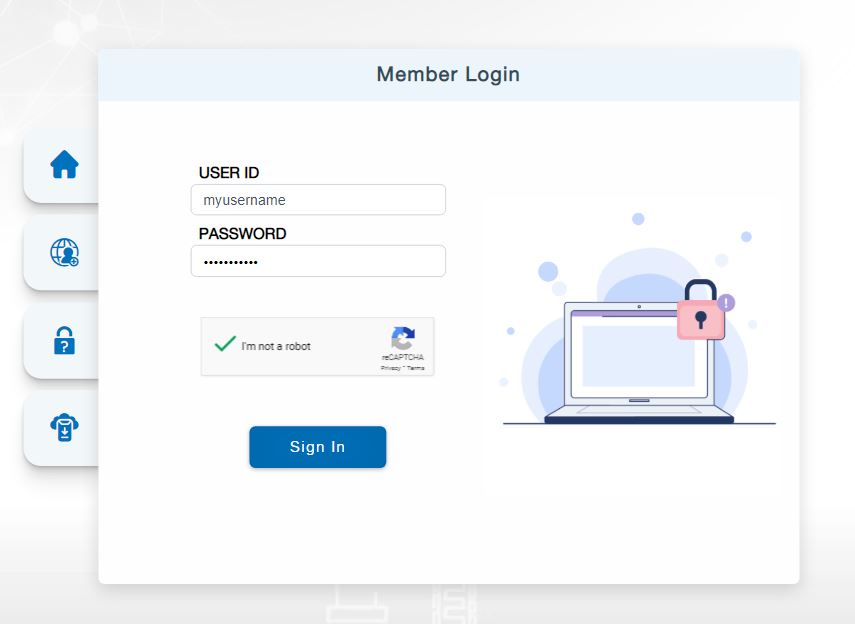
2. After successful login, hover unto the Member Info tab, click the “Update Contact Info”.
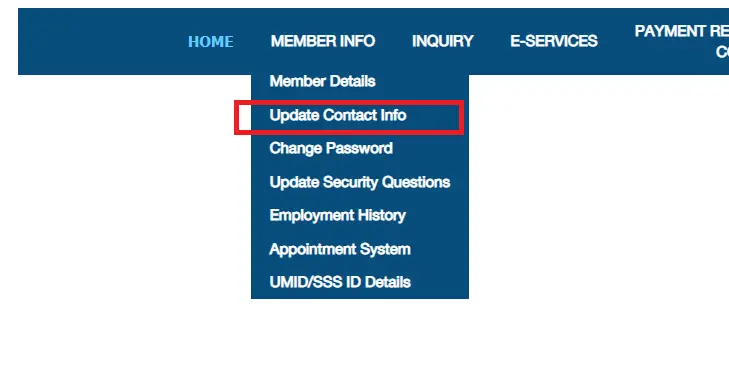
3. Click the information that you wish to update. Click the box next to the information. Fill in your updated/corrected information next to the contact information that you selected to update.
- Mobile Number
- Telephone Number
- Mailing Address
- Email Address
- Foreign Address
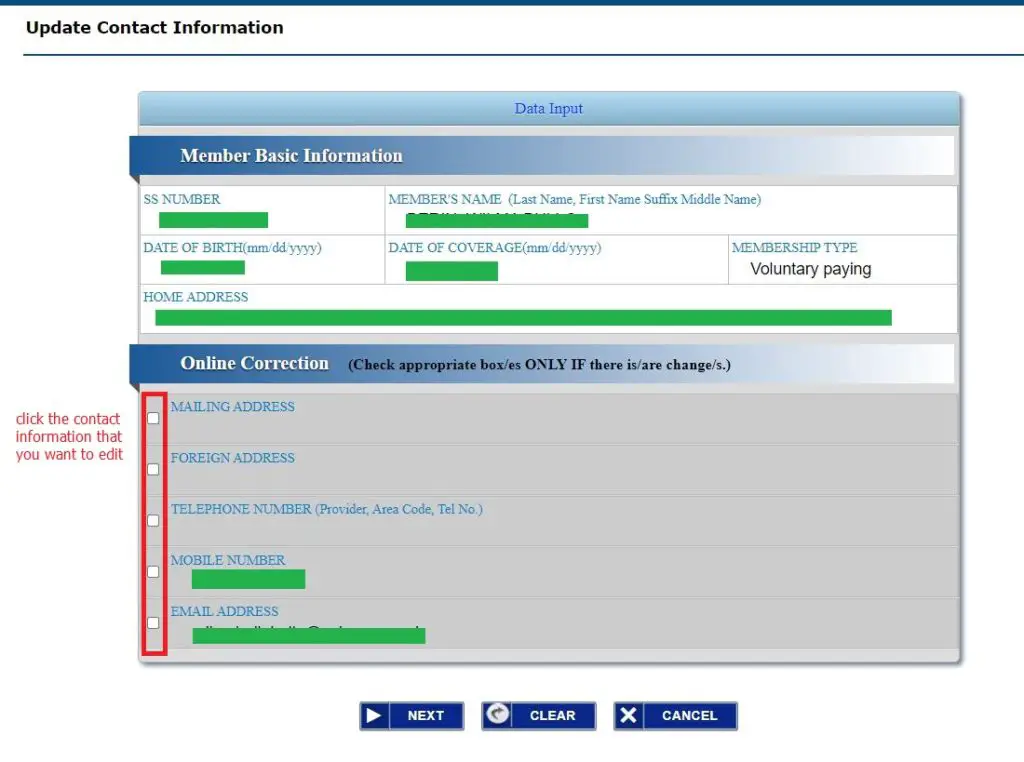
4. Review the corrected/updated data before clicking Submit.
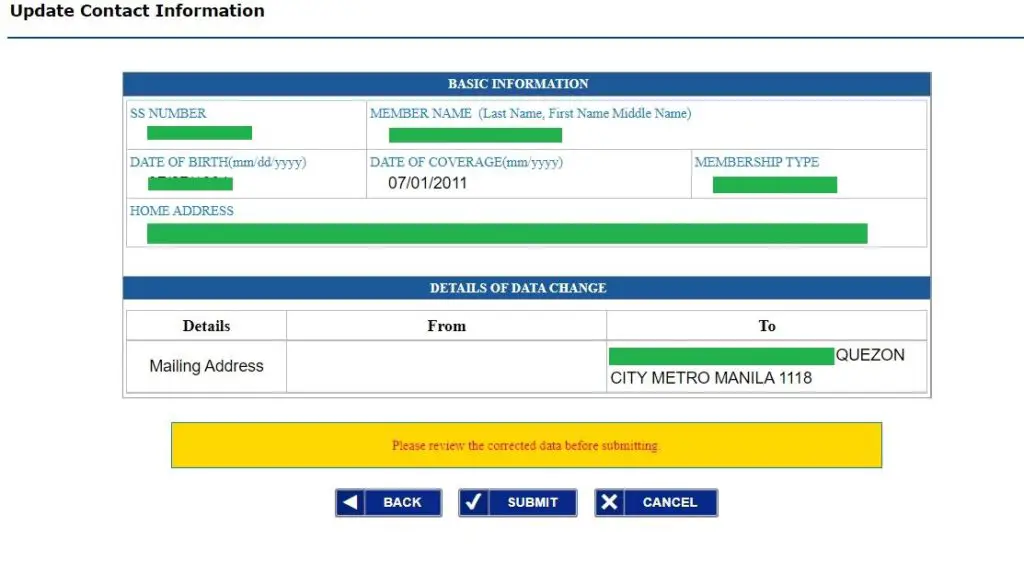
5. You will see a message on the lower part of the screen that you need to check your email and text notification.
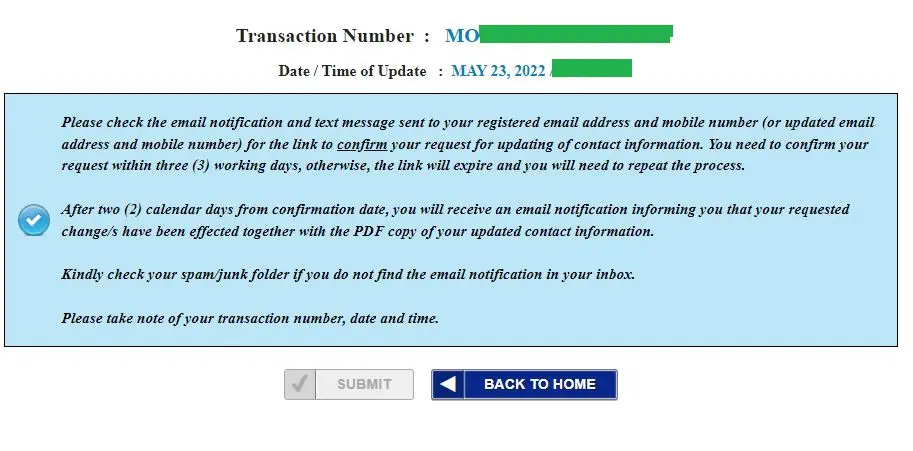
6. Click the SSS email notification or text message confirming your request in updating your contact information.
You need to confirm the request within 3 working days before the link expires. If you did not confirmed by clicking the link, you have to restart with process and need to confirm again to make your update final.
After two (2) calendar days from confirmation date, you will receive an email notification informing you that your requested change/s have been effected together with the PDF copy of your updated contact information.
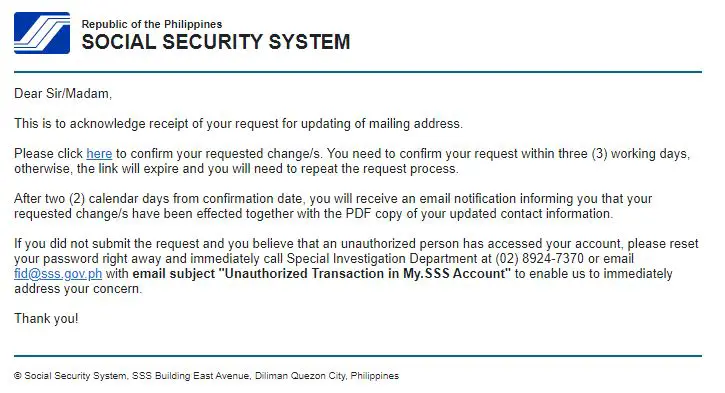
If the member has not registered his/her landline, mailing address or foreign address, he or she can register it online but has to register also his/her mobile number.
If you do not have an SSS number registered on your SSS Online, YOu need to go the SSS brancha nd accomplish the Member Data Change Request (E-4) FORM.
If you believe that you did not submit an update in your contact information and your SSS Online Account has been accessed by untheorized people, immediately change your password. You can reach SSS Special Investigation Department at (02)8924-7370 or email fid@sss.gov.ph and add an Email Subject: Unauthorized Transaction in My SSS Account) so that your concern will be attended to.

Be the first to comment on "Updating of SSS Contact information online is back and is now more secure!"