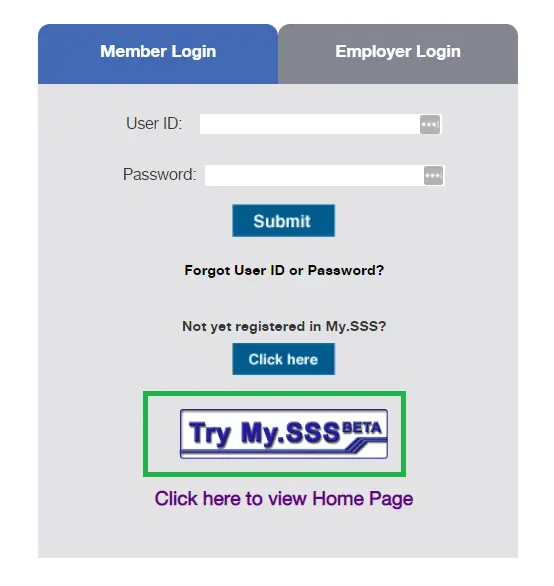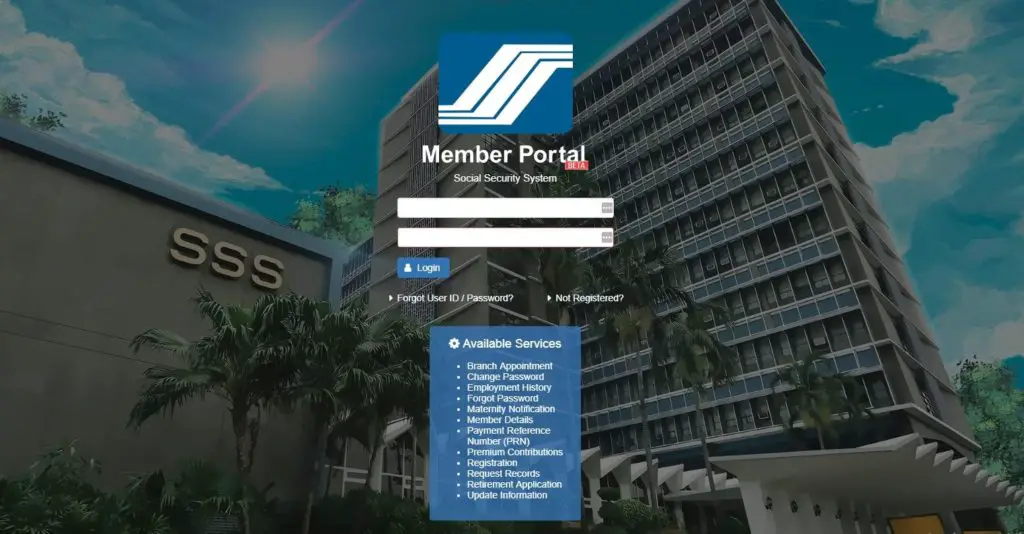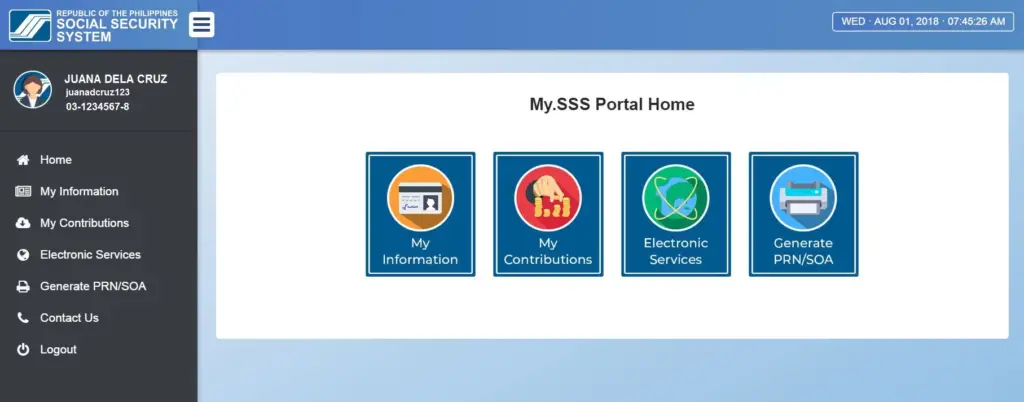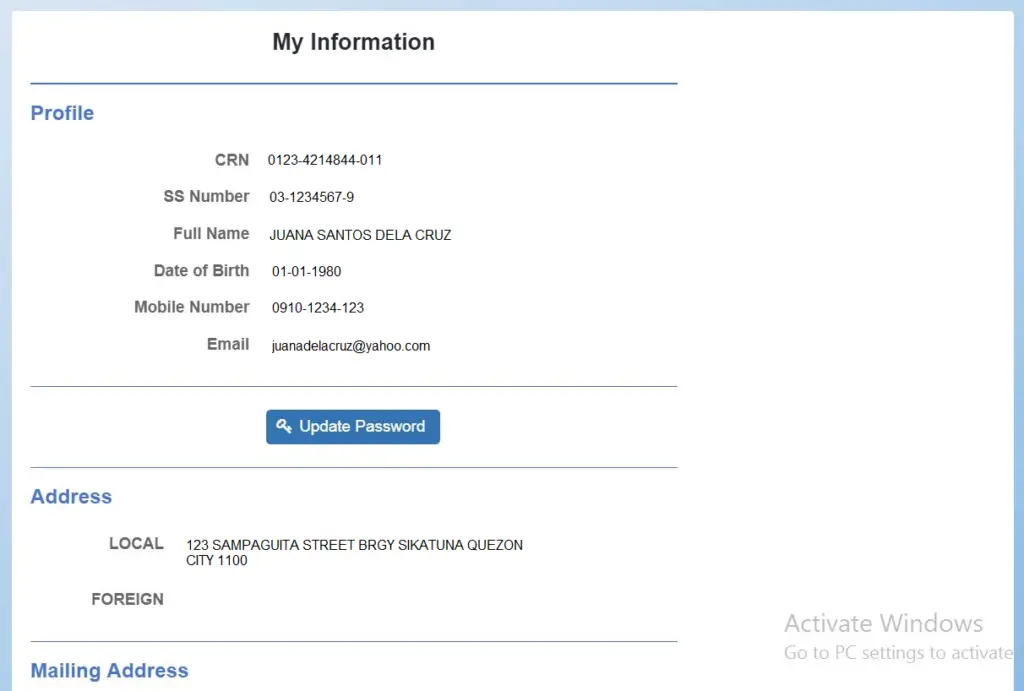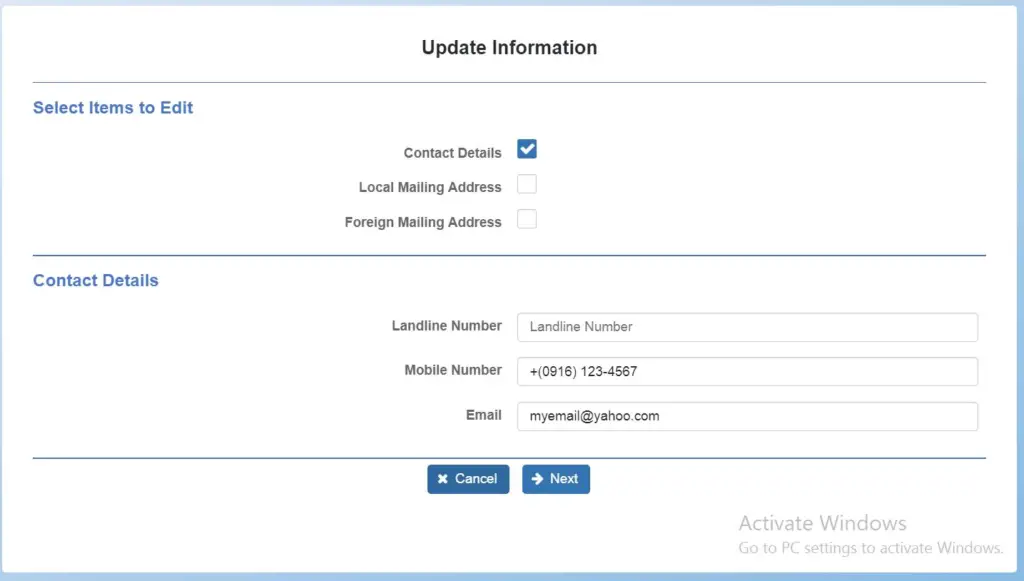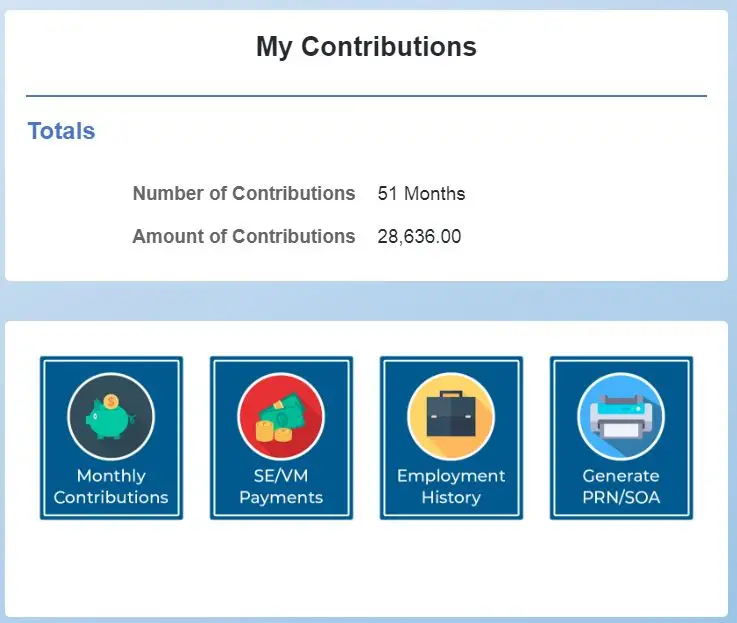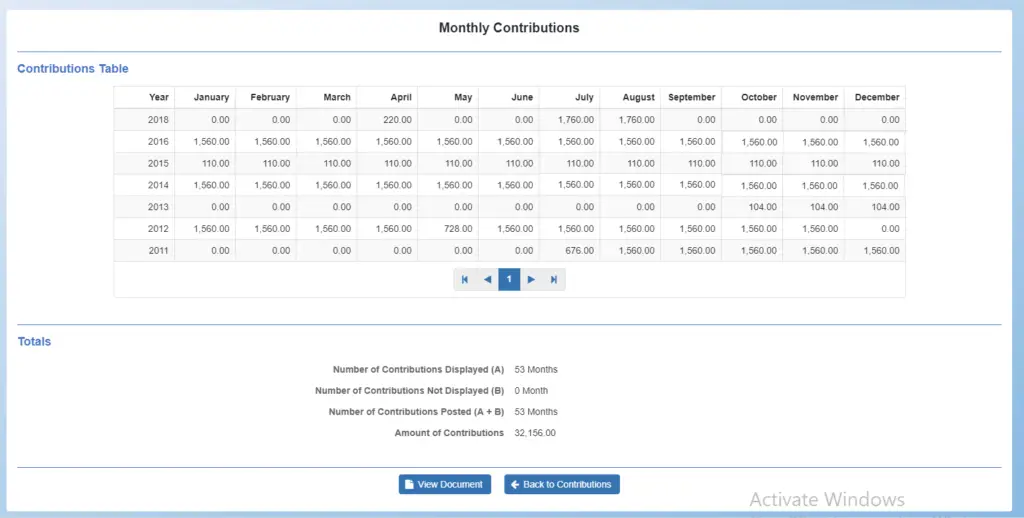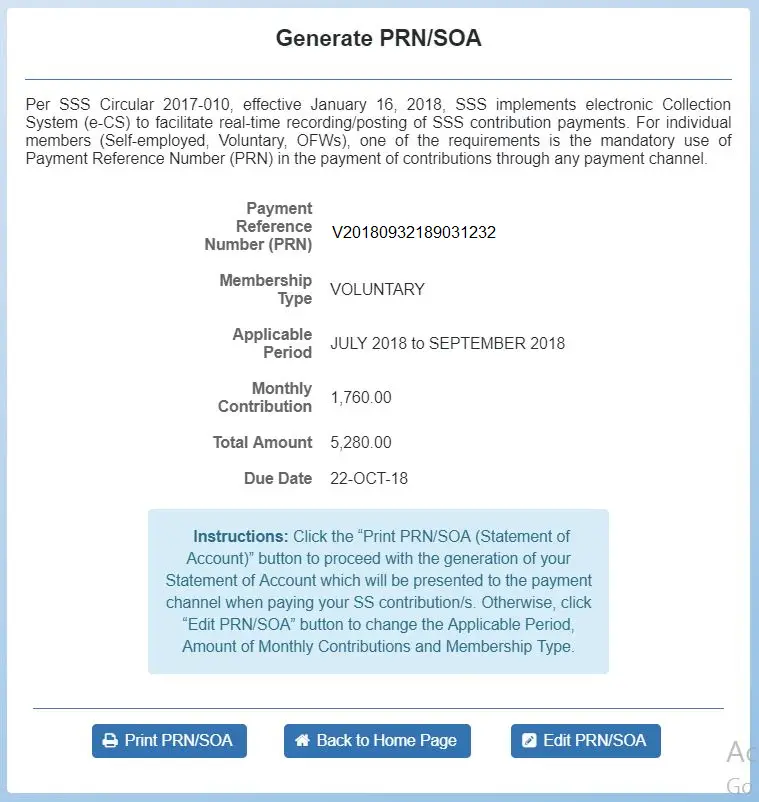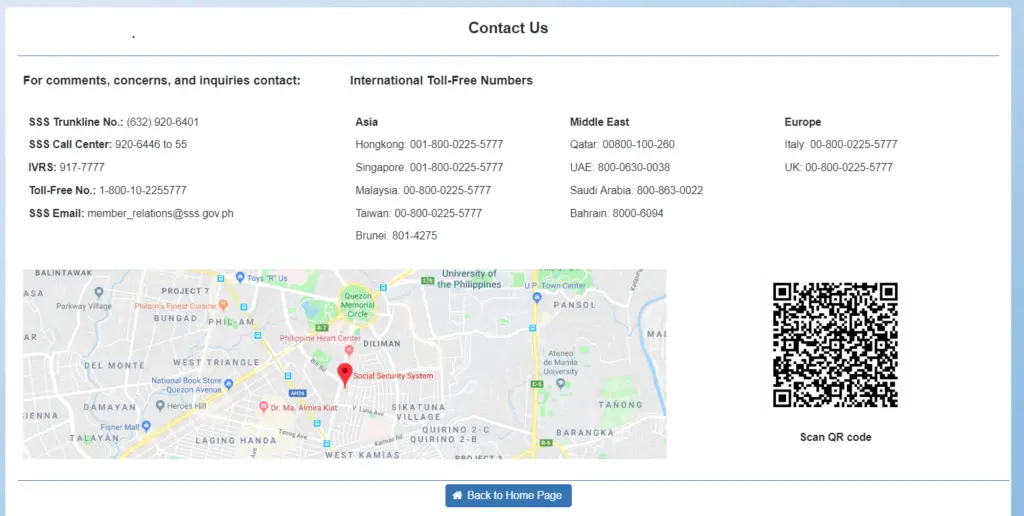As an SSS Member who have been actively using the SSS Website to check posted contributions and loan payments, we know how excruciatingly frustrating to use it. It is slow, often under maintainance and is not compatible in all browser. For instance, if you are using Google Chrome or Mozilla Firefox, after loggin in, you cannot see the menu to view your contributions. 🙁 So now, we are glad and very excited to see that the SSS has launched a Beta version of their new SSS Portal for SSS Members which has improved a lot when it comes to user interface, usability and being compatible to major browsers and is mobile compatible! This great improvement enables SSS members who are registered in the SSS Website to access their SSS Information and do basic SSS transactions online, anytime and anywhere!
You may check the New SSS Portal Here or you may click the Try My.SSS Beta button found in the SSS Website login in page.
You will be redirected to the new SSS Member Portal on a new page. You will see the pleasing login page with the login panel and the available services that you can do in the new SSS Member Portal.
Available Services in the new SSS Portal as of September 15, 2018 are the following:
- Branch Appointment
- Change Password
- Employment History
- Forgot Password
- Maternity Notification
- Member Details
- Payment Reference Number (PRN)
- Premium Contributions
- Registration
- Request Records
- Retirement Application
- Update Information
Without further ado, allow us to walk you through to the new SSS Portal Facilities!
What Can You Do with the new My.SSS Portal?
You may login in the new My.SSS Portal using your existing login credentials in the old SSS Website.
Related Articles
- How to create an online SSS Account
- I forgot my Email and Password used in the SSS Website
- How to Reset Online SSS Account
After logging in, you will see the four options in the home page: My Information, My Contributions, Electronic Services, and Generate PRN/SOA. From there, you can access different SSS online services, from viewing membership data and contributions to setting an appointment for benefit claims.
1. How to Check and Update your SSS Membership Information using the New SSS Portal?
- When you click the My Information button from the information, you will be enabled to
- View your membership records, including SSS number, address, coverage date, and status, etc.
- Change your My.SSS account password.
- Update your contact details and mailing address. One good thing about updating your contact information is that you will receive a text message in your mobile number whenever your contribution is already posted, and other SSS updates.
2. How to Check your SSS Contributions using the New SSS Website?
The most commonly used feature in the old SSS Website is viewing your posted SSS Contributions, because this is your only way to monitor if your Employer is dutifully and religiously remitting your SS Contributions. In the old website, if you are using Google Chrome or Mozilla, the menu to view Actual Premiums is hidden unless you do a special trick on your browser
To see your Total Contributions and your posted contributions, click on My Contributions then you will see your Contributions Total. You will see Monthly Contributions, SE/VM Payments, Employment History, and Generate PRN/SOA.
If you click on Monthly Contributions, you will see your posted contributions in tabular format starting from the beginning when you started contributing for your SSS Premium. From here, you will if there is a gap in your payment. For Contributions older in than 1990, the SSS Website may only lump the number of contributions and amount of contributions from those years.
If you happen to find that your Employer do no remit your SSS Contributions, here is a step by step way on how to report your Employer to SSS.
A View Document button at the bottom of the page allows you to download and print a PDF copy of your SSS contributions table.
Aside from your Contributions, under the My Contributions menu, you may see:
-
- SE/VM Payments
If you are a Self-employed (SE) and voluntary members (VM), OFW or a Non Working Housewife, you can check their SSS contribution payments in this section. - Employment History
You can view a table listing of your current and past employers, along with their employer ID number and your reporting dates and employment dates.
- SE/VM Payments
-
- Generate PRN/SOA
Voluntary paying SSS Members can get their Payment Reference Number (PRN) and print a Statement of Account (SOA) in this section. Starting January 2018, SSS mandated the use of PRN when paying for an SSS Contributions to make sure of real-time . Using the PRN is a requirement for voluntary members when paying SSS contributions through any payment channel.
- Generate PRN/SOA
3. Online Maternity Notification, Retirement Application, Request Records and Branch Appointment
The Electronic Services section allows access to various SSS services: filing a maternity notification, applying for retirement benefits, requesting records, and setting a branch appointment.
- Maternity Notification
Only self-employed and voluntary SSS members who are pregnant can submit a maternity notification through the My.SSS portal. If you’re an employed member, file your maternity notification through your employer’s authorized signatory. - Retirement Application If you are already 60 or 65 years old already, you may apply for retirement online through the My.SSS portal.
- Request Records You can request the following SSS member records via the new portal:
- Personal Record (E1)
- Member’s Data Amendment Form (E-4)
- Self-Employed Data Record (RS-1)
- Non-Working Spouse Record (NW-1)
- Flexi-Fund for OFW (OW-1)
This section also shows the status of your previous record requests. 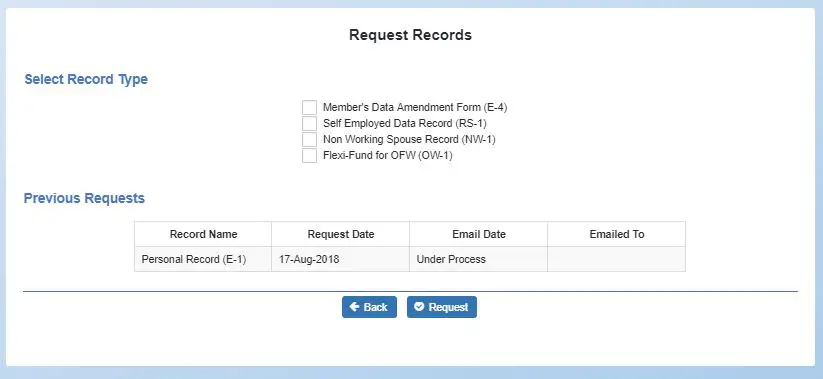
Once you’ve requested your records through the SSS member portal, the SSS will send the document to your registered email address.
- Branch Appointment
Not all SSS transactions can be done online! Instead, you may schedule it through the Branch Appointment facility of the My.SSS portal. This feature allows you to set an appointment with your SSS servicing branch for any of the following purposes:- UMID card enrollment
- SSS member data change
- Salary loan application
- Funeral claim application
- Death claim application
- Disability claim application
- Retirement claim application
- Medical examination on disability or sickness benefit claim
- Issuance of certification for SSS member or non-member
- Issuance of certification for pensioner
- Complaints
- Employee contribution verification
- Self-employed or voluntary member contribution verification
- Calamity loan application
4. Get SSS Contact Details
Not all information and transaction related to your SSS Membership cannot be done in the SSS Website, SSS has put their Contact Information page should you need to call the SSS. You may need to contact SSS to reset your password, follow up posting of your contribution or loan payment. The page has all the telephone numbers in the Philippines and abroad you can call when you have questions, concerns, and comments for SSS. It’s also as modern as it gets, complete with Google Maps and Scan QR code.
Isn’t a great improvement? We commend SSS for their continual pursuit to improve their service!