As an SSS Member or Employer, having an SSS Online Account is very helpful.
For SSS Member, your SSS Online account is your tool to:
- Check if your Employer is regularly contributing your SSS Premium Contribution
- File your Salary Loan
- Check your posted loan payments and loan balance
- Check the Status of your Benefit Application
Unfortunately, the SSS Website is best rendered in Internet Explorer version 11 only. 🙁 When using Google Chrome or Mozilla, some contents of the website is not properly displayed and the menus are either inaccessible or unresponsivele. If you do not have an Internet Explorer 11 version installed on your phone or computer, it is an inconvenience to first install a separate browser for the purpose of using the website.
The SSS Inquiries team tried to a find way how to Access SSS Website using Google Chrome and Mozilla Firefox without installing any other application or browser. And here are the easy steps:
- Go to www.sss.gov.ph and login to your account. If you are an SSS Employer, do not forget to choose the Employer Login label to login to your account.
Related Articles:
- What to do if I forgot my SSS Email and Password Used in my SSS Online account
- How to reset locked SSS Online Account
2. After successfully logging in, you will see your name on the lower part of the SSS Logo and the blue menu navigation below it (e.g Home, Member’s Profile, E-Services).
MOZILLA FIREFOX
If you are accessing your account on the SSS Website using Mozilla Firefox, the display will be like the one below. You will see that the HTML codes are displayed instead of some other contents. Navigating the menu doesn’t display submenus like the Inquiry, Apply Salary Loan, etc. 🙁
To make the website functional and view the contents you desire to see, first is to click the Green Lock (Security) icon next to the SSS Website’s Address bar. Click then the “>” icon. A new pop up window will display. Click “Disable Protection Now”. The SSS Website is using in Secure HTTP Protocol as depicted by the green icon so do not worry. Some parts of their website are being blocked by Mozilla Firefox as displayed in the pop up window– which maybe the cause while some contents of their website are not rendered properly. Click again the Menu and the contents will render then properly.
GOOGLE CHROME
After logging to your SSS Online Account and have browsed thru your intended menu, the content will not render on the page. 🙁 The page displays an empty space below the Member’s SSS Number unlike in Mozilla Firefox where an HTML code is displayed on the area.
To view contents of your intended page, go to the address bar of the browser and you will see a Shield Icon with a red x on it. If you hover the said icon, it will display that the “page is trying to load scripts from unauthenticated sources”. 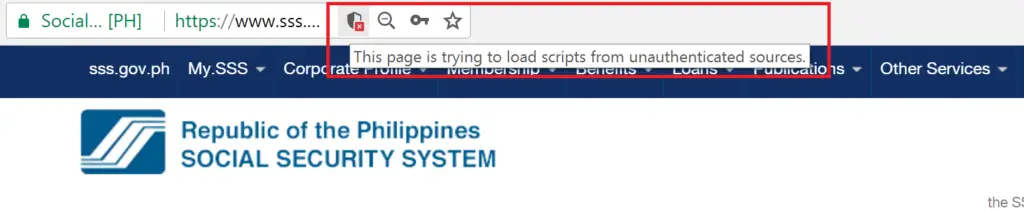
Click the Load unsafe script link and the page will refresh. You will now then be able to display any blocked content in the browser.
TESTING
For both Mozilla Firefox and Google Chrome, when clicking the E-SERVICES then INQUIRY, the Member’s Information will display on the page.
Hoping that thi helps you! Share to your friends and family to help them also.

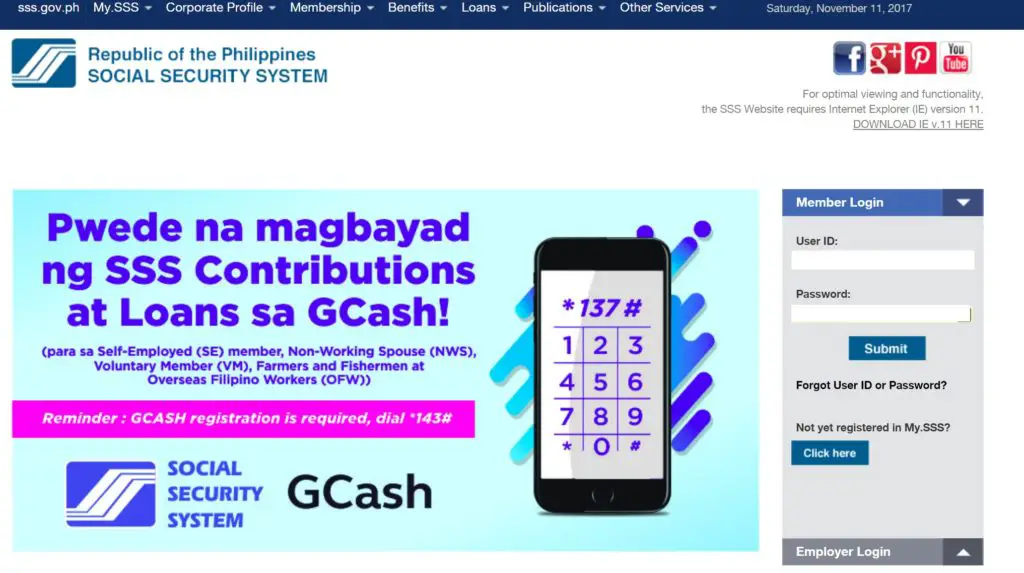
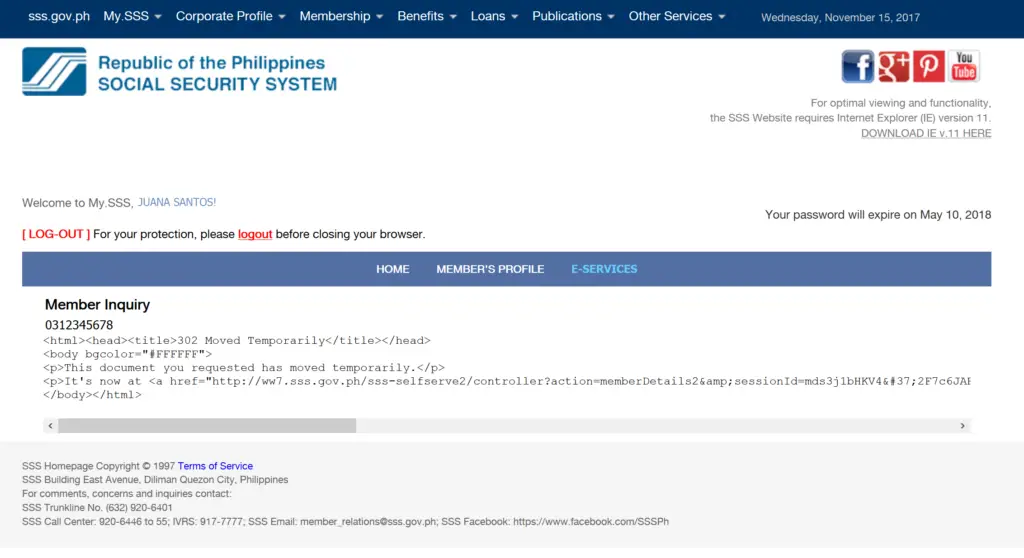
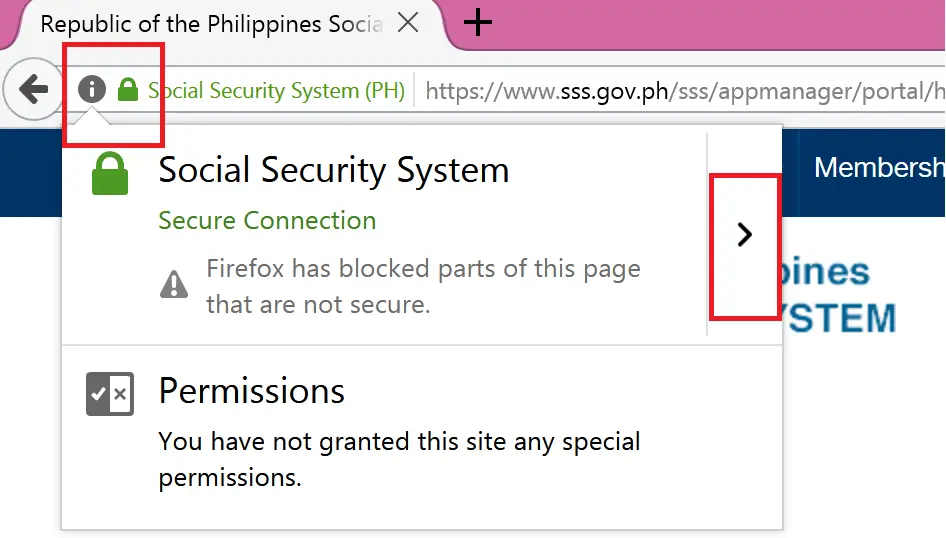
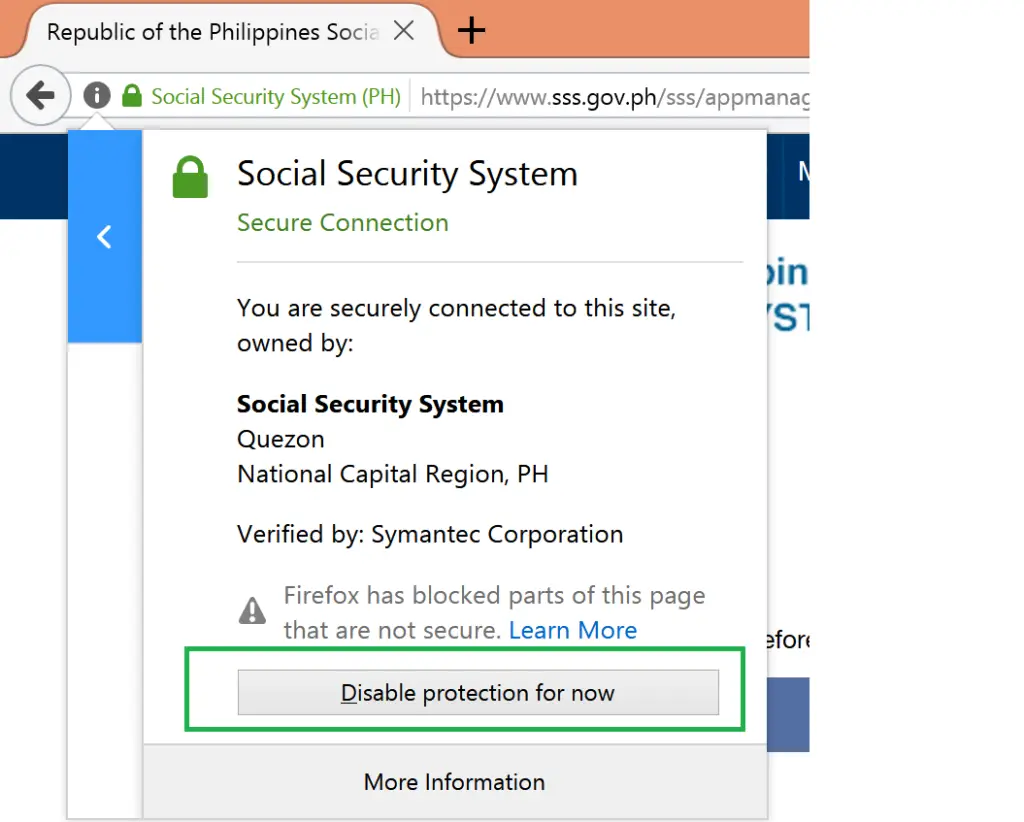
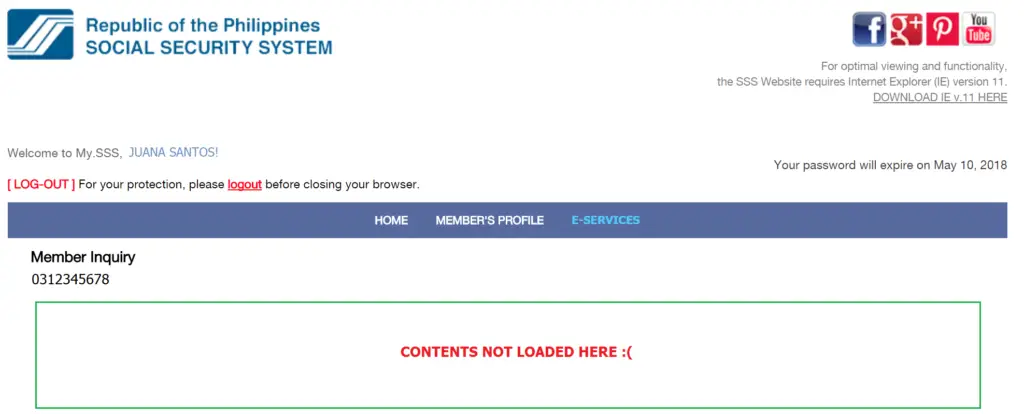
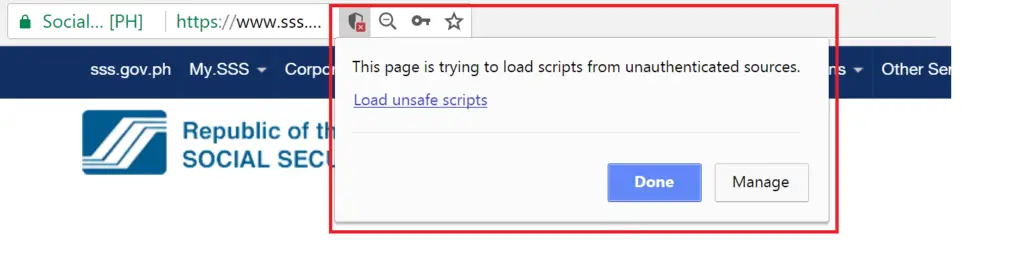
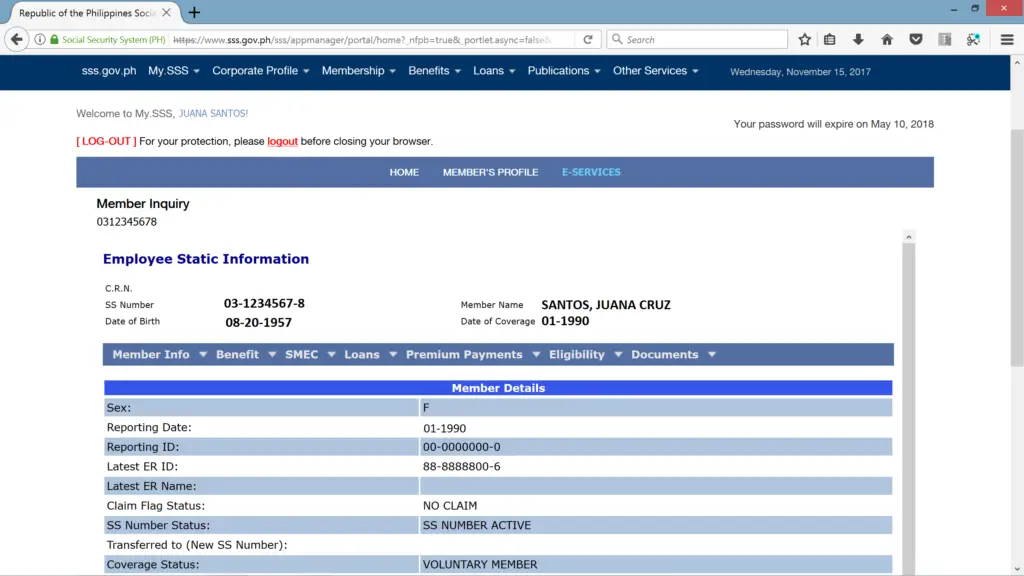
Llets try
Can i log in now? I remember the password already
Check my feb.cotribution.
I cannot register online. I went to sss office to activate using the umid card with the new design but it failed to activate. I inquired about it and the employee said that it is a new id that’s why it cannot be activated. Then how can i be able to register online when a pin code is being asked. This is such a very big hassle!!
I tried registering online and a prompt says that i will be receiving a confirmation email within 30minutes but An hour passed but haven’t receieved any.what’s going on?
Hi..How to view sss website like Pc. on Android???
(Sss Mobile App isn’t Complete.) Thanks.
thank you. you helped me alot. i needed my sss employment history so bad for my urgent employment and its for tomorrow. thank you so much, thats why i commented here, im very thankful to you.
I tried using firefox aand it says
“The page isn’t redirecting properly
Firefox has detected that the server is redirecting the request for this address in a way that will never complete.”
When I used google chrome, di rin naman ma-open. Blank page lang lumalabas. How to fix this? Thank you.
How can i get prn online?and how to log in to your online registration thanks
thank you so much….