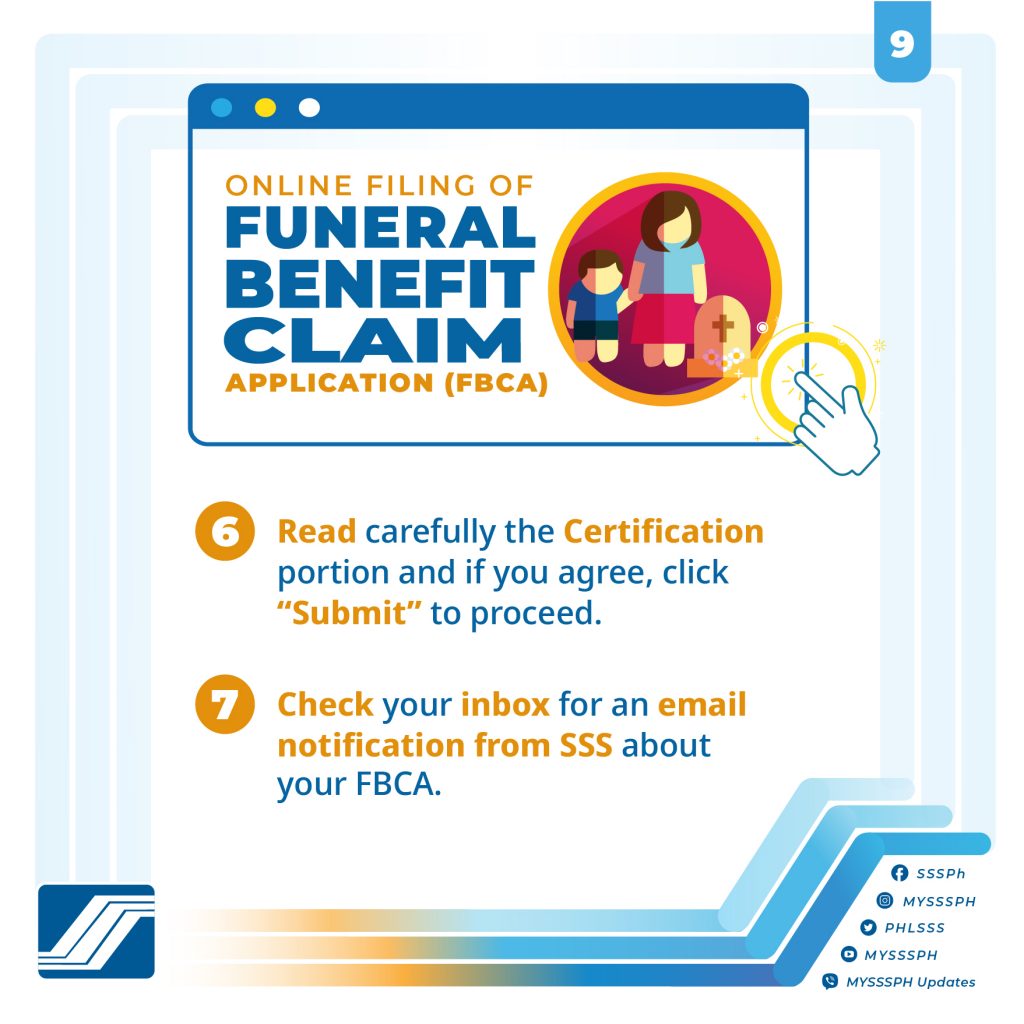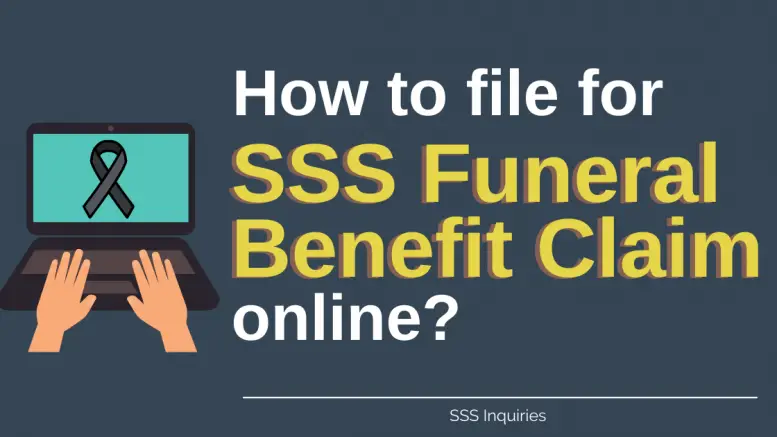The e-filing process for the SSS Funeral Claim is made easier, simpler, and faster through the My.SSS Service Portal of the SSS Website (www.sss.gov.ph) – that is available to all SSS members. The Filing of SSS Funeral Claim Benefit (FBCA) may be filed online by the SSS member – claimant who paid for the funeral expenses of the deceases member, permanent total disability pensioner, or retirement.
Related Articles:
- Affidavit of Funeral Claim Template
- How to Apply for SSS Death Benefit?
- How to Apply for SSS Funeral Benefit?
- How to Check your SSS Loanable Amount?
- How to Apply for SSS Salary Loan?
- 10 Quick Facts about your Salary Loan
- How to Avail of SSS Calamity Loan?
The online Funeral Benefit Claim application filing is open to SSS member-claimants with:
- Registered accounts in the My.SSS Portal via www.sss.gov.ph
- SSS Unified Multi-Purpose ID (UMID) or pending UMID card application
- Enrollment disbursement account under the Disbursement Account Enrollment of My.SSS for checkless payment of cash benefit.
For claimants who are non-sss members and SSS Members without UMID-ATM Card:
- The SSS Funeral Benefit Claim Application may still be filed at the nearest SSS branch (over the counter or via drop box)
- Download from the SSS Website the Funeral Benefit Claim form and accomplish completely and accurately.
- Submit the duly accomplished Funeral Benefit Claim form at the nearest SSS Branch together with the following requirements:
- Proof of SSS Membership of the deceased
- Death certificate duly registered with the Local Civil Registry (LCR) or issued by the Philippine Statistics Authorityy
- Official receipt or proof of claimant’s payment of funeral expenses
- Claimant’s two valid IDs
Claimants may choose their preferred disbursement account from any of the following payment channels:
- SSS UMID card enrolled as ATM*;
- Bank account in PESONet participating banks;
- Union Bank of the Philippines (UBP) Quick Card;
- Electronic wallet (E-wallet) such as PayMaya;
- Pick-up arrangement with remittance transfer companies (RTCs)/cash payout outlets (CPOs) such as M Lhuiller**.
*Payment of funeral benefit shall be credited by default to the claimant’s UMID Card enrolled as ATM.
**MLhuiller has a service charge of Php50 to Php220, depending on the amount of cash payout, payment of which shall be paid by the claimant.
How to File for Funeral Benefit Claim online in the SSS Website?
1. For the E-Filing Process of the Funeral Benefit via the SSS Website, first login to your My.SSS Member Account.
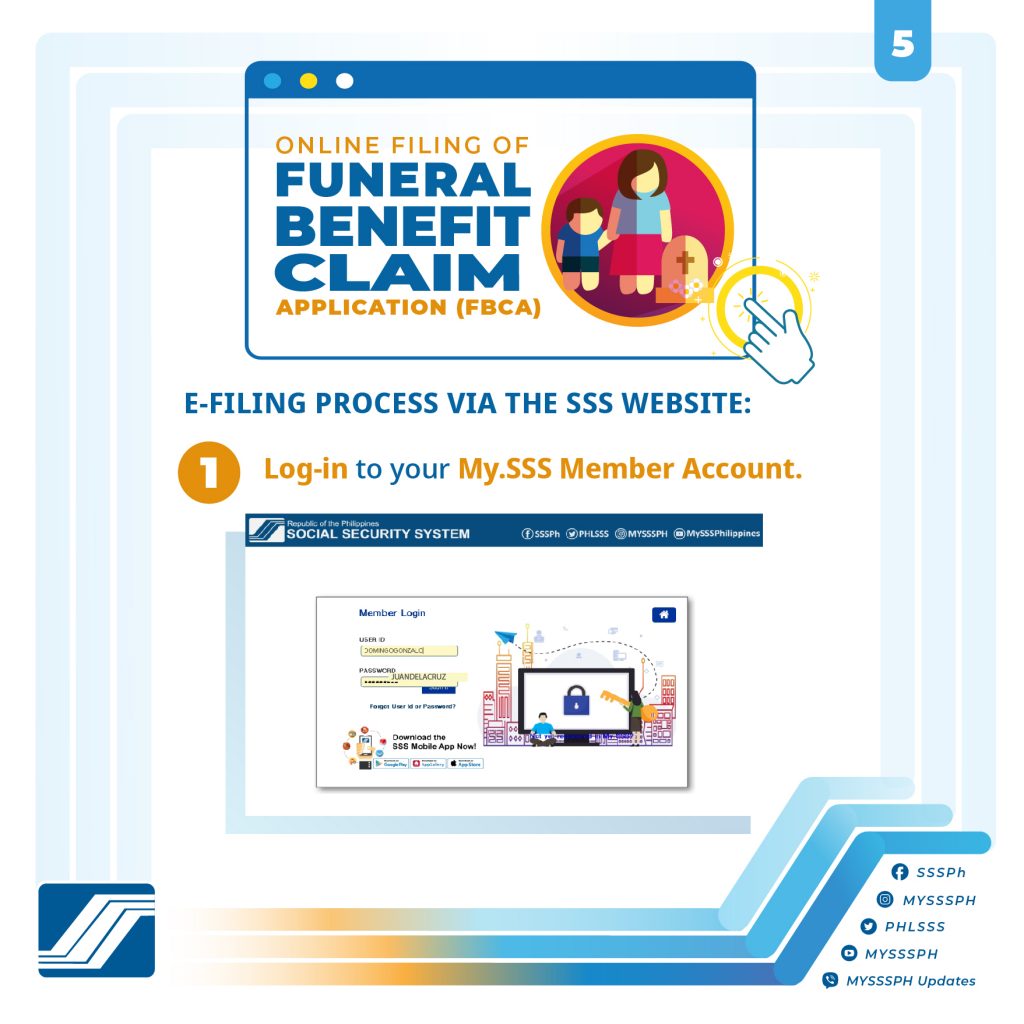
2. Click ‘Submit Funeral Claim Application’ under the E-Services tab and encode all required information.
3. Click ‘Proceed’ for SSS validation of provided information and confirmation of deceased member’s eligibility to Funeral Benefit.
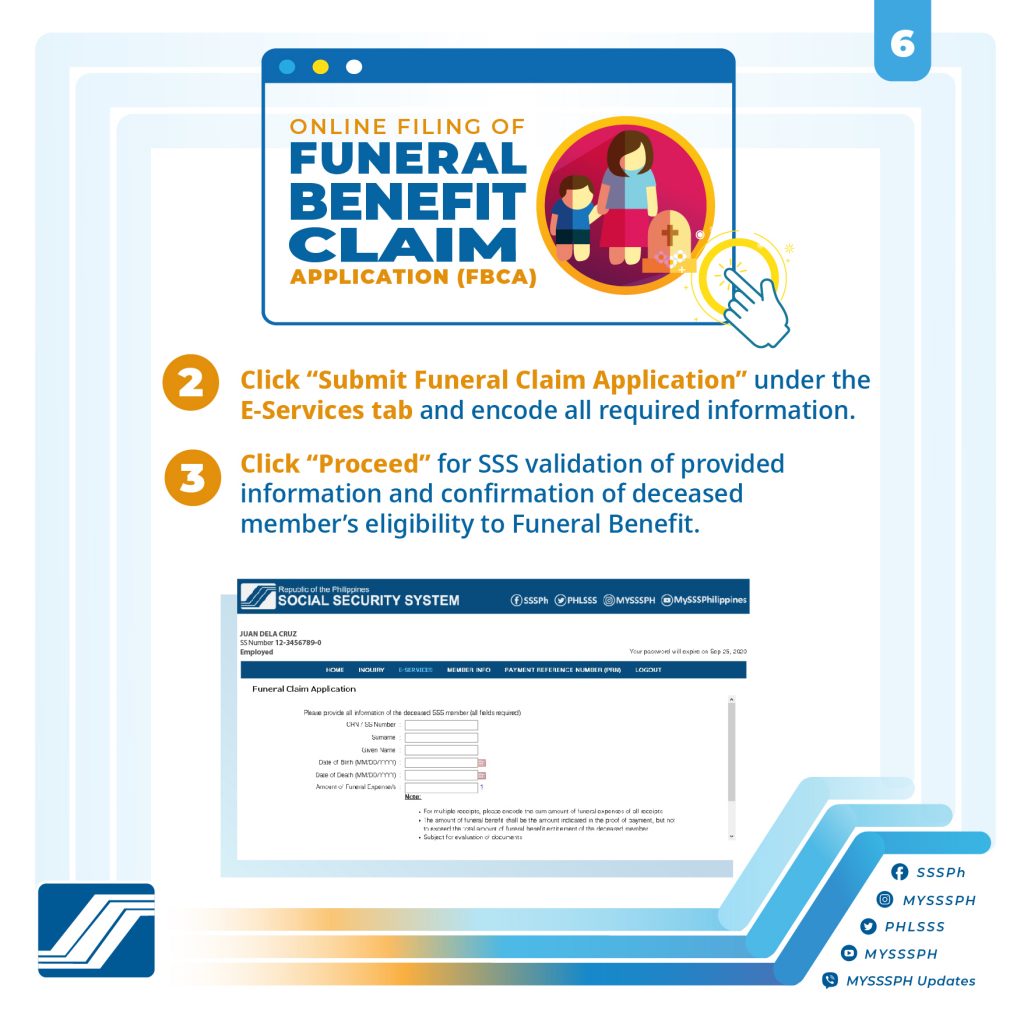
4. Provide the Civil Status of the deceased member and additional information such as your relationship with the deceased member, and the disbursement account enrolled in the DAEM
Related Article: How to Enroll your Disbursement Account on My.SSS for your Benefits Loan Proceeds
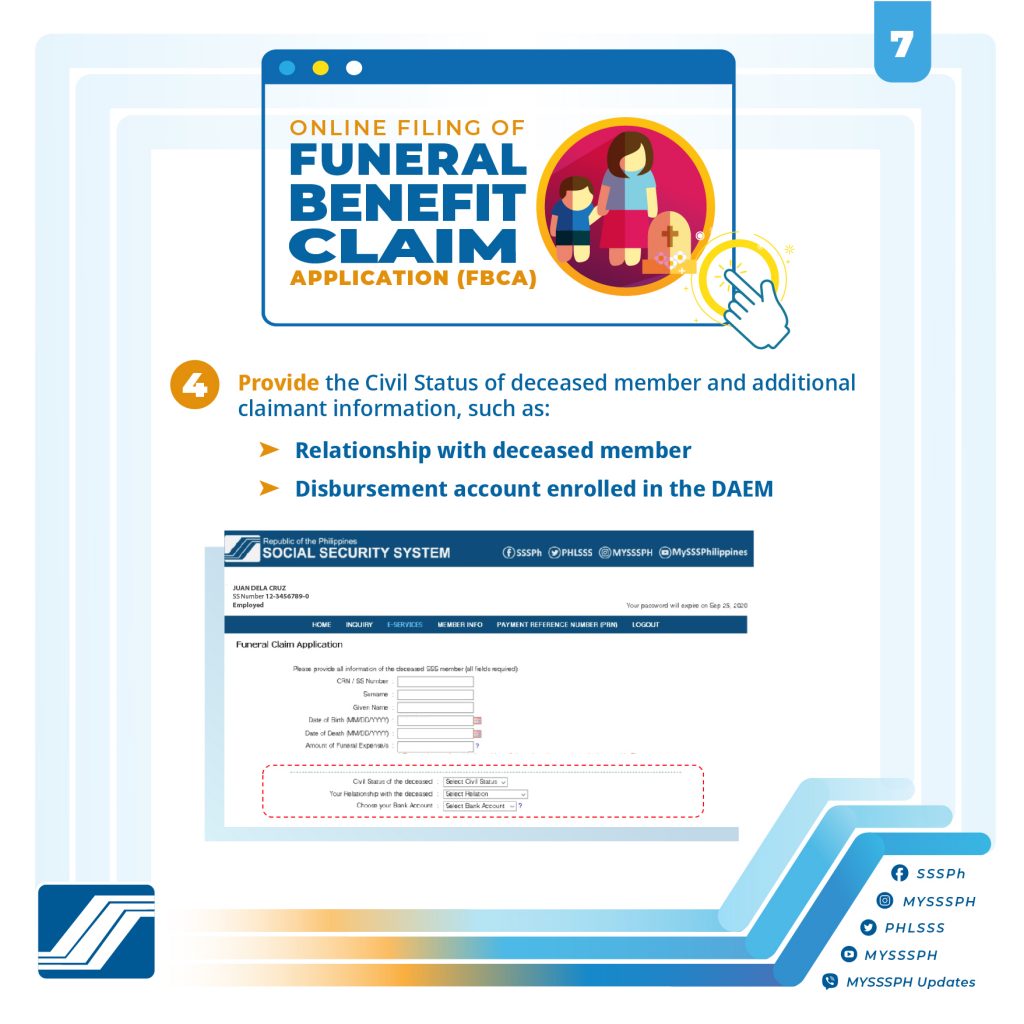
5. Upload the required supporting documents:
- Proof of SSS membership of the deceased
- Certified true copy or PSA copy of the Death Certificate
- Proof of claimant’s payment of funeral expenses
Only images and PDF files with maximum size of 2MB may be uploaded.
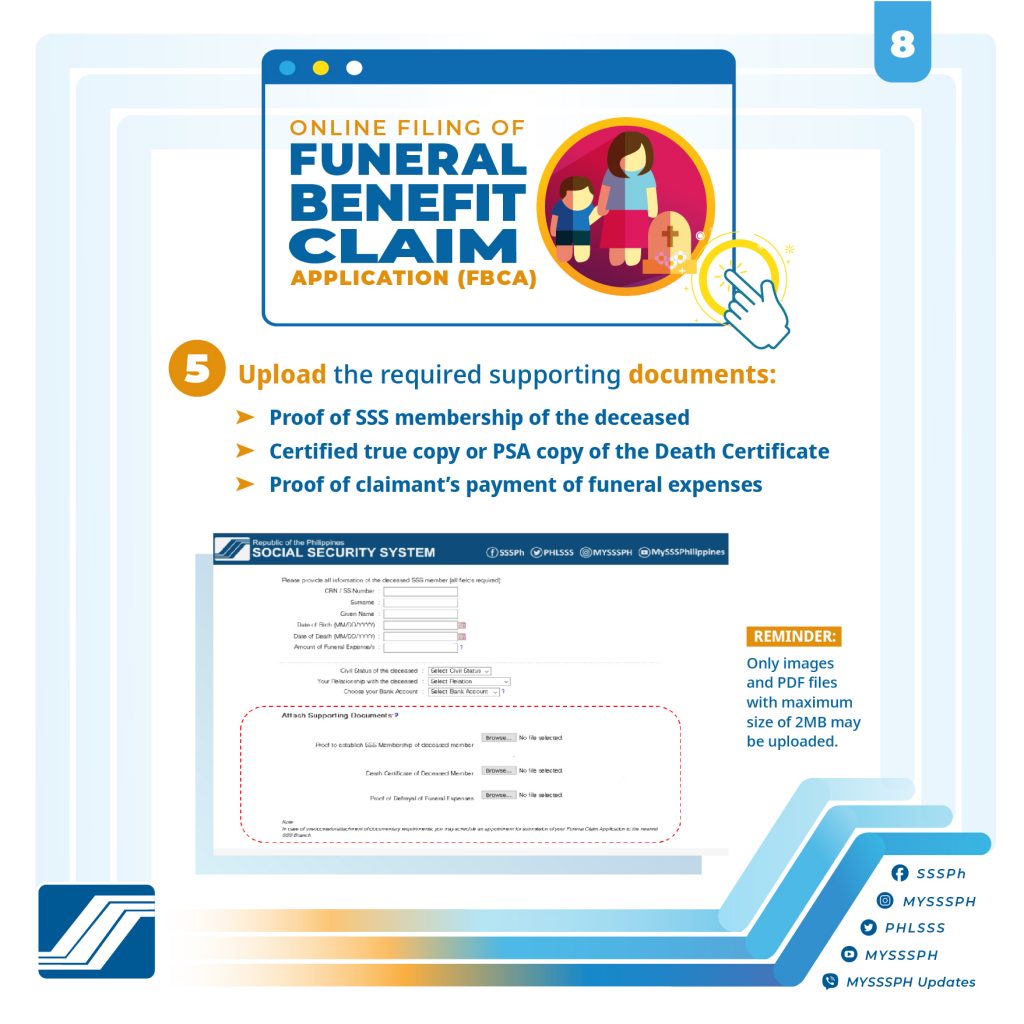
6. Read carefully the Certification portion and if you agree, click “Submit” to proceed.
7. Check your inbox for an email notification from SSS about your Funeral Benefit Claims Application.