Defined as Worker’s Investment and Savings Program Plus, WISP Plus is a recent program focusing on retirement savings investment for SSS Members. This is an optional program that is not only acts as a savings but also an investment and it is separate to the existing SSS Program. WISP Plus make SSS Members’ money generate earnings. It is also said the the program is tax-free. Upon implementation of WISP Plus, SSS PESO Fund Program and SSS Flexi-fund Program for OFWs will be replaced by this program.
Difference between WISP and WISP Plus
WISP is a MPF (Mandatory Provident Fund) for MSCs (Monthly Salary Credit) more than P20,000. WISP Plus is an optional investment program without an MSC requirement. WISP are not withdrawable anytime, WISP Plus is withdrawable anytime after 1-year membership under normal circumstance. Partial withdrawal is allowed provided that the amount is based on the total accumulated account prior to month of partial withdrawal, only once a month and not lower than P500.
However, if under extreme hardship circumstances (critical sickness, involuntary unemployment, the return of an OFW member from their host country, and other such circumstances as decided by SSS), within 1-year membership is allowed.
How to activate WISP Plus?
SSS members who are interested in joining WISP Plus can avail by doing it on their My.SSS Accounts online. After you log in your account credentials, from the SERVICES tab, click “Enroll to WISP Plus”
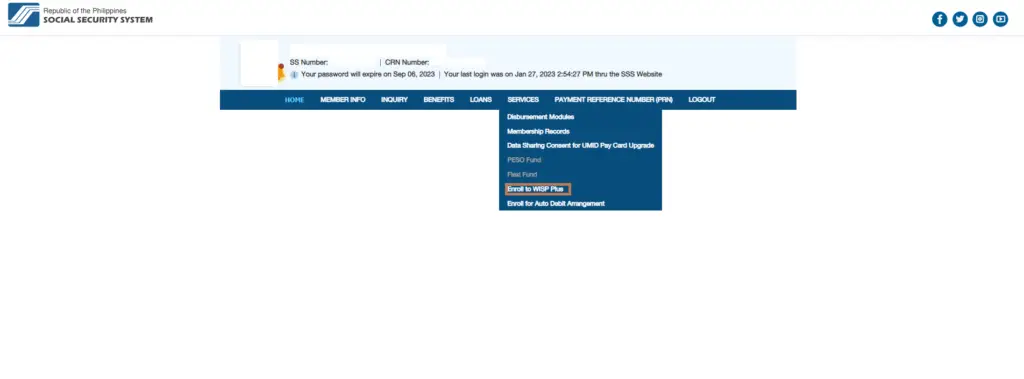
When the web page is done loading, click the blue text: “VIEW TERMS AND CONDITIONS”.
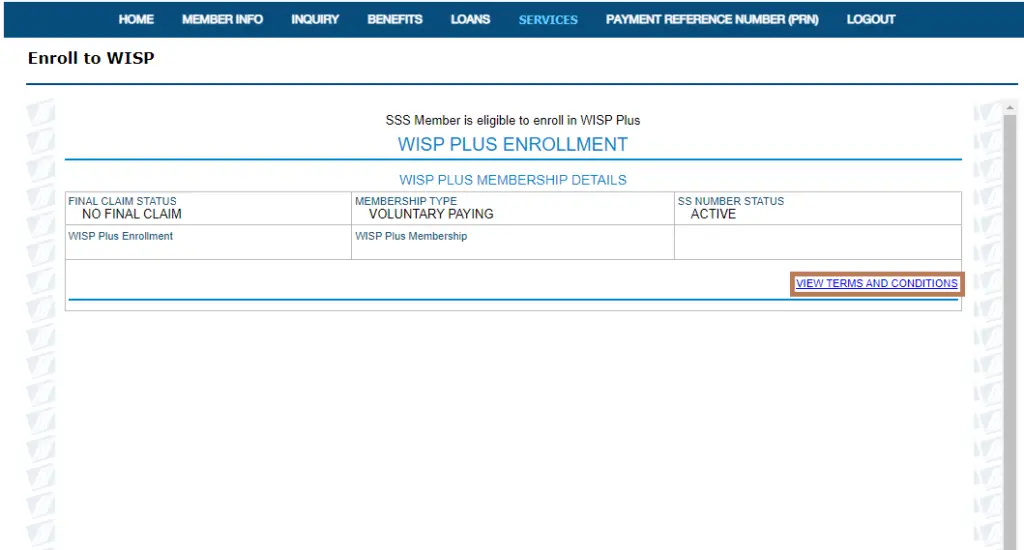
Once you read the Terms and Conditions, click the “I Accept” Button
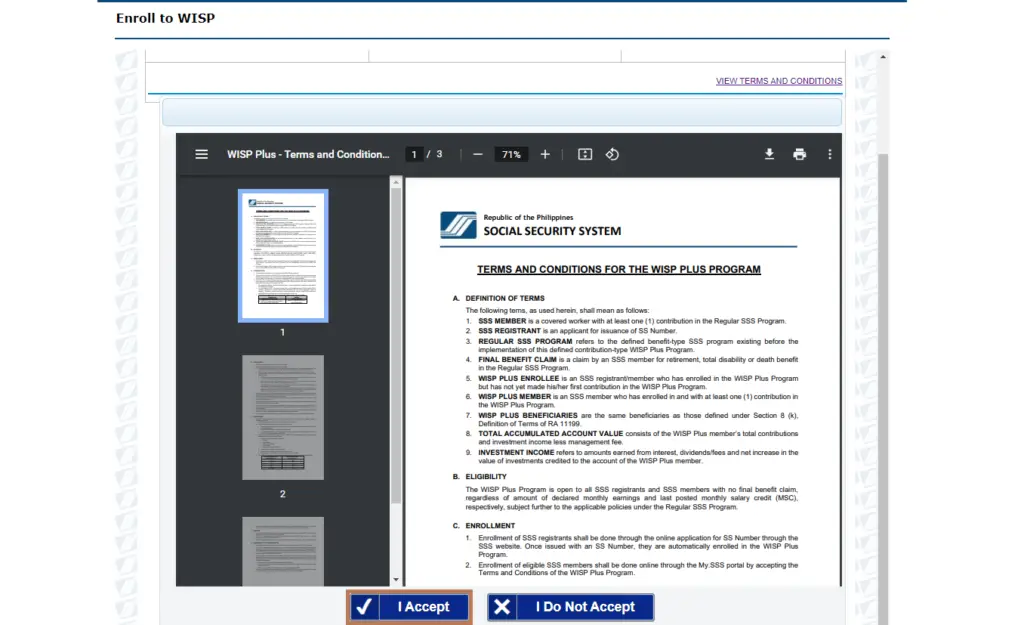
The system will notify you with a message that you have successfully enrolled in the WISP Plus program and some reminders on paying the WISP Plus Program.
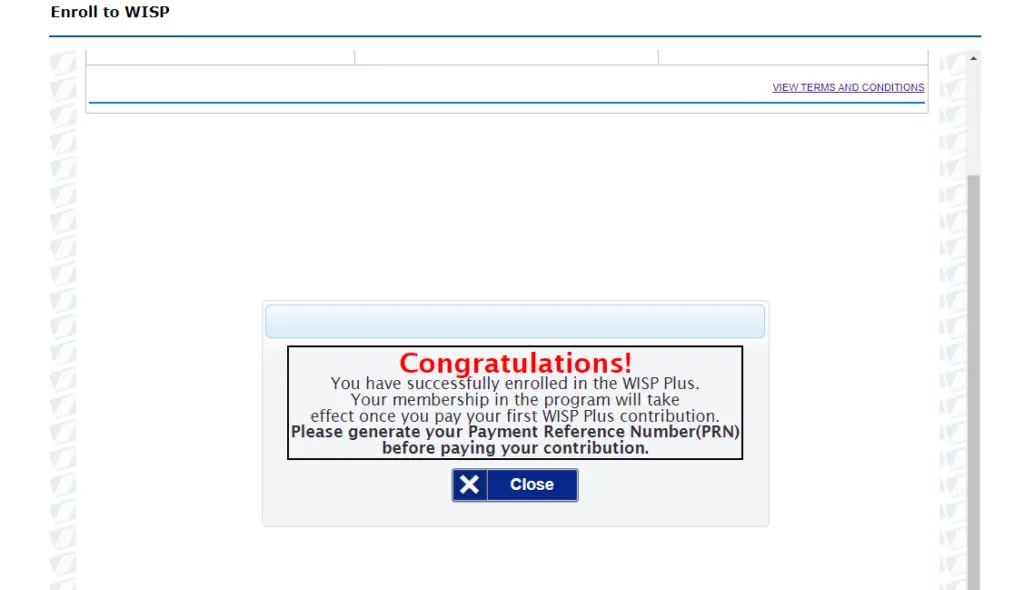
One application for WISP Plus is all that is required, and participation in the program is perpetual. Also, in order to be eligible for the program, individuals should not have submitted any final benefit claims for things like retirement or total disability benefits.
Viewing your WISP Contributions
To view your WISP Contributions in the future, in INQUIRY tab, select “Contributions”
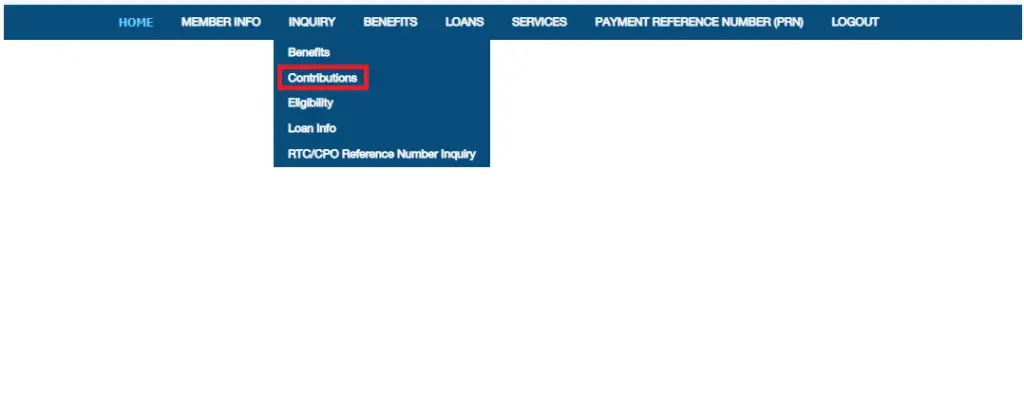
Then Click the WISP Plus tab below.
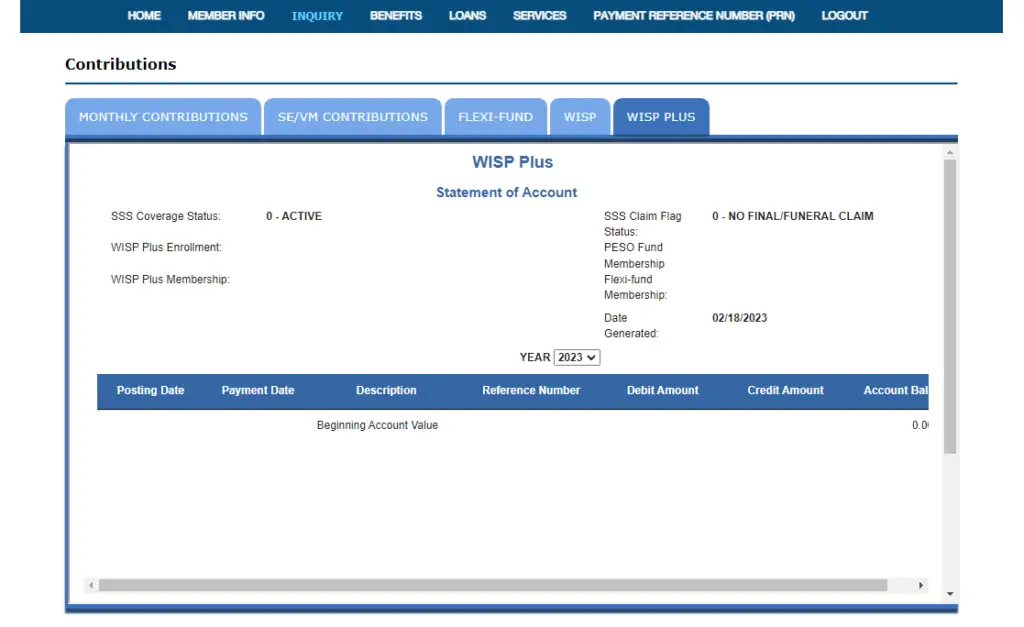
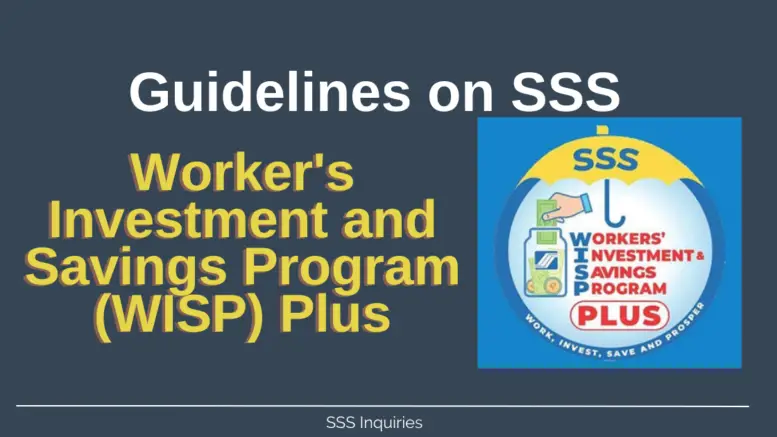


Be the first to comment on "Guidelines on SSS’ WISP Plus"