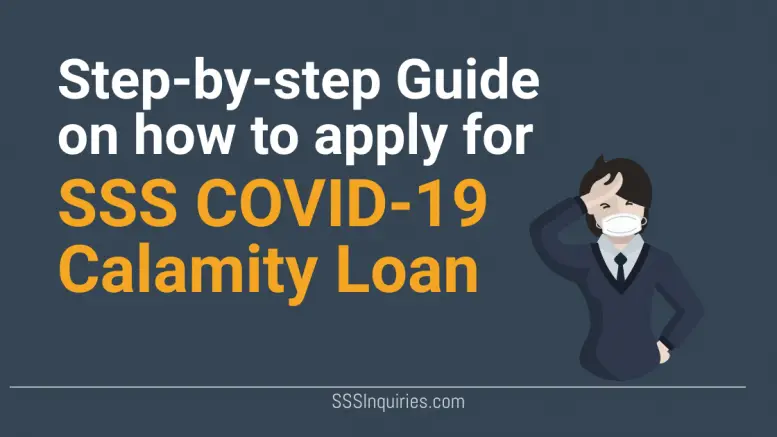SSS Calamity Loan (Covid 19) is a special loan, not available anytime for all members. Calamity Loan for Covid 19 is being offered by SSS specifically for the Covid – 19 outbreak that is happening in the Philippines.
Features of SSS COVID – 19 Calamity Loan
- Loan amount: One monthly salary credit (MSC) up to PHP 20,000
- Interest rate: 6% per annum
- Repayment period: 24 months (Monthly amortization starts on the fourth month after the date of the loan)
- Other: 1% Service Fee
Who Can Apply?
The SSS calamity loan for covid – 19 is open to any member who meets these criteria:
- Paid at least 36 monthly contributions, six of which are posted within the last 12 months before the month of loan application
- Home address or property within the Philippines.
- Has not availed of any of these SSS benefits: total permanent disability, retirement, or death
- Has no outstanding SSS Loan Restructuring Program or Calamity Loan Assistance Program
- Must be registered at the My.SSS web portal on the SSS website at www.sss.gov.ph to apply for the loan.
How to Apply for SSS Calamity Loan?
You can apply for an SSS calamity loan (CLAP) by logging in at https://www.sss.gov.ph/. If you are not yet registered, you can apply in their registration page here. The next steps are below:
- If you’re not yet logged in, On the Right Side in Portals Section, Click Member then Log-in your SSS account.
- On E-Services Menu, Select ‘Apply for Calamity Loan’
- If you don’t have a Bank Account Number registered in SSS, the page will assist you to register at least one. Otherwise, your screen is like the one below:
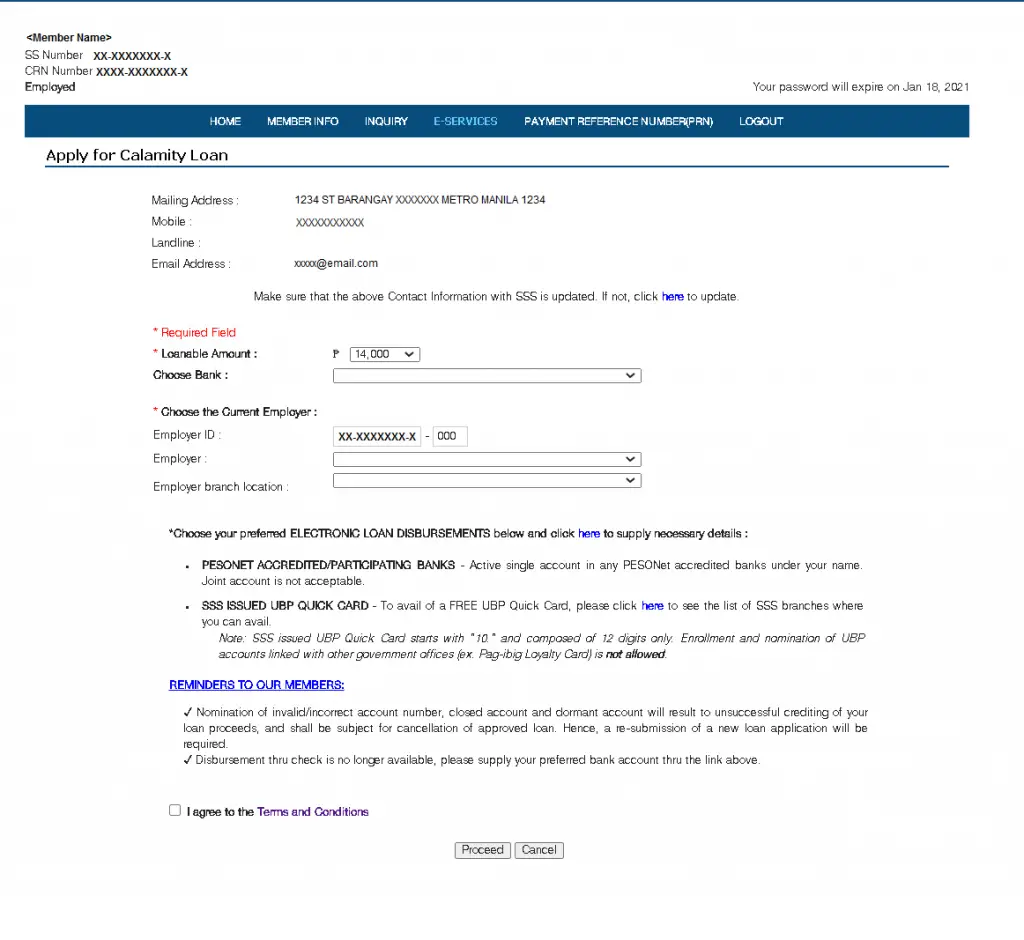
4. Click ‘I agree to the Terms and Conditions’. You can click the ‘Terms and Conditions’ to view the details of your loan application.
5. If you’re done reading the Terms and Conditions, click the Proceed button. Your screen will be like the one below:
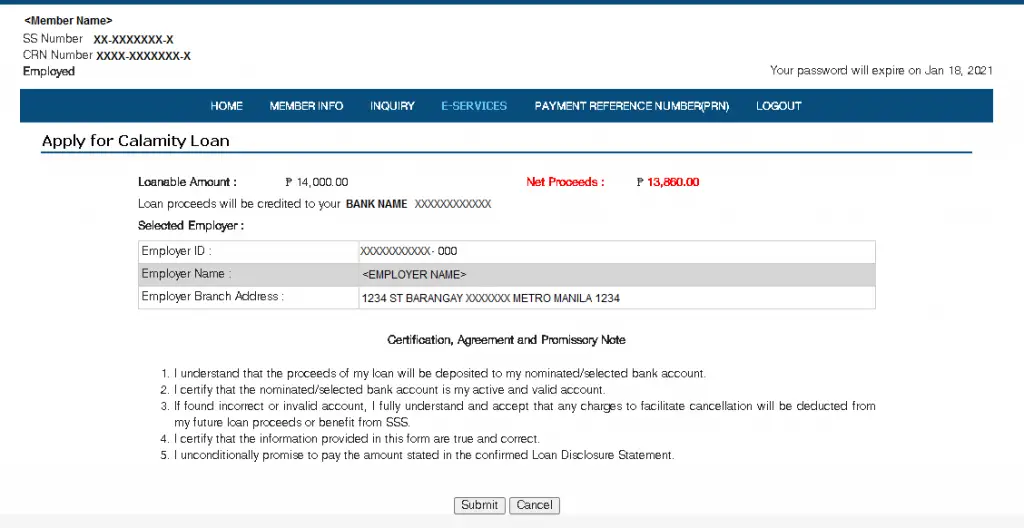
6. Read the Certification Agreement and Promissory Note then if you’re finished, Click Submit.
7. When the successful web page opens, there is a file that will opened at the same time. That file is the Loan Disclosure that is in .pdf format.
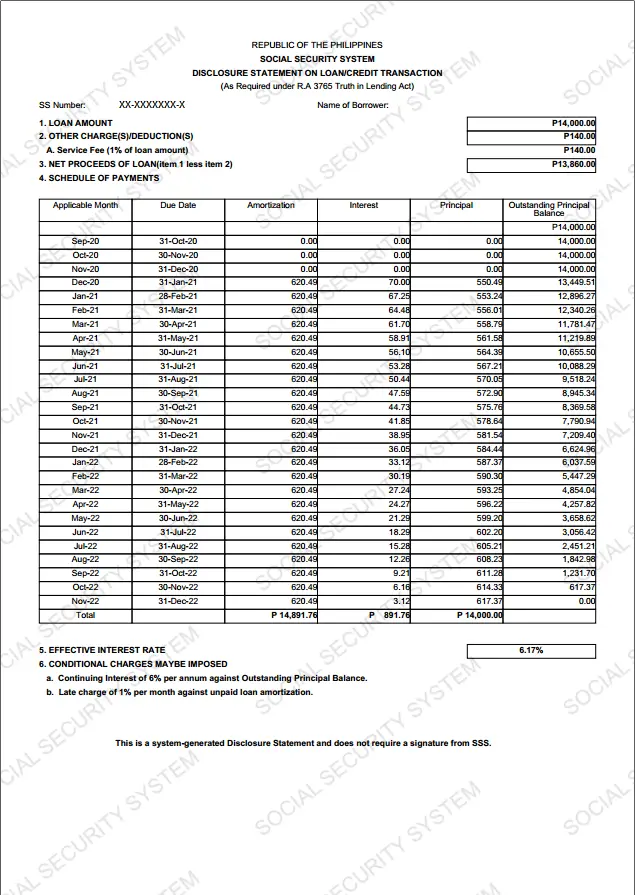
The image below means, you have successfully applied your Calamity Loan.
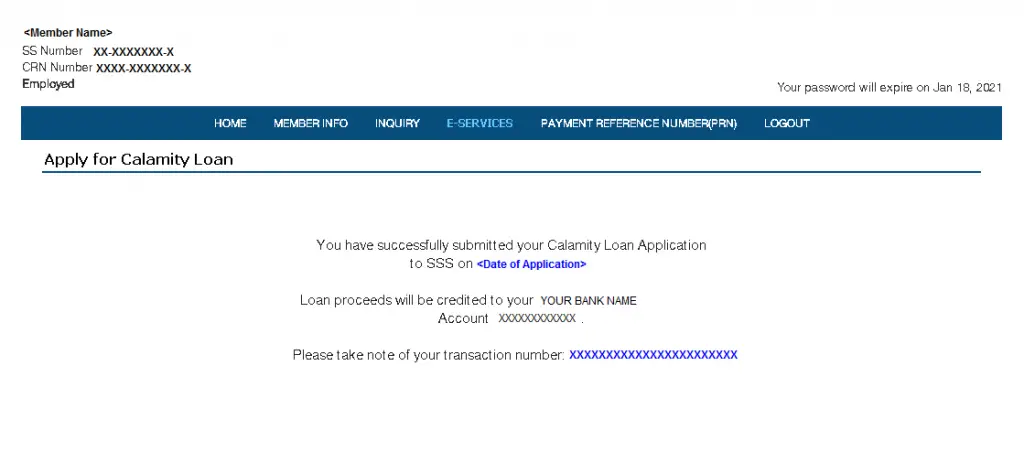
That is how to apply for SSS’ COVID-19 Calamity Loan (CLAP) online.
Qualified members may apply for CLAP until September 14, 2020.