As additional control and security feature in the Disbursement Account and Enrollment Module (DAEM) in the My.SSS Member Portal, the SSS has now required the Upload of 1 Government Issued ID Card/Document and Selfie as a Proof of Account.
Proof of Accounts (POAs) uploaded by members prior to January 31, 2022 in DAEM, as well as those already assigned by the system for branch approval, are exempted from this requirement and shall be processed based on existing procedures. This new requirement covers pensioners and individual members (eg employed members, self-employed, voluntary members, OFW-members, non-working spouse members).
For what is Disbursement Account Enrollment Module and why you should comply with it?
Starting the pandemic, SSS has implemented check-less remittance of SSS benefits and loans. All benefits and loans are now remitted to the enrolled bank accounts of SSS Members. Direct remittance to your enrolled bank account is safer, faster and convenient compared to the previous check disbursement where you have to wait for the mailman or go for the post office to claim your check . So if you are applying for an SSS Salary Loan or Benefit, you must first enroll your Bank Account to proceed with your benefit or loan application.
Reminders from SSS:
- Bank account details and mobile numbers should be valid, active and should not be among the following:
- Closed account
- Dormant account
- Account name differs from the member name
- Dollar account
- Frozen account
- Incorrect bank account
- Invalid mobile number
- Joint/and-or account
- Not an existing account
- Different disbursing bank
- Prepaid account
- Time deposit account
- With restrictions
- Duplicate accounts/number will be rejected.
- Make sure that you triple-check the information you submit and that you have filled ut all fields required with the correct information.
- Disbursement of loan proceeds shall through PESONet Participating banks.
- In case of errors or encoded/provided details or invalid or closed disbursement accounts, the disbursement or re-crediting of your benefit may take at least thirty (30) days to process.
- Uploading of proof of disbursement account is required. Only verified/approved accounts shall be used for disbursement of loan/benefit proceeds by the SSS.
How to Comply with SSS DAEM – Disbursement Account Enrollment Module for your SSS Loans and Benefits?
Many SSS members have encountered difficulty in complying with Disbursement Account Enrollment Module (DAEM), and here in this article we will cover how to comply with the new updates on DAEM.
For best experience, access the SSS Website on Desktop/Laptop and make sure that you have a strong internet connection.
1. Login to your My.SSS account.
Type www.sss.gov.ph on your browser. The SSS Website will display. Tick “I am not a robot” checkbox. Then Click Submit. Login to your SSS Online Account.
2. After logging in, click E-Services then click Disbursement Account Enrolment Module under the E-Services tab.
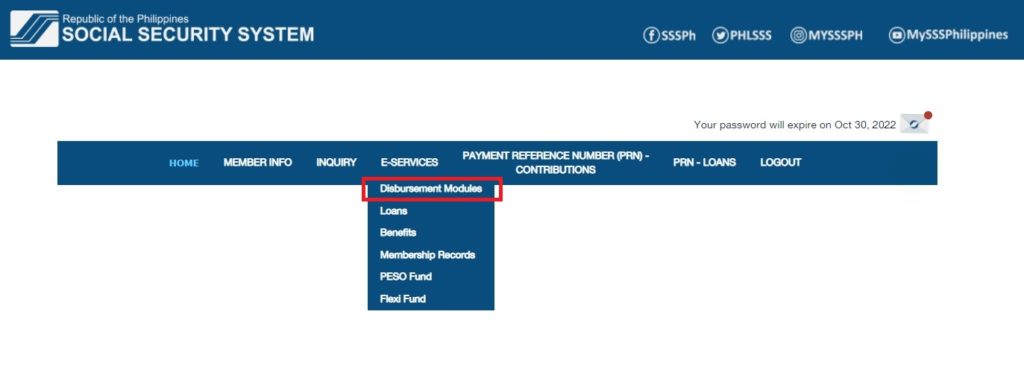
3. Read and understand the Reminders, then tick the box to certify that you have read and understood the reminders on account enrollment. Click “Proceed”.
If you are using a mobile phone, scroll down to the lowest part of the screen until you see the check box nd the button. Tick the checkbox and click the Proceed button.
4. Choose among the two enrollment options: (1) Bank and (2) E-Wallet/RTC/CPO.
RTC stands for Remittance and Transfer Companies (RTCs)
CPO stands for Cash Payout Outlets
4.1If you choose Bank:
4.1.1. A note will be displayed. After reading the note, click the “x” button at the upper right corner.
For Employers:
- The employer shall enroll only one account where proceeds of benefits shall be credited. Employer may enrol the same account for all its branches and subsidiaries.
- The employer’s registered business name in SSS should be the same as the “bank account name” being enrolled in the Disbursement Account Enrolment Module.
- Only the employer’s authorized personnel will be given access and authority to enrol the PESONet Participant account information.
For Individual SSS Members:
- Bank accounts should be among the PESONet accredited banks. You should enter your bank account and not your ATM card number.
- The member’s registered name in SSS should be the SAME as the “bank account name” being enrolled in the Disbursement Account Module.
- For cash cards issued by banks, please ensure that your bank account allows the use of the same for SSS disbursements.
- Bank account numbers should be written continuous string numbers (eg. 12365478990). Do not push dash (-) or space in between numbers, or any non numeric characters.
- Since getting an ATM is optional for accounts opened thru the UnionBank of the Philippines (UBP) Online App, the member may submit a screenshot of the said App containing the bank name, account name and account number.
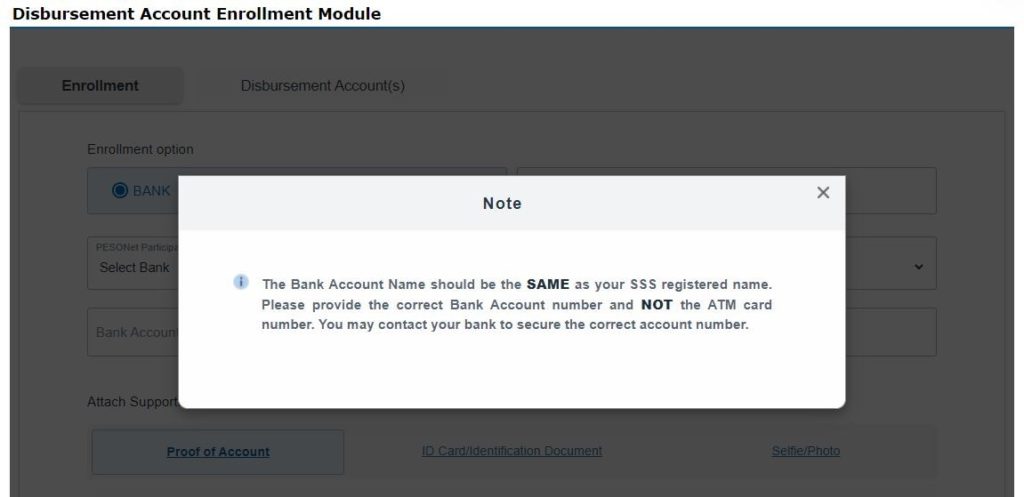
4.1.2 Choose your bank from the PESONet Participating Banks dropdown menu, then provide the information being required in the Module, such as Bank Account Number.
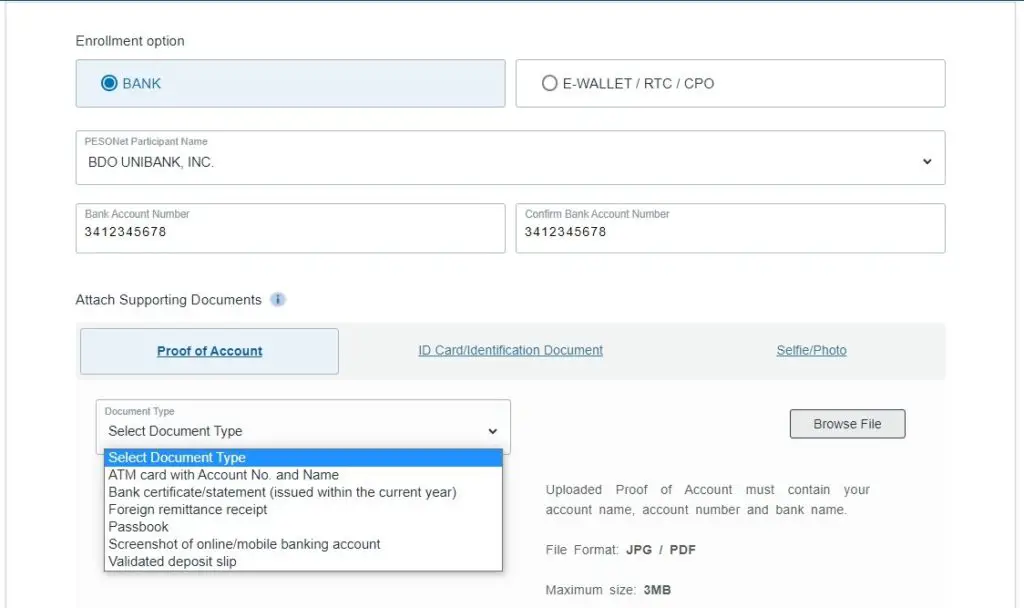
4.1.3. Submit your Proof of Accounts like the following:
- ATM card with Account No and Name
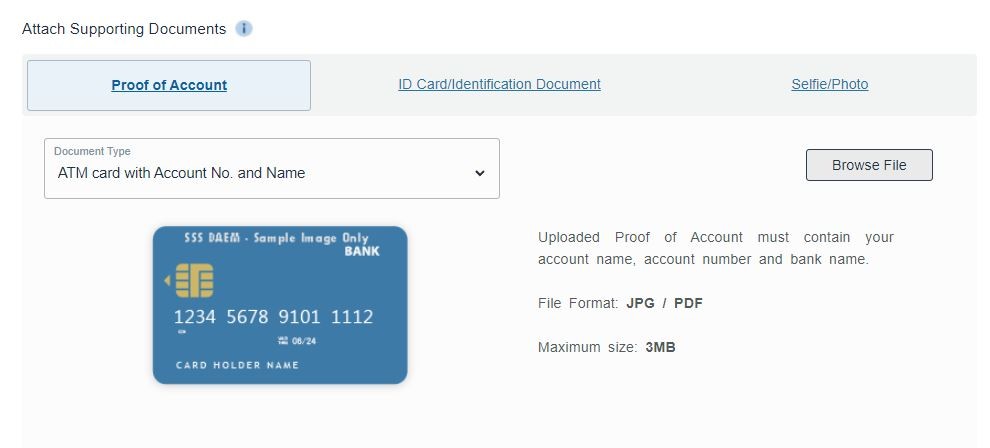
- Bank Certificate/statement (issued within the sameyear)
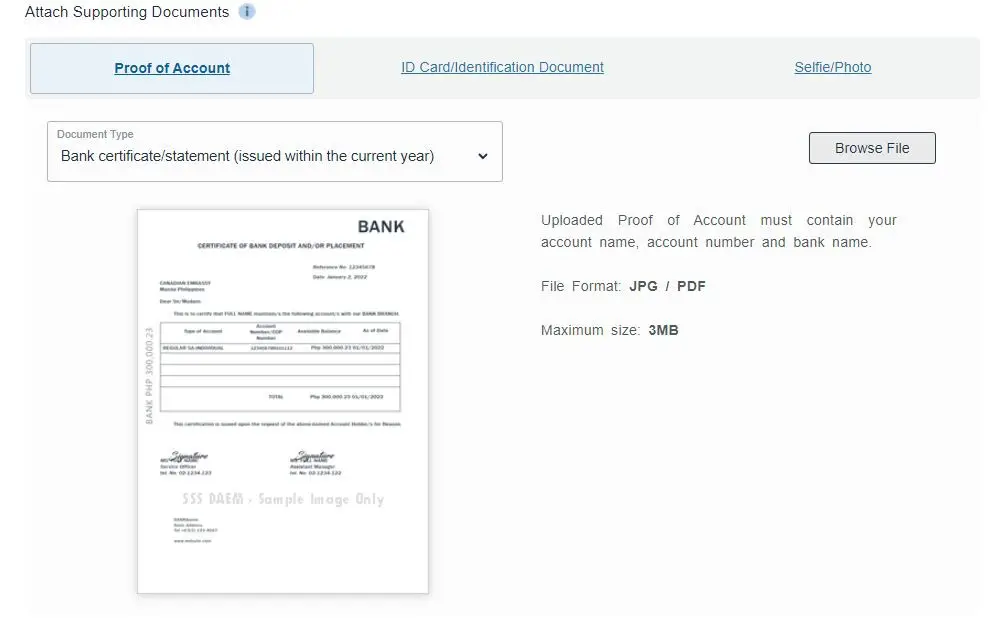
- Foreign Remittance Receipt
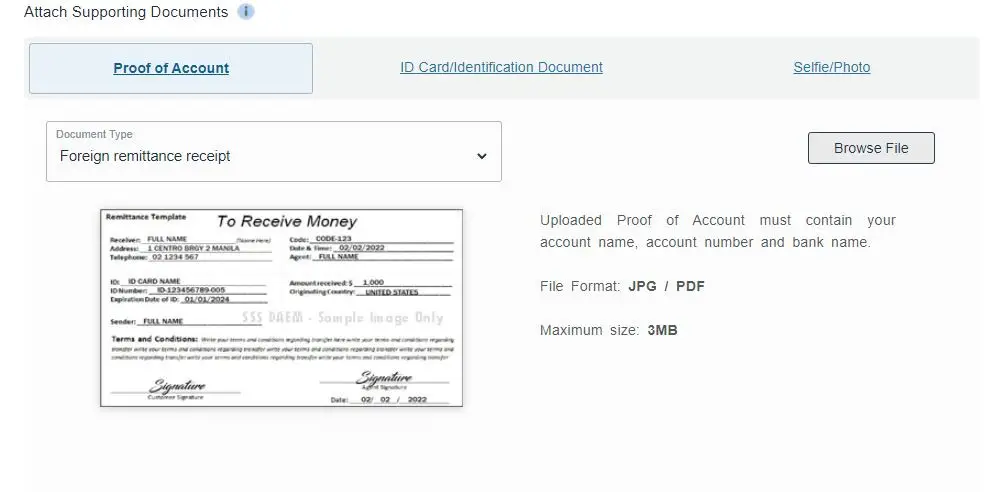
- Passbook
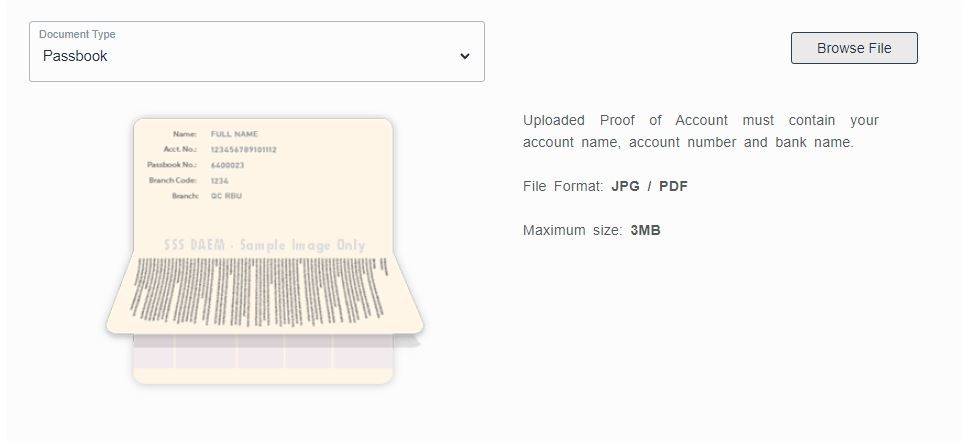
- Screenshot of online/mobile banking account
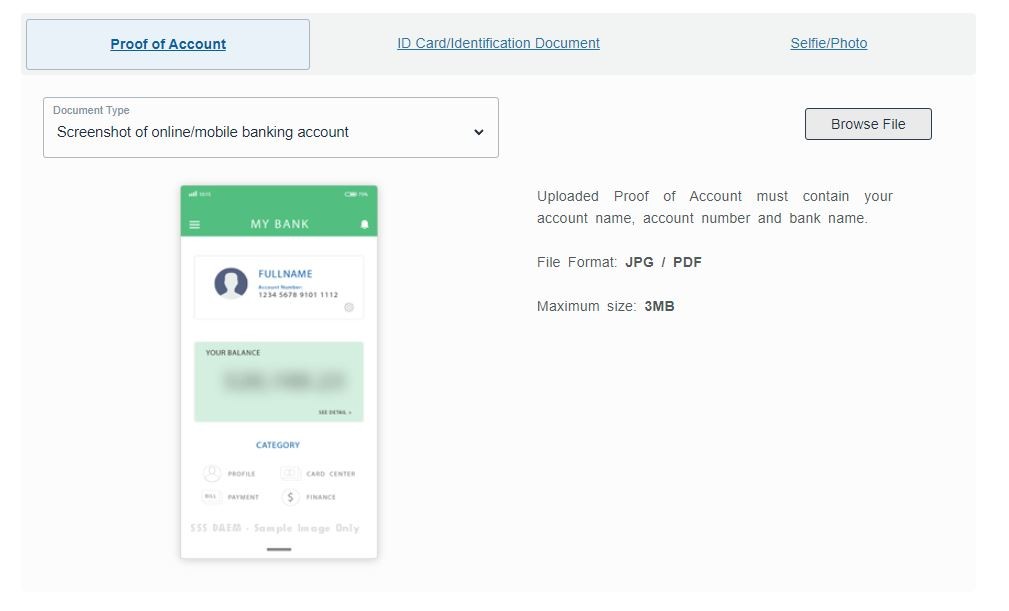
- Validated Deposit slip
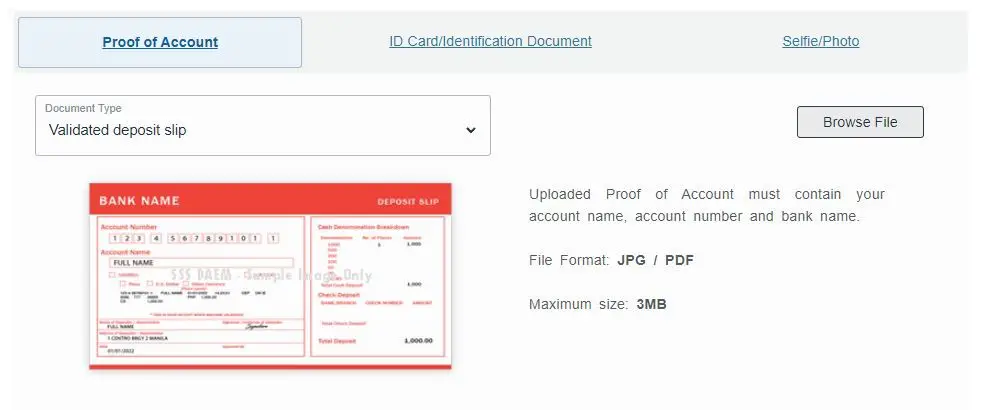
4.2. If you choose E-Wallet/RTC/CPO:
- Ensure that your mobile number/Sim Card can receive text messages as the Reference Number for claiming your benefit proceed will be sent to the said number.
- Mobile Number for E-Wallets/RTC/CPO should be written continuous string numbers (eg. 12365478990). Do not push dash (-) or space in between numbers, or any non numeric characters.
- If you shall opt to receive benefit proceeds thru RTC/CPO, you shall be charged with transaction fees by the RTC/CPO based on its prevailing rates.
- The allowed maximum amount of benefit for disbursement thru RTCs/CPOs is P100,000.
- In case of wrong cell phone number encoded or lost cell phone, processing of requests for crediting of benefit proceeds to new/correct cell phone number will take at least thirty (30) days to process.
- Please ensure that you have done account upgrade or account verification before enrolling your e-wallet accounts to ensure successful crediting of your benefit. For more information, go to the following links:
- For DC Pay (Coins.ph) – https://coins.ph. Allowed maximum amount of benefit for disbursement thru DC Pay is up to P 5,000,000.
- For GCash – https://www.gcash.com – Below are the allowed maximum amount of benefit for disbursement thru Gcash:
- Fully Verified – Php 100,000.00
- With Linked Bank – Php 500,000.00
- For PayMaya – https://www.paymaya.com – the allowed maximum amount of benefit for disbursement thru PayMaya is Php100,000.00
E-wallet/RTC/CPO accounts are currently not being used by SSS for loan disbursement. If you will file a salary/calamity loan application, please enroll a bank account for crediting of your loan proceeds.
4.2.1. Provide your active mobile number you used in your E-wallet/RTC/CPO Account.
Ensure that your mobile number/Sim Card can receive text messages as the Reference Number for claiming your benefit proceed will be sent to the said number. Mobile Number for E-Wallets/RTC/CPO should be written continuous string numbers (eg. 12365478990). Do not push dash (-) or space in between numbers, or any non numeric characters.
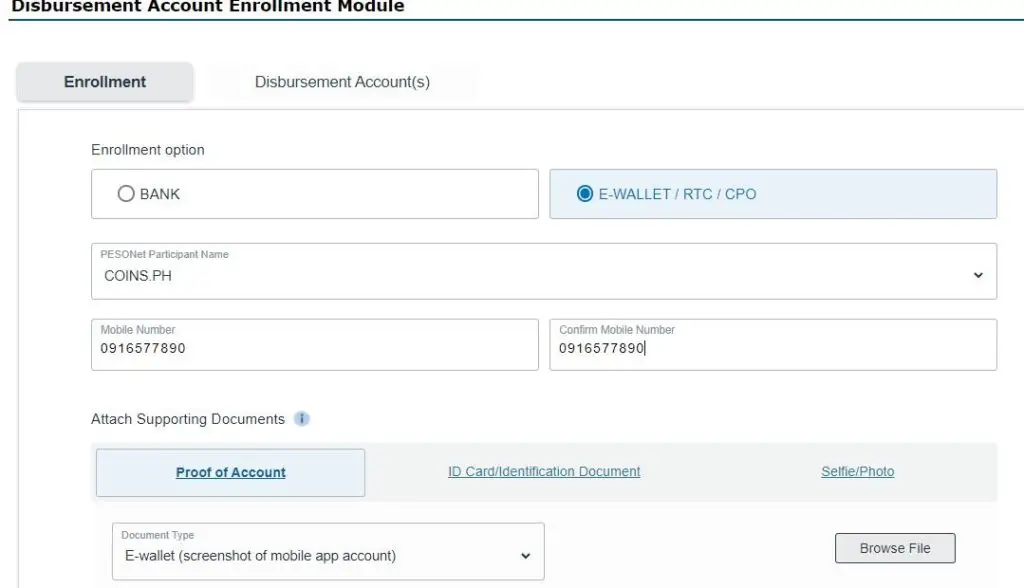
4.2.2. Upload your Proof of Account,
For E-Wallets, upload a screenshot of your mobile app that contains your account name, account number and/or mobile number.
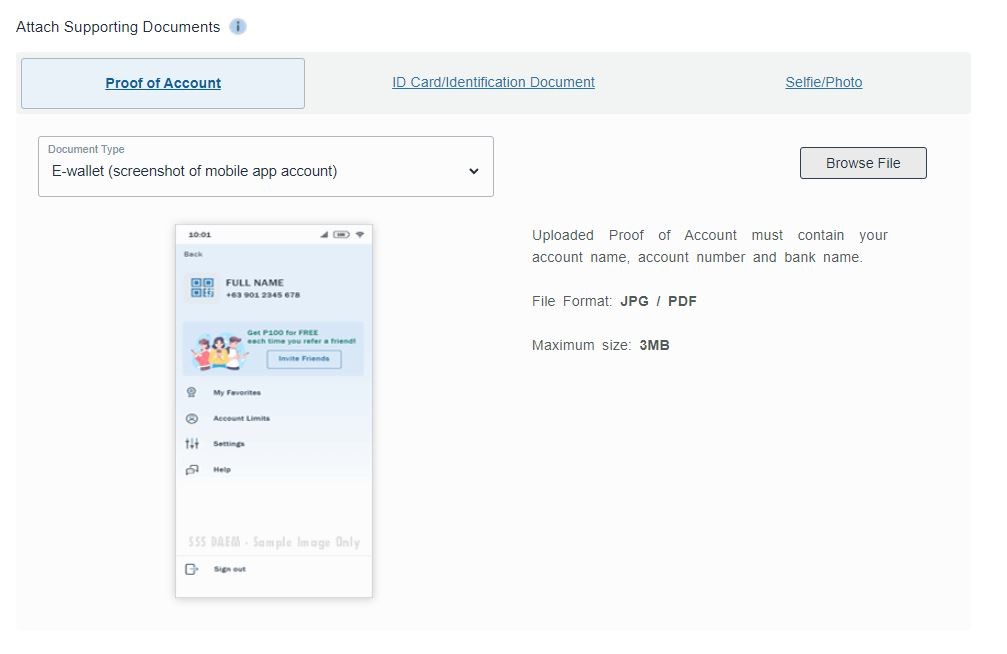
5. Attach readable colored image/s in JPEG or PDF format of ALL following supporting documents. Click “Browse File” to upload documents from your personal computer, laptop or phone.
- Proof of Account (ATM card with Account Number and name, bank certificate or statement issued within the current year, Foreign Remittance Receipt, Passbook, Screenshot of online or mobile banking account, or validated Deposit Slip)- must contain account number and bank name.
- Proof of Identification (ID/Document) – upload a clear copy of your valid government issued identification card/ document.
- Proof of Identification (Selfie/Photo) – upload a clear and colored copy of your chest-level selfie/photo holding your uploaded proof of account and valid government-issued ID card/document.
- Attach readable colored image/s in JPG or PDF format. Maximum file size is 3MB and filename should be comprised of 1 to 50 characters and must not contain special characters liek #%()–‘”|| &&**/
Common Errors Encountered
| Error Message | Solution |
| Proof of Identification (Selfie/Photo) file too large. maximum file size is 3 MB. | Compress or Resize the file to make it below 3 MB. You may use a File Resizer App in Appstore or Playstore or thru a Browser like ResizeFile.com Another tip is, If you captured your photos thru mobile phone, send your picture in a Facebook Messenger then download it. Then upload downloaded photo, as Facebook automatically compresses (convert into smaller size) the photos uploaded on their platform. |
| Proof of Identification (Selfie/Photo) file name must only contain alphanumeric characters | Rename file name and it should have 1 to 50 characters and must not contain special characters like #%()–‘”|| &&**/. If you are using a Desktop, simply rename the file name like DELACRUZSELFIE.jpg, DELACRUZID.jpg, DELACRUZPROOF.jpg. If you are using a Mobile Phone like Android or Apple, Go to the File Manager app then find the file that you want to apply. Rename it without special character, just like the one above. |
6. Upload your ID Card/Identification Document
Upload a clear copy of your 1 valid Government Issued Identification Card or Document.
See list of Valid ID Cards/Documents
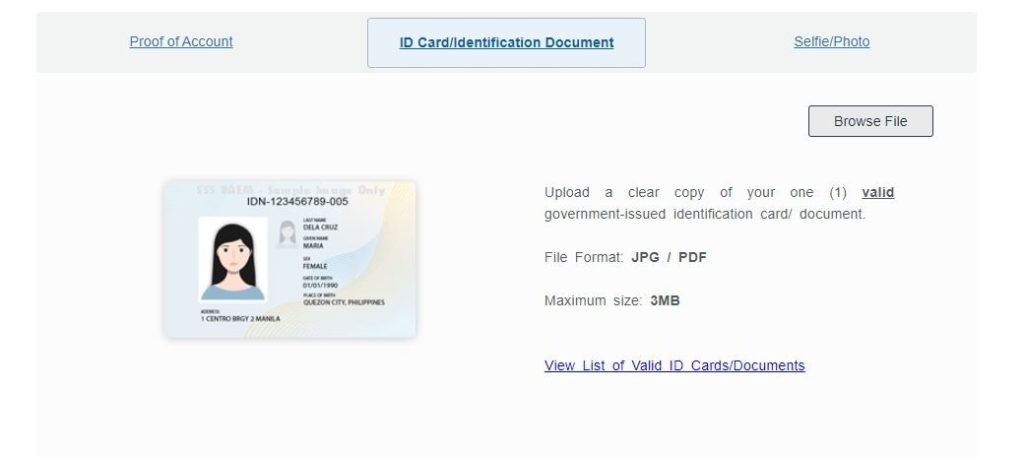
7. Upload your Selfie Photo with your Proof of Account and ID
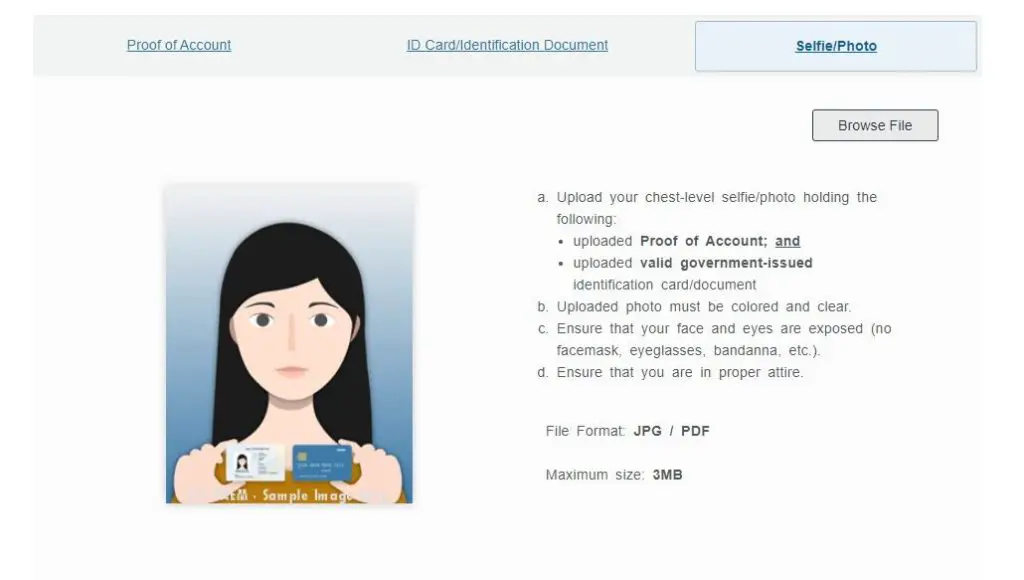
Make sure that you follow these reminders:
- Upload your chest-level selfie/photo holding the following:
- uploaded Proof of Account; and
- uploaded valid government-issued identification card/document
- Uploaded photo must be colored and clear.
- Ensure that your face and eyes are exposed (no facemask, eyeglasses, bandanna, etc.).
- Ensure that you are in proper attire.
- Upload file must be in JPG / PDF and Maximum size: 3MB
8. Tick the Box to certify that the information presented are true and will be used in SSS transactions. Then click “Enroll” t proceed with the submission of transaction.
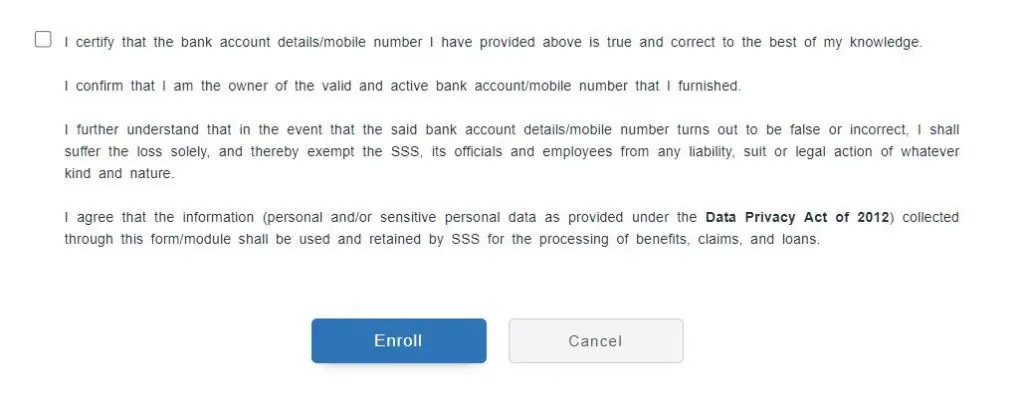
9. Then Click “OK” in the Dialog box to continue.
10. An Enrollment Confirmation screen shall be displayed. The member shall receive an email notification from SSS that the Disbursement Account Enrollment was successfully submitted and shall be evaluated.
11. Upon Evaluation, a second email shall be sent by SSS to the member to confirm approval or rejectin of the enrolled disbursement account.
If the disbursement account is rejected, the member will be informed of the rejection reason/s, with the advice to re-enroll a valid Disbursement account or re-upload valid Supporting documents in DAEM.
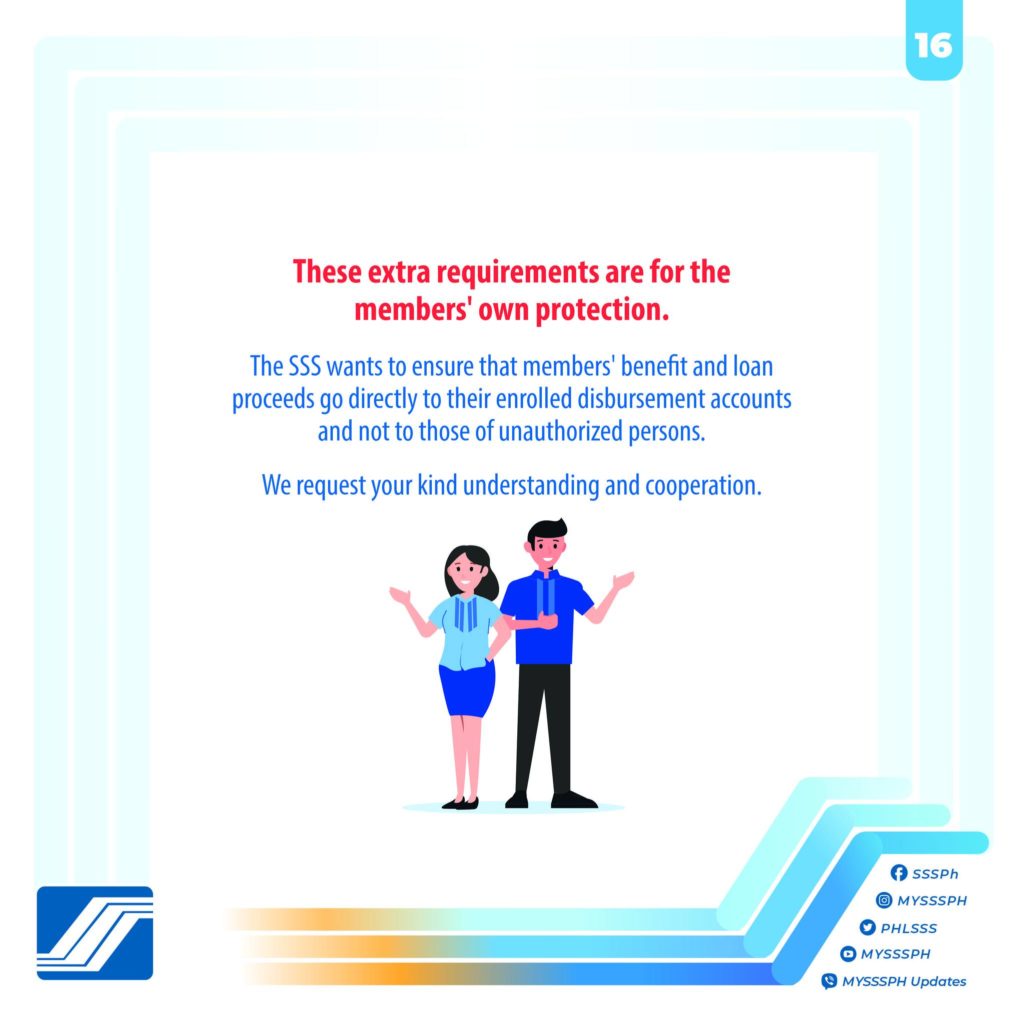
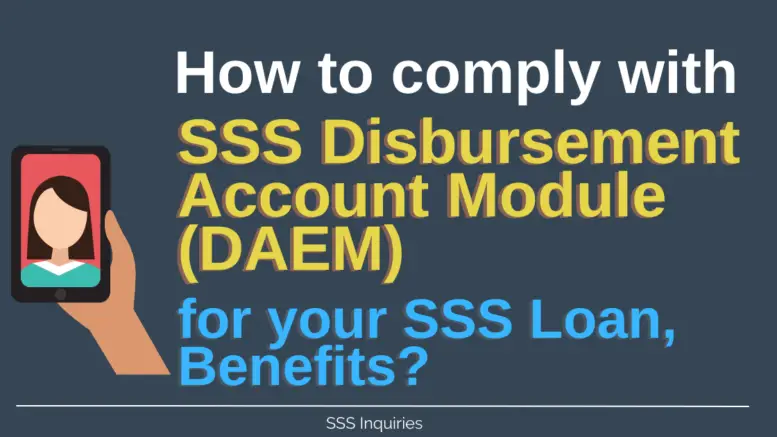
It has been 4 weeks and I still have not received any update. Enrollment still pending. How do I follow up?
is there a timeframe for the evaluation? how long do we have to wait for them to approve a bank account for disbursement?
How many days po ba Yung approval Ng para sa disbursement enrollment ko? May email na po kse still waiting PA den ako Kung kelan ult mag eemail skin for the update of bank evaluation?
July 7 pa ako nakapagenroll, successful naman. Pero wala pa nadating na email ang sss kung naapprove ba ung uploaded disbursement account ko. Antagal naman
Matagal approval, wala po bang budget? Ayaw magapprove
i just want to follow up regarding my sss disbursement enrollment because i submitted my disbursement documents since aug 09, but until now i haven’t receive any email or feedback
Hi good day! How many days should we wait for the bank
disbursement approval? Thank you!
Still Center for Approval, been waiting for more than 3 days:(
I applied July 21 its been 7 days after I submitted my account for disbursement. I did sent 2 emails already just to follow up and up until now no valid response. The status is pending approval from center. I did ask our company HR and they told me its not on their part. What can I do to expedite it. Please need help ASAP
I submitted my disbursement details last July 19 2022. Until NOW I haven’t received any feedback yet, I ask my colleagues who did it when they applied for sss loan and they said after they send it , within the same day, they received the 2nd email right away. I did sent many emails just to follow up on this. But no one is responding.
AVGuinto,
Gaano ba katagal ang hihintayin just to know the status of the enrolled disbursement account ?
1 week na since ng pasa ako ng disbursement acct until now wla pa din feedback.
How many days po para maapprove ung disbursement account? Applied on Aug 16 as of now wala pa din. Willing to wait naman po wanting to know lng kung gano katagal para atleast we know how long to expect. Salamat
Almost 2 weeks that been activated my disbursement account, how many months I can receive a death claim? Thank you
Can I send my ID card ( single surname before marriage)as a requirement in ID CARD/ DOCUMENTS.SSS you rejected my Foreign Passport.
How many days to wait for the approval of enrolling disbursement account especially for has bank account?
Approved loan by Sep 5. Was told 3-5BD but its already Sep 14 and I haven’t received the loan proceeds
How many days to wait disbursment account enrollment approval? Its been morethan a week since i enrolled.
bkit po ganun sinunod ko nmn po kaso nung pag enroll ko po at nag ok na wala nmn lumabas n na submitt na bigla nalang the connection was reset?? panu n po yun??
good day SSS,
I have been trying to submit my bank account for approval but it keeps getting rejected due to selfie photo.
my selfie photo is very clear, I have edited it to make sure you can read the fine prints. it has been rejected 8 times now. This is so inconvenient. how else will I project this selfie that you are asking? The reject reason does not make sense at all.
Hope this gets situated soonest possible time!
I have submitted my loan application 5 times and have been constantly denied even if i have valid documents! Never have i experienced this issue in the past and i feel like the disbursment rejection reasons are too unreasonable. I think the management should have the in-person option of processing loan applications.
four days npo ung bank apprval ko hanggang ngayon d parin po na approve npakatagal nman po
I enrolled in nov.10 2022 but until now i still did not receive any updates regarding my disbursement account enrollment. How many days should i wait?
My disbursement loan already proces ng aprove but still waiting.. if when would reles it already5 days. Thanks
I enrolled in nov.25 2022 but until now i still did not receive any updates regarding my disbursement account enrollment. How many days should i wait?
I enrolled in nov.21 2022 but until now i still did not receive any updates regarding my disbursement account enrollment. How many days should i wait?
After disbursement approved no option to request for salary loan. What’s next do I need to coordinate with HR or what?
Its been a week since I enrolled disbursement account until now I did not receive email from sss. How long it will takes?
Submitted the enrollment request about a week ago, still haven’t receive any response.
2 weeks na rin yung enroll ko wala pa rin approval ang tagal naman ata. Nov. 18 pa yung nagsubmit ako.
same po napaakatagal ako November 22, 2022 pa
It’s been a week now and I still haven’t received the second email confirming if my enrollment for disbursement is approved or what. The bank account I put in still shows to be for branch approval. Can somebody explain the latency or somehow fix it. Thanks
November 24 pa po ung disbursement ko till now di pa po na approved ano po bang problema?? Sana di nyo na lang ginawang online kung ganyan din katagal at kahirap mag approved.. Mas okay pa ung walk in…
Bkit until now hnd maapprove Ang disbursement account ko
It been days Ive been waiting pero for branch approval pa rin ung bank na inenroll ko. Kayo po ba magaapprove nun o ung bank mismo?
my id is always rejected although it’s on the list of approved identification. the reply is always not clear or unreadable and not a valid attachment. although in my eyes the image I submit is very clear and readable. maybe theyre the problem. such a disappointment I badly needed the loan.
2weeks and I still haven’t received the second email confirming if my enrollment for disbursement is approved or what. The bank account I put in still shows to be for branch approval. Can somebody explain the latency or somehow fix it. Thanks
follow up ko lang po ang pag enroll ko ng disbursement ilang araw na po kasi wala prin email for approval
I’ve been submitting a disbursement request multiple times and I get rejected every time for whatever reason SSS feels like giving. Of all the loan application, SSS is the most difficult to pass. This loan is from OUR OWN CONTRIBUTIONS. Are you sure this is all for security purposes because it makes me feel more that our contributions are not safe with y’all thus giving us a hard time to get our salary loans. Kindly fix your services. It’s utterly disappointing and frustrating.