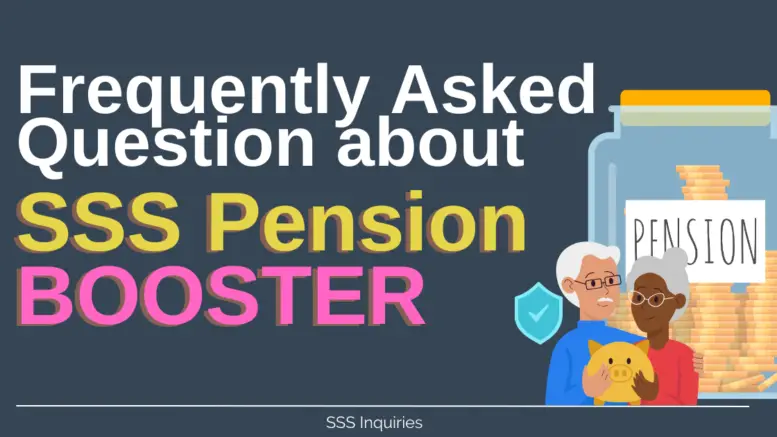MySSS Pension Booster is a provident fund/savings program composed of two (2) retirement savings schemes for the members: the Mandatory and the Voluntary
Mandatory SSS Pension Booster
Formerly known as the Workers’ Investment and Savings Program (WISP), this is mainly for employed members contributing to the regular SSS program at a Monthly Salary Credit (MSC) that exceeds ₱20,000.00 and who have not yet filed a final benefit claim. Any amount contributed exceeding the ₱20,000 MSC is automatically contributed to the member’s Mandatory MySSS Pension
Booster account. The monthly contribution is divided between the employer and the employee.
Voluntary MySSS Pension Booster
This is the rebranded WISP Plus, which is open to all SSS members regardless of their MSC, with one (1) posted contribution, and without filed final benefit claim, and for those applying for the issuance of the Social Security (SS) Number.
While the Voluntary MySSS Pension Booster is open to all types of SSS members, it specifically targets mid- to high-income earners who have the financial capacity to invest more, such as self-employed and maritime professionals, overseas Filipino workers (OFWs), and corporate executives, among others. By investing their excess incomes, these members stand to receive higher savings returns and increased retirement income in the future.
Here are the most notable features of the Voluntary MySSS Pension Booster:
- Affordable savings scheme. Under the Voluntary MySSS Pension Booster, members may contribute as low as ₱500.00 per payment, with no maximum limit (depending on the SSS-partner collecting agent).
- High return of investment. In 2023, the fund for the voluntary retirement savings scheme reached ₱386 million, with ROI of 6.97%. This year, the SSS targets to reach 7.2% interest rate.
- Tax-free investment. Total contribution and investment earnings under the MySSS Pension Booster (both mandatory and voluntary) are tax free.
- Easy and fast posting of contributions. Contributions can be made online through the SSS website, SSS Mobile App, or SSS’ Collection Partners’ app using a Payment Reference Number (PRN), or over the counter through SSS branches with tellering facilities or collections partners’ branch/office (local or abroad).
- Flexible payment terms. Members can contribute anytime depending on their capacity to save. However, payment to Voluntary MySSS Pension Booster contributions must be done together with their regular SSS contributions.
- Easy access to MySSS Pension Booster records. Members can easily monitor their contributions through their individual My.SSS accounts as posting of contributions is real-time! Very soon, investment income shall also be visible in their My.SSS account.
- Receive the total accumulated value (principal & investment income) taxfree! This is paid out as a pension, as lump sum, or a combination of both, and on top of their final benefit under the regular SSS program.
Other benefits include:
‣ Members have the option to withdraw, partially or in full, their savings from MySSS Pension Booster, from the fifth year in the program onwards.
‣ Members enrolled in the program for two to four years, are also allowed to withdraw their savings partially or in full, but with a reduced income depending on the years of membership.
‣ Withdrawal is allowed on the first year, but only in case of member’s extreme hardship situation such as critical illness, involuntary separation from employment, repatriation from the
host country (if an OFW), and other similar situations as determined by the SSS.
NOW, MAKE THAT MOVE!
- Employed members who are earning ₱20,000 and above are automatically enrolled in the Mandatory MySSS Pension Booster. Their contributions, along with their employer’s share, are included in the monthly SSS remittance by their companies.
- Other SSS membership types (Self-Employed/Voluntary Member/OFW) may enroll to the Voluntary MySSS Pension Booster through their individual My.SSS accounts. Just log in to your account, click “Enroll to MySSS Pension Booster (Voluntary)” under the Services tab, then read
and accept the terms and conditions of the program.