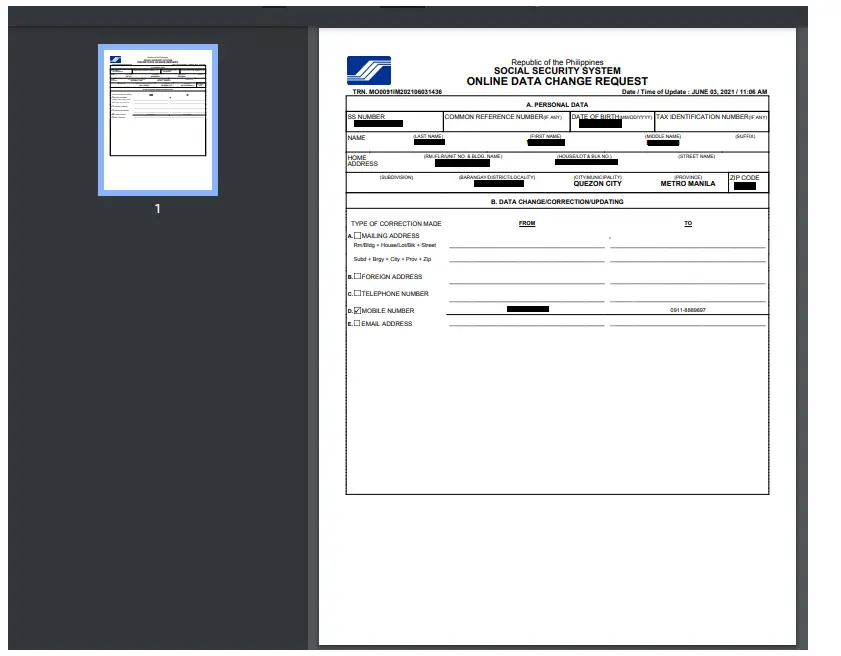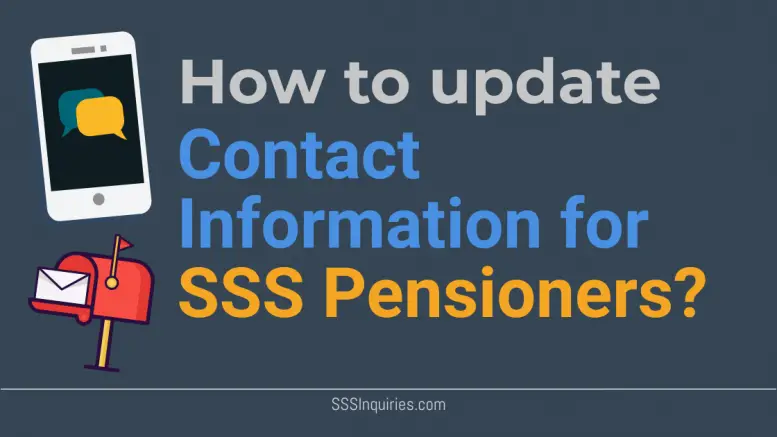In the midst of COVID-19 pandemic and community quarantine restrictions, SSS is reminding its pensioners to avoid going to SSS Branches. Instead, SSS encouraging its pensioners to update their SSS Contact information like mobile number and email address to receive important updates and advisories especially regarding the pensioner’s monthly pension.
How to Update Contact Information for SSS Pensioners (with My.SSS Account)?
1. Go to www.sss.gov.ph on your browser.
2. Login using your registered username and password.
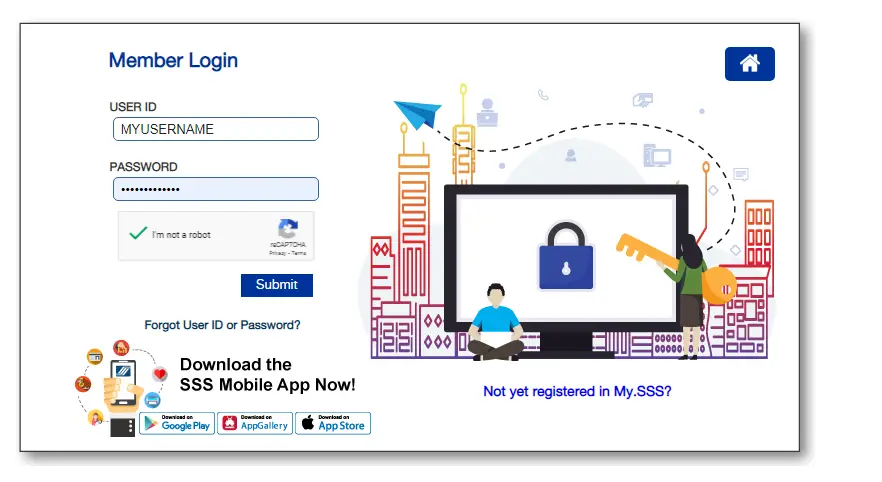
3. Hover on Member Info menu then click Update Contact Information
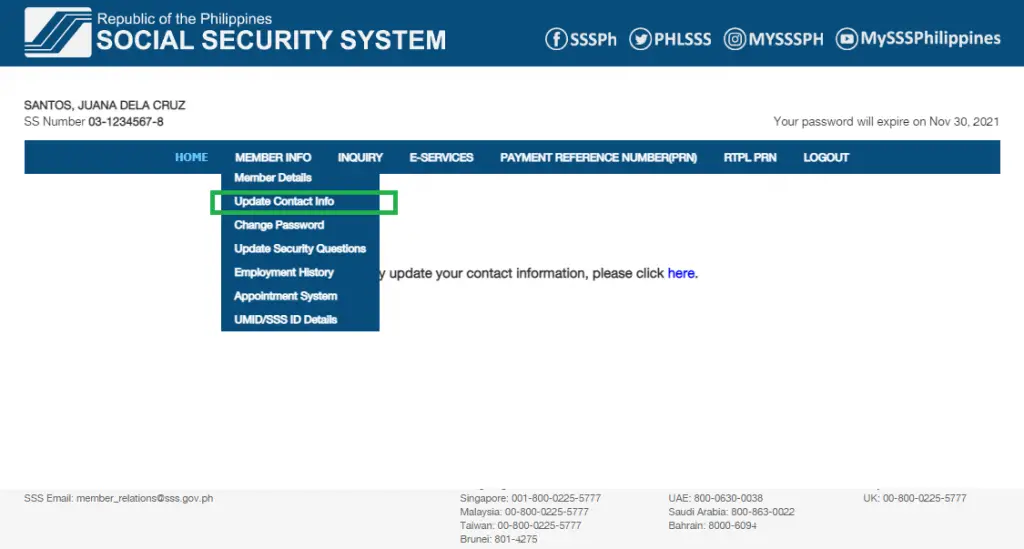
4. Choose an Information to Update. You may choose updating your Mailing Address, Email, Mobile No or Telephone Number.
In this sample, we will update the Mobile Number. Click the Mobile Number checkbox, then type the new/correct mobile number.
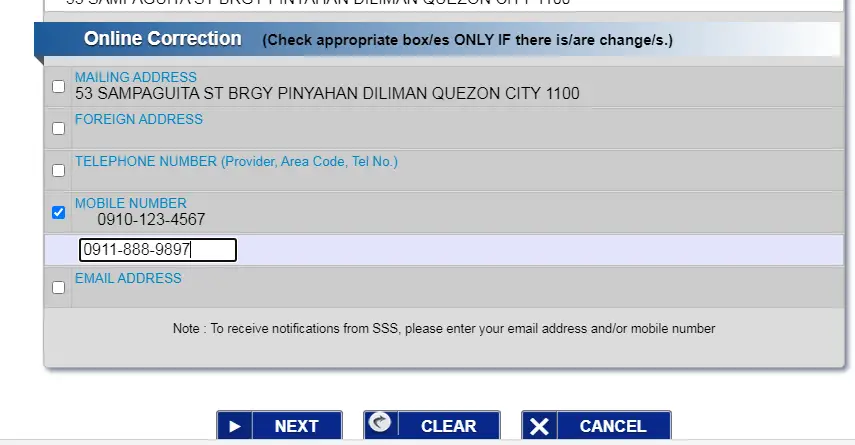
5. Fill in your correct information. Click Next to continue.
6. Review your information. If needed correction, click the Back button and correct accordingly. If all information is correct, click the Submit button to finish.
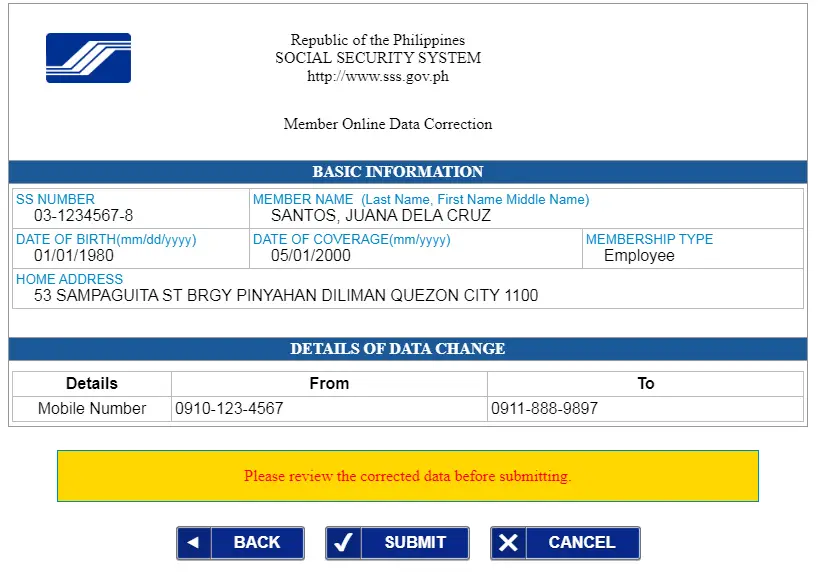
7. Page will display your Online Data Change RequestSlip. You may save and print as your reference.