Claiming for Maternity Benefit Reimbursement for SSS Regular and Household Employer is now faster and easier! Here’s a step by step tutorial on how to Apply for Maternity Benefit Reimbursement Application (MBRA) via My.SSS Portal in the SSS Website.
Pre-requisite for Online Application:
- Registered My.SSS account in the SSS Website; and
- Disbursement account enrolled with SSSS through the Disbursemetn Account Enrollment Module (DAEM) in the My.SSS portal in the SSS Website.
All INITIAL and NEW claims shall be filed online through the Employer’s My.SSS account. The following cases for adjustment may also be filed online:
- Member is qualified as solo parent
- Correction of type of claim:
- from Normal to Caesarean Section (CS) delivery; or
- from Miscarriage to Ectopic Pregnancy with Operation.
- SSS computation is higher than employer’s computation.
- Additional posted contributions will increase the amount of benefit.
- Correction of the approved number days from 60 (normal deliver) or 78 (CS delivery) days to 105 days.
- Allocated leave credits not used due to separation from employment of the child’s father or qualified alternative caregiver.
Related Articles:
- How to Apply and Qualify for SSS Maternity Benefit
- Frequently Asked Question about SSS Maternity Benefit
- How to Know How Much is your SSS Maternity Benefit
- Common reasons why your SSS Maternity Benefit is denied
- Affidavit of Undertaking Template
- How to Comply with Disbursement Account Enrollment Module?
- How to Submit SSS Maternity Application (MAT2) in SSS Website for Self Employed, Voluntary, OFW, Non Working Spouse and Separated from Employers?
- How to File for SSS Maternity Reimbursement for Regular and Household Employer?
Important Reminders:
- The filer shall upload the required document/s corresponding the type of claim being filled to proceed with the submission of MBRA. Uploaded documents shall be reviewed by SSS.
- The receipt of advance payment shall be confirmed/certified by the employee within seven (7) working days from the date of sending of email by SSS. In case the member confirmed that she did not receive the advance payment or failed to act within the prescribed period, the MBRA shall be rejected and must be resubmitted/refilled and shall be considered as new transaction.
- The filing date of the MBRA shall be the date of confirmation/certification of the employee, or the date of successful submission of the claim if the employee is already separated, on Absence without Official Leave (AWOL) or deceased.
- Claims that have been previously submitted, but were not accepted based on the SSS evaluation may be refiled as new online transactions once the requirement are fully complied.
- Exempted from online filing are the following and shall be filed over the counter or thru the Dropbox at any SSS branch:
- Denied claim reconsidered for payment
- Unclaimed reimbursement of inactive/closed/terminated/retired employer.
How to File an Initial Maternity Benefit Reimbursement Application for Regular and Household Employer in the SSS Website?
1. Login to the employer’s My.SSS account.
2. Click “Submit Maternity Benefit Reimbursement Application” under the E-Services Tab.
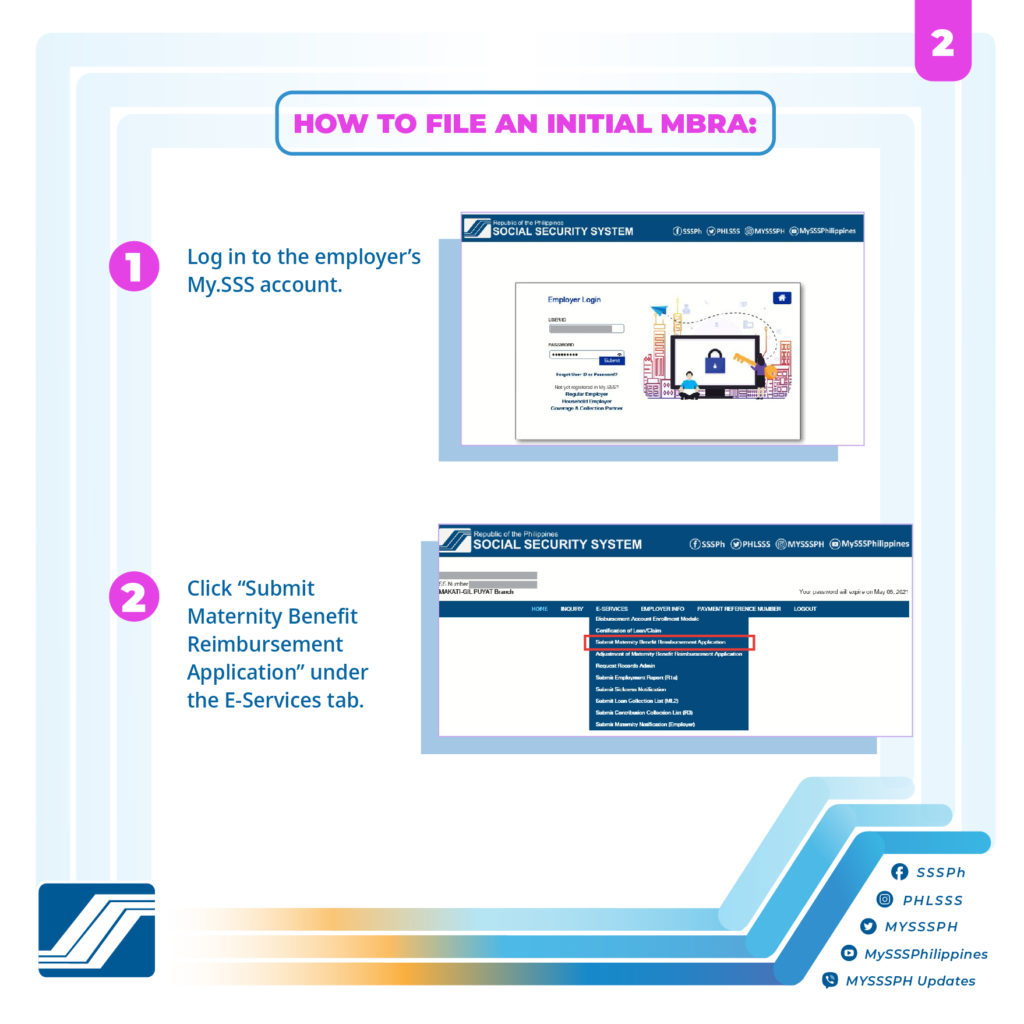
3. Read the Important Reminders, then click “Proceed”.
4. Supply all required information then click “Proceed” for the validation of submitted information and confirmation of the employee’s eligibility to Maternity Benefit.
Required information that must be correctly supplied by Employer/Employer Representative includes:
- CRN/SS Number
- Member Name
- Date of Delivery/Miscarriage/Ectopic Pregnancy (ETP)
- No of Pregnancies (including miscarriages).
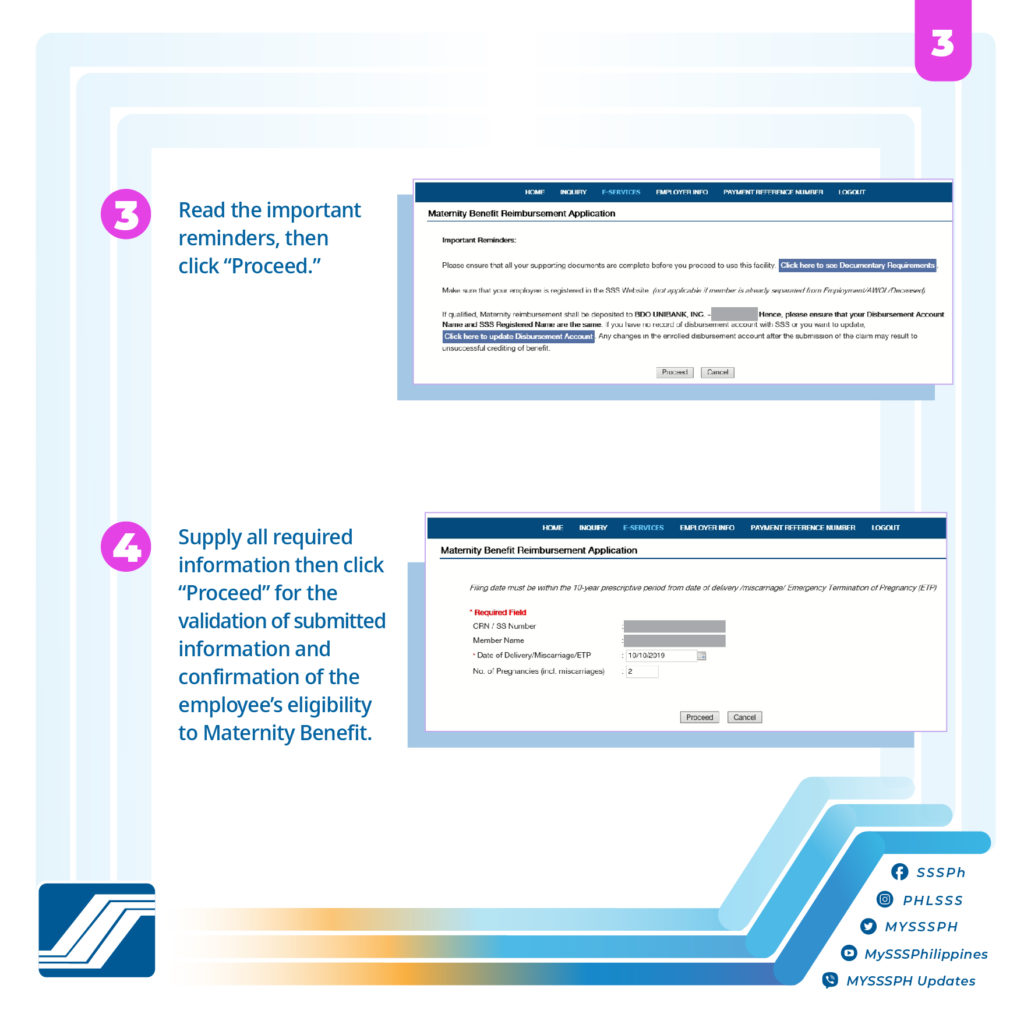
5. Supply additional information, such as Start of Maternity Leave, Type of Claim, Amount of Reimbursement, etc. Click “Proceed” button to continue.
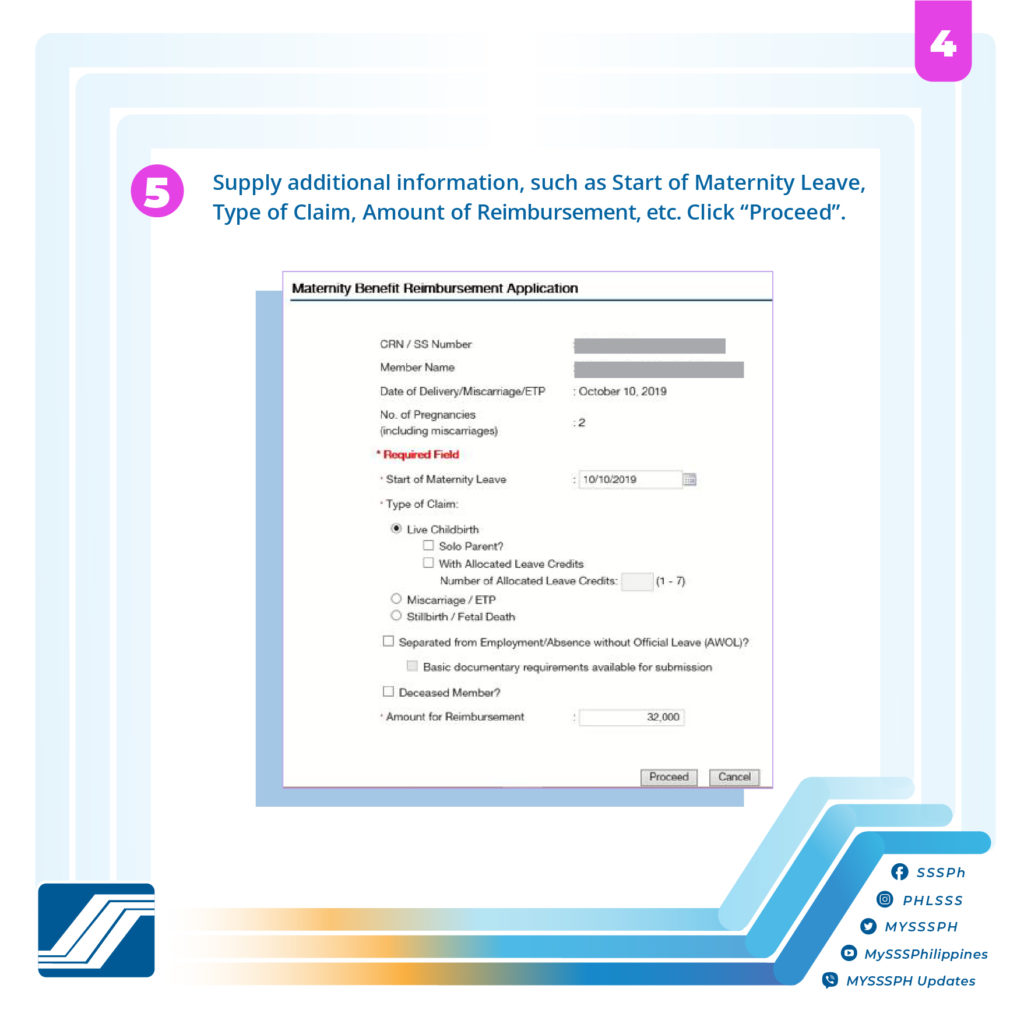
6. Upload the required supporting document/s such as Certificate of Live Birth, Solo Parent ID etc. Ensure that all documents are clear and readable and the file does not exceed 2MB. Read the certification portion and click “I Certify and Submit” to proceed.
7. The generated Transaction Number shall be displayed. A notification about your submitted MBRA shall also be sent to your registered email address.
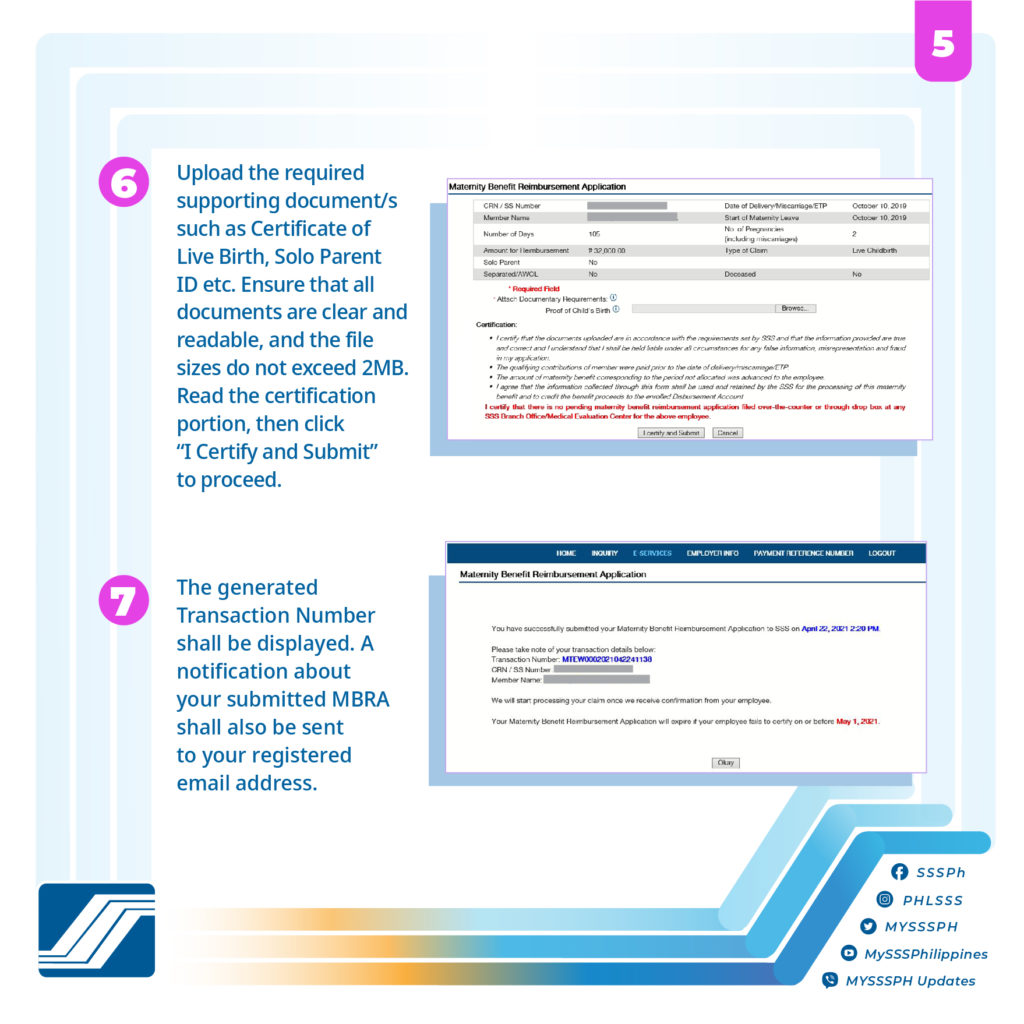
If in case that there is an adjustment of your previously submitted Maternity Benefit Reimbursement Application, here’s how to file a Maternity Benefit Reimbursement Application thru My.SSS portal for SSS Regular and Household Employer:
1. Login to your employer’s My.SSS account.
2. Click “Adjustment of Maternity Benefit Reimbursement Application” under E-Services Tab.
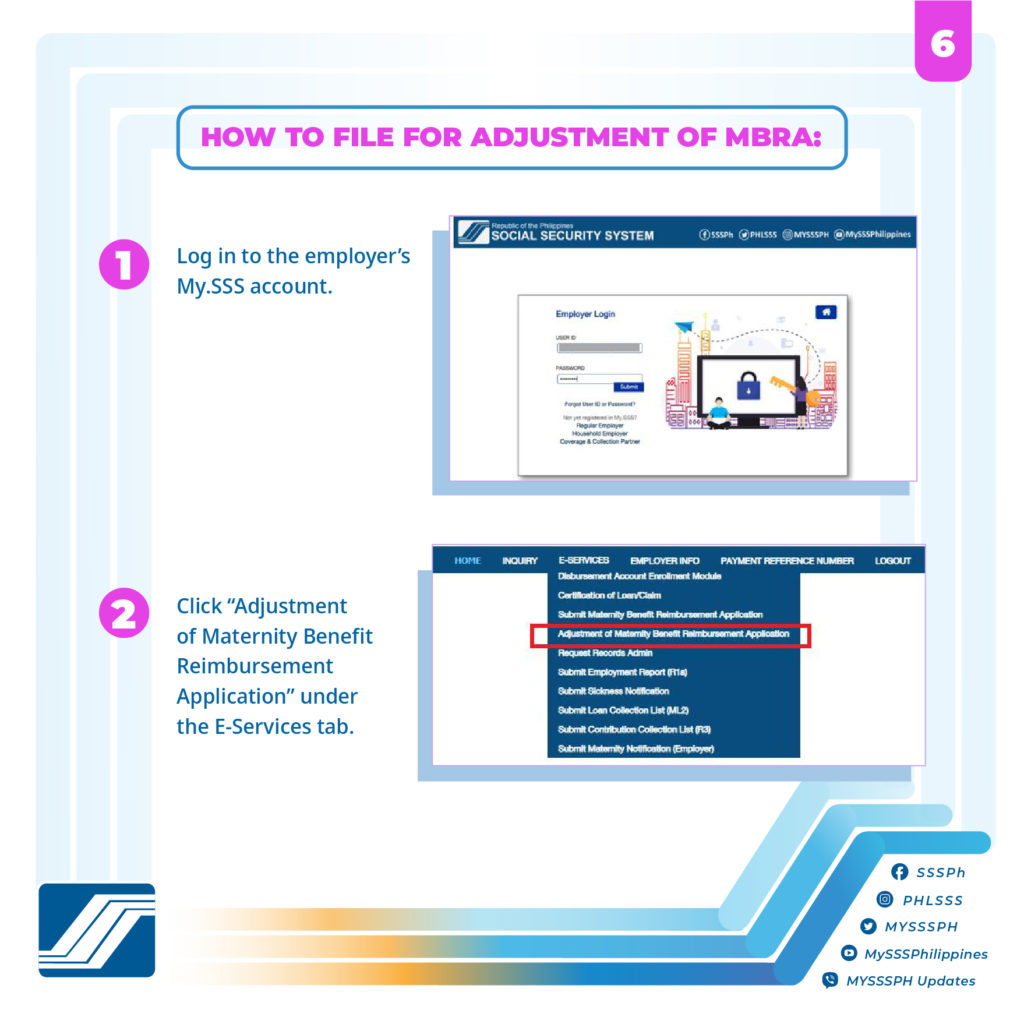
3. Read the important reminders then click “Proceed”.
4. Supply all required information then click “Proceed” for the validation of submitted information
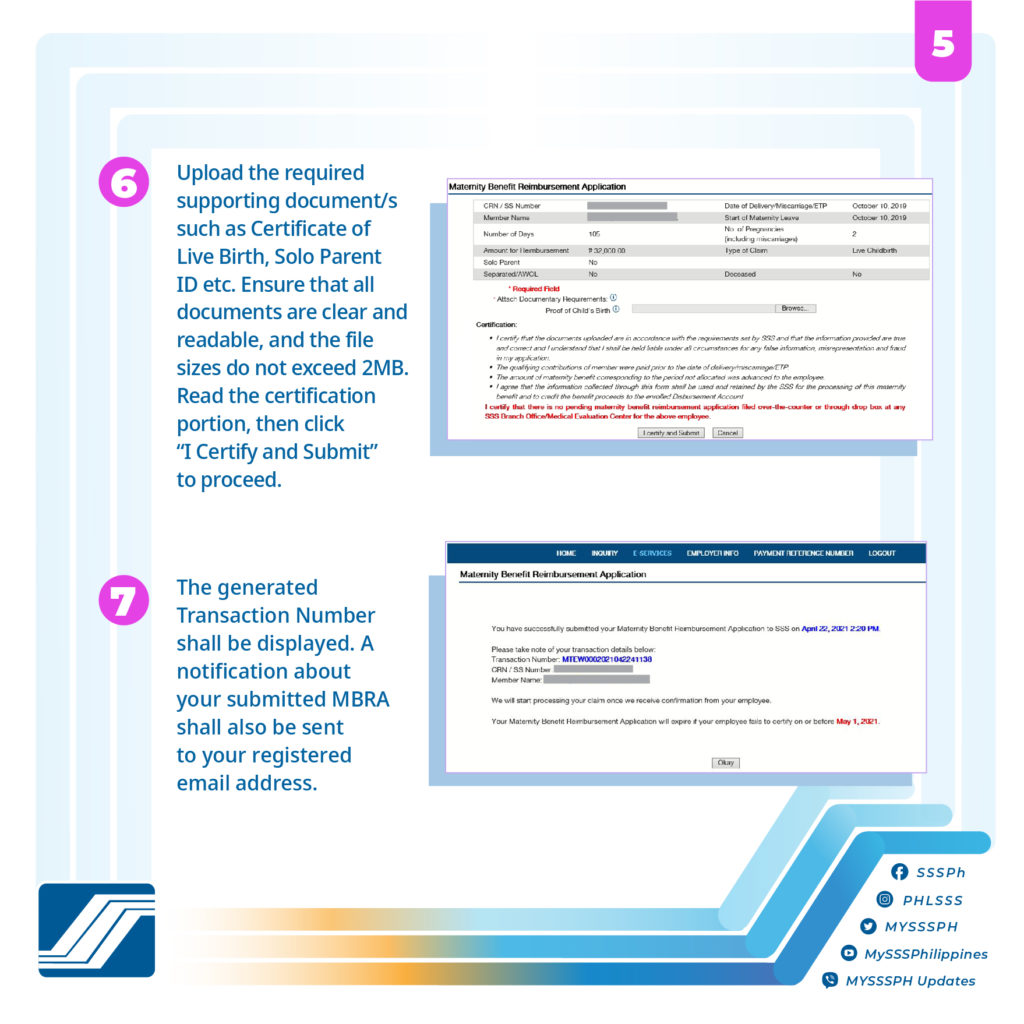
5. Supply additional information, such as reason for adjustment, amount for reimbursement, etc. Click “Proceed”.
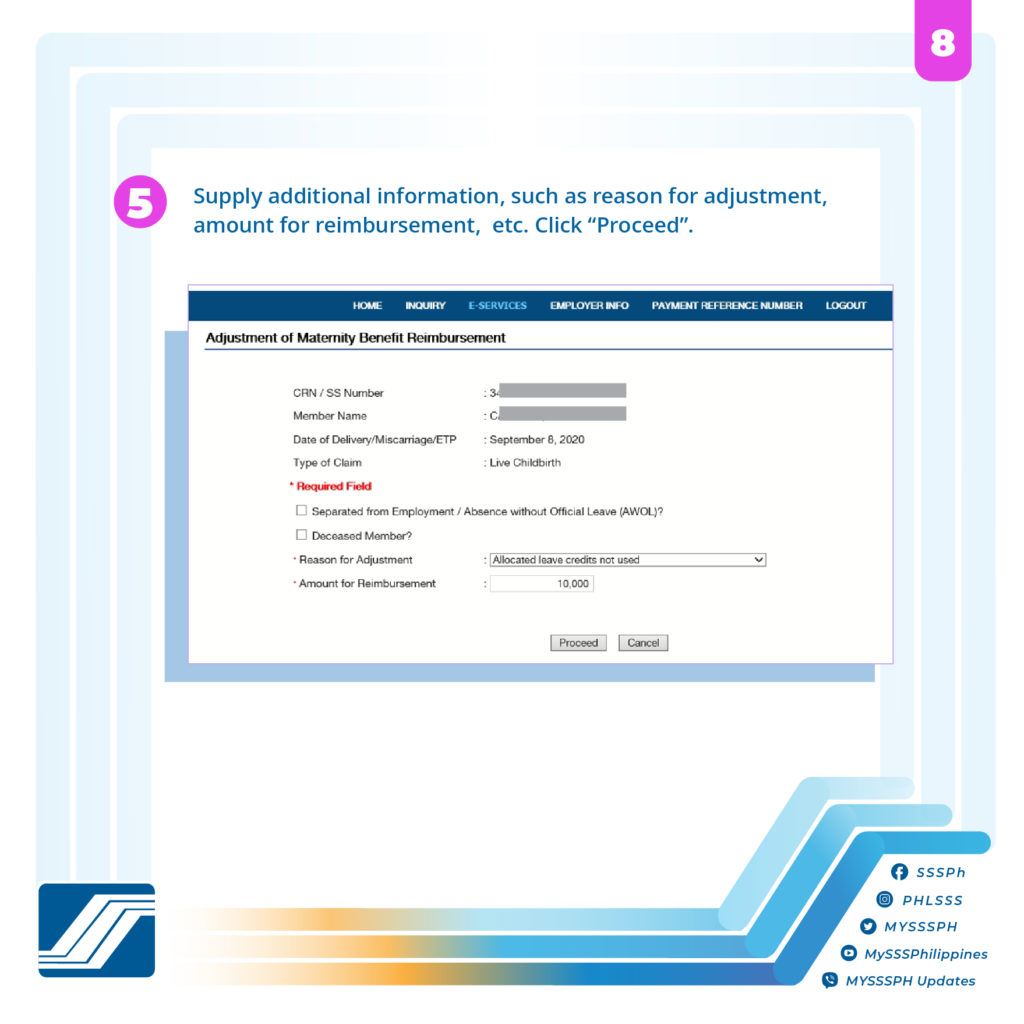
6. Upload the required supporting document/s such as Certificate of Live Birth, Solo Parent ID etc. Ensure that all documents are clear and readable, and file sizes do not exceed 2MB. Read the certification portion then click “I Certify and Submit” to proceed.
7. The generated Transaction Number shall be displayed. A Notification about your submitted MBRA shall also be sent to your registered email address.
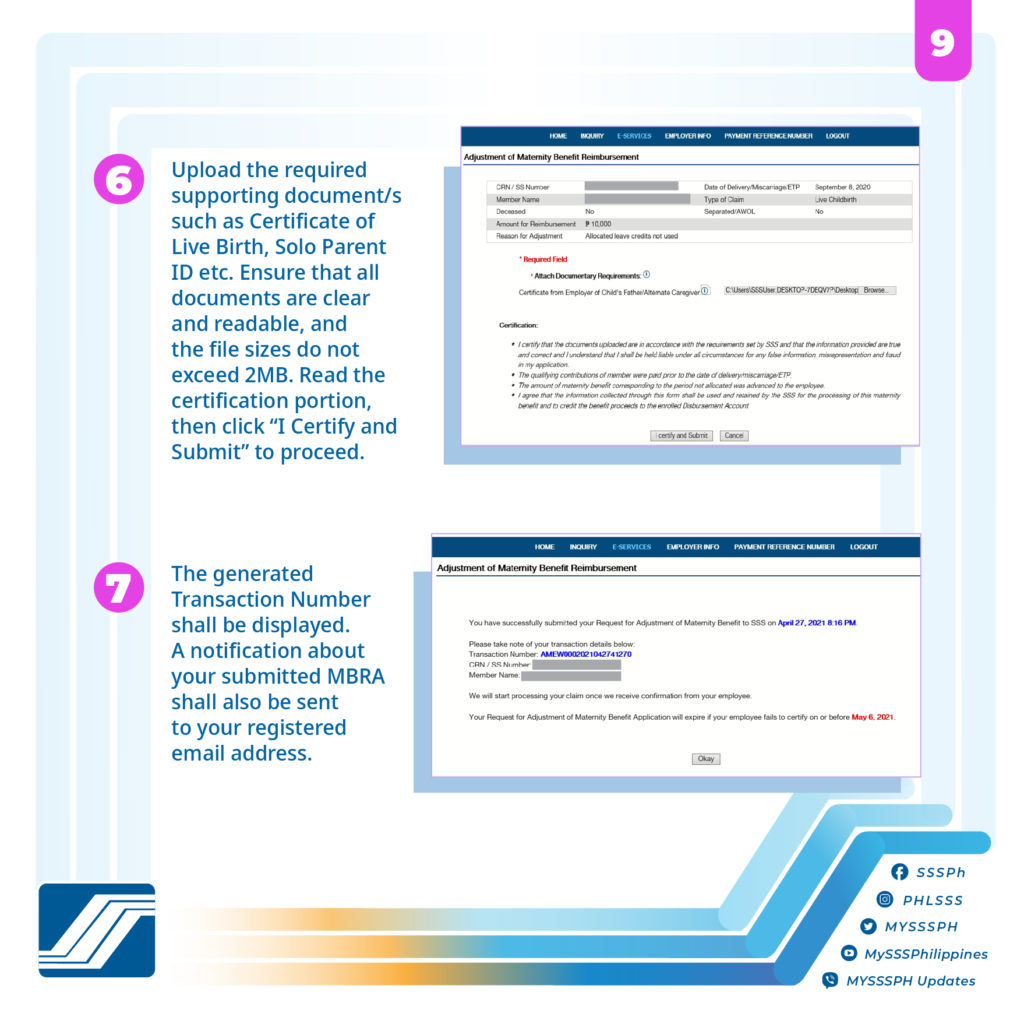
The Following Section is for the Female Employee/SSS Member to confirm the receipt of Advance Payment of Maternity Benefit from her Employer.
If you are an employer, advice the concerned employee to confirm receipt of advance payment thru the email notification they received from SSS or thru their SSS Online Account.
Two Ways to Confirm receipt of Advance Payment of Maternity Benefit by the Employed Female Member:
1. Through the link provided in the email notification:
- In the email notification sent to the employee, click “here” to access the confirmation screen.
- Click “I confirm” if you received the Maternity Benefit from your Employer.
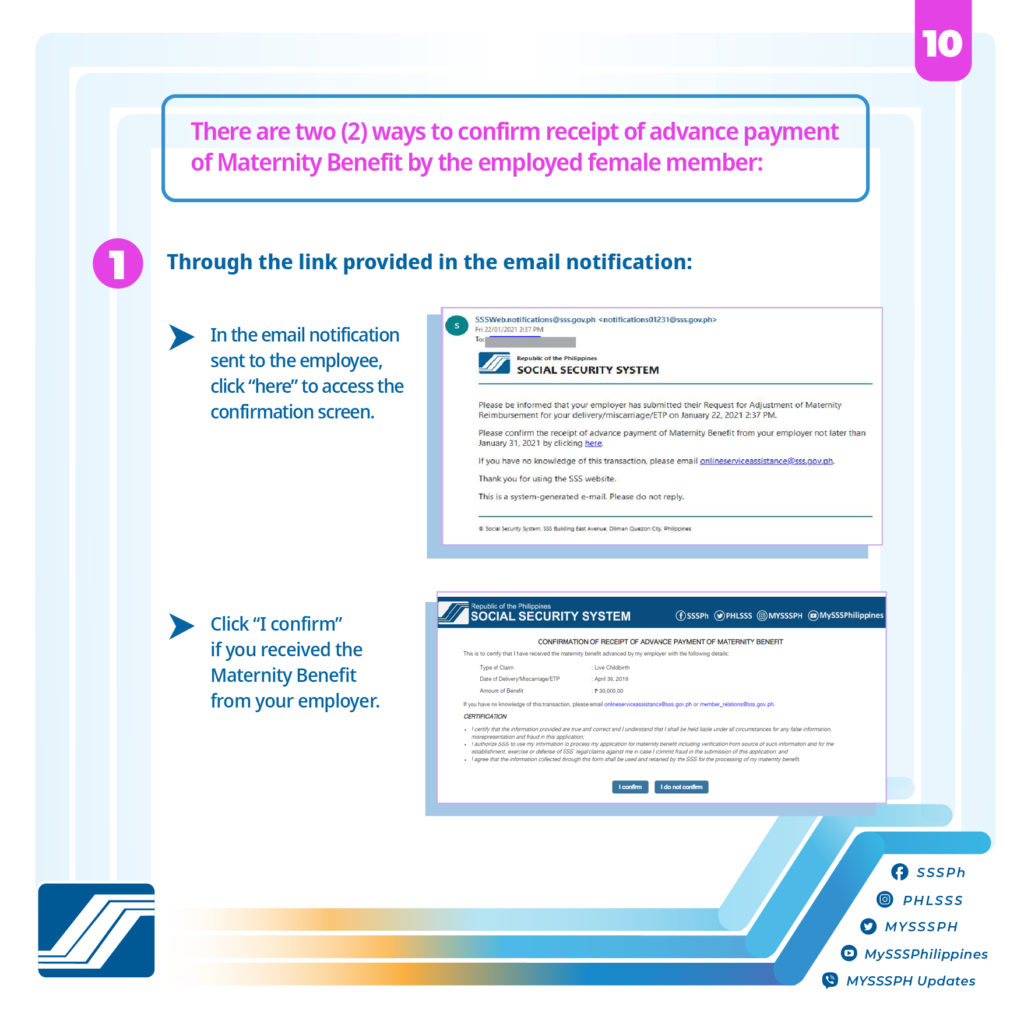
- Click “OK” to continue.
- Take note of the Transaction Number and date of successful confirmation.
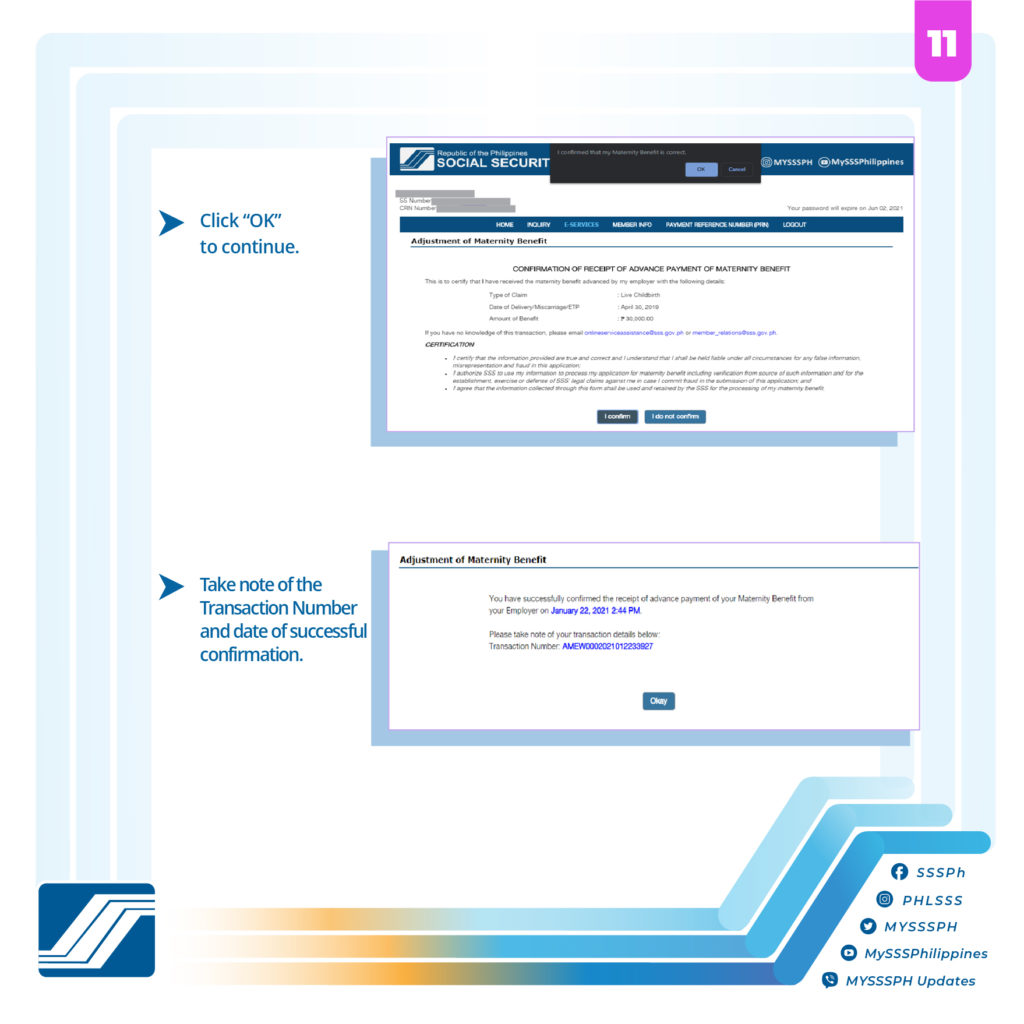
2. Through the member’s My.SSS account:
- Login to your account
- Click the “I Confirm” button if you received the Maternity Benefit from your Employer.

- Click “OK” to continue.
- Take note of the Transaction number and date of successful confirmation.
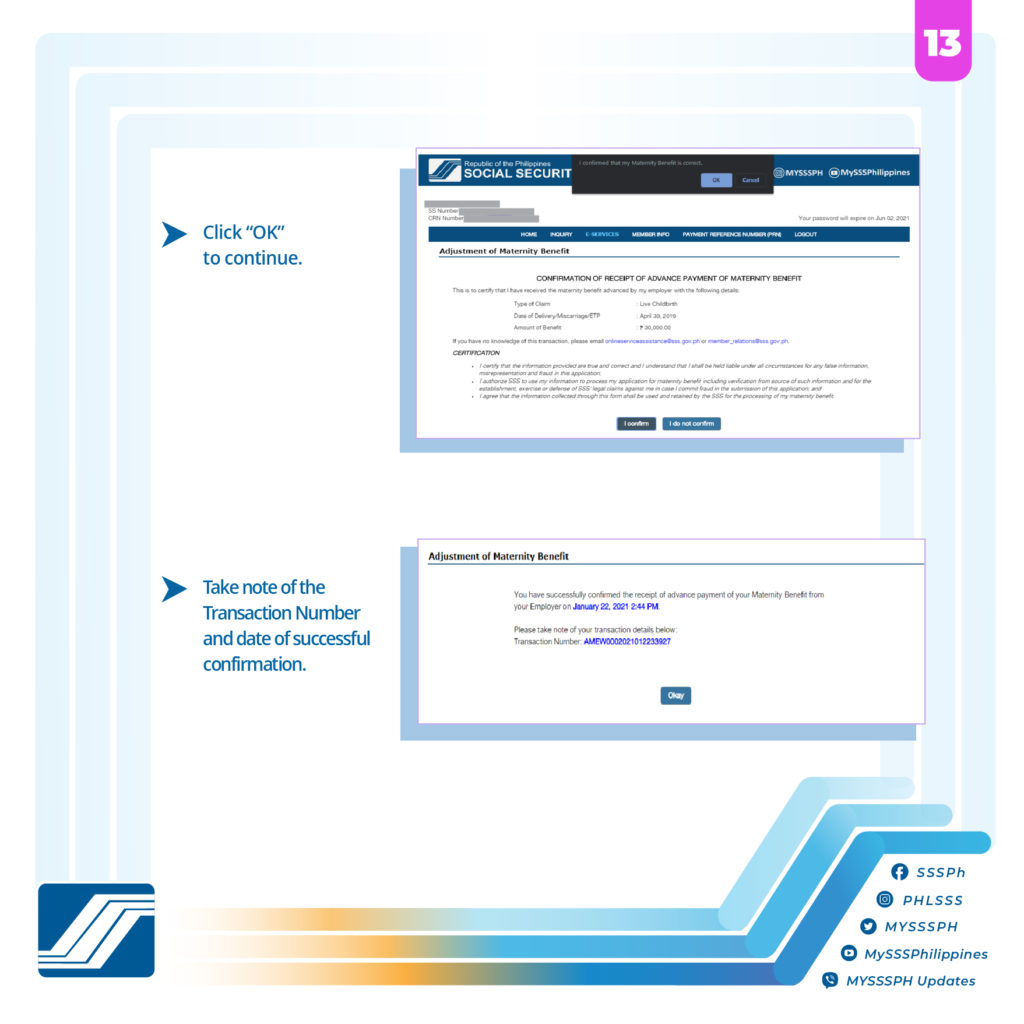
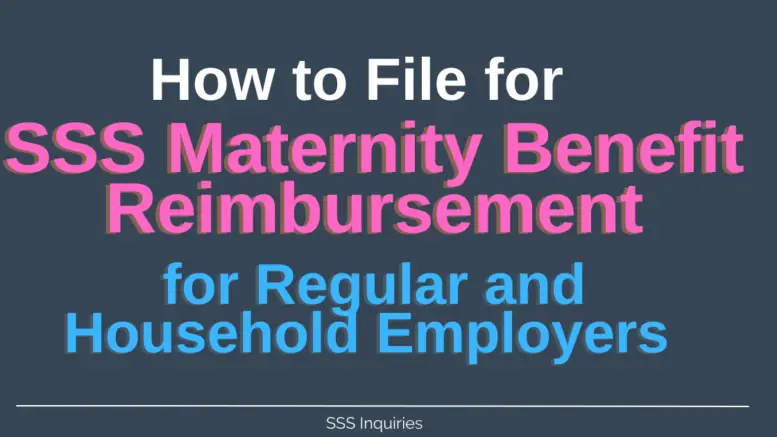
Hindi ko po ma open ang account ko kasi naka limutan ko po ang email at password ko po pano ko po ma recover?