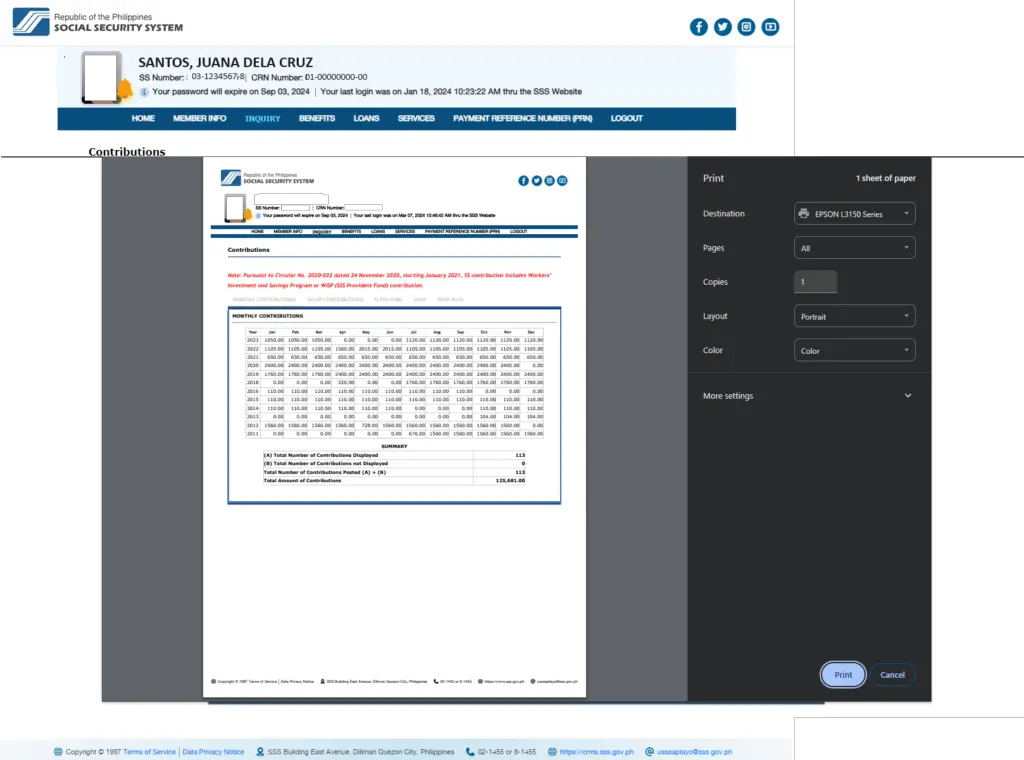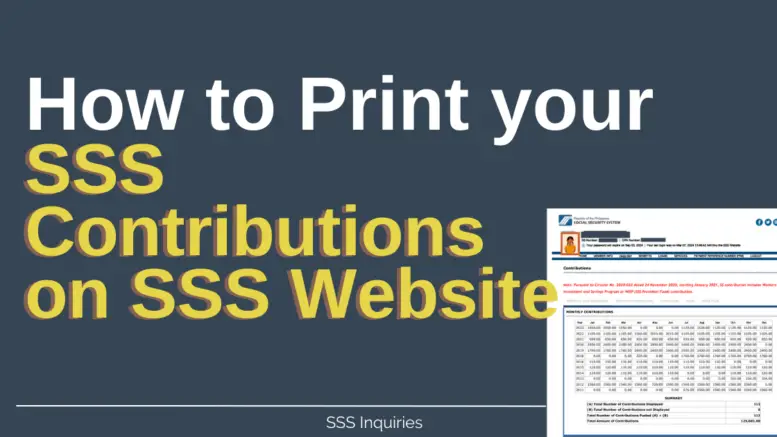Is your employer requiring you to submit your SSS Contribution print out?
Or you just want to have a copy of your SSS Contribution?
Here’s an easy tutorial for you on How to Print your SSS Contributions from SSS Website.
Make sure to have create your SSS Online Account first so that you can access your SSS record online?
1. Go to SSS Website – www.sss.gov.ph
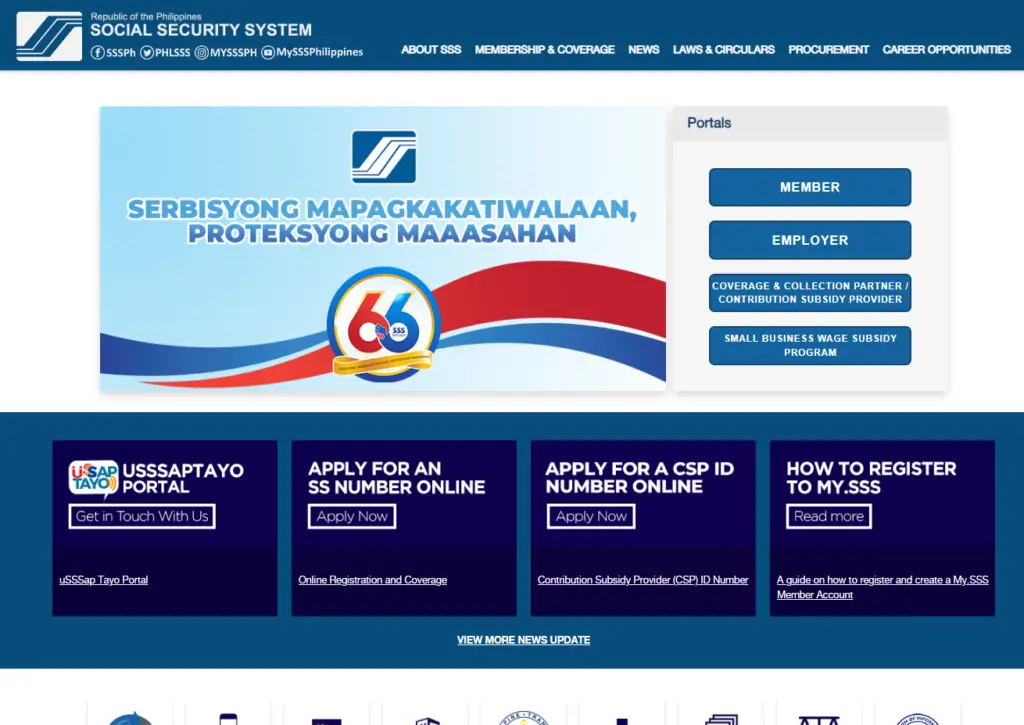
2. Click the Member button, then login to your SSS Online Account.
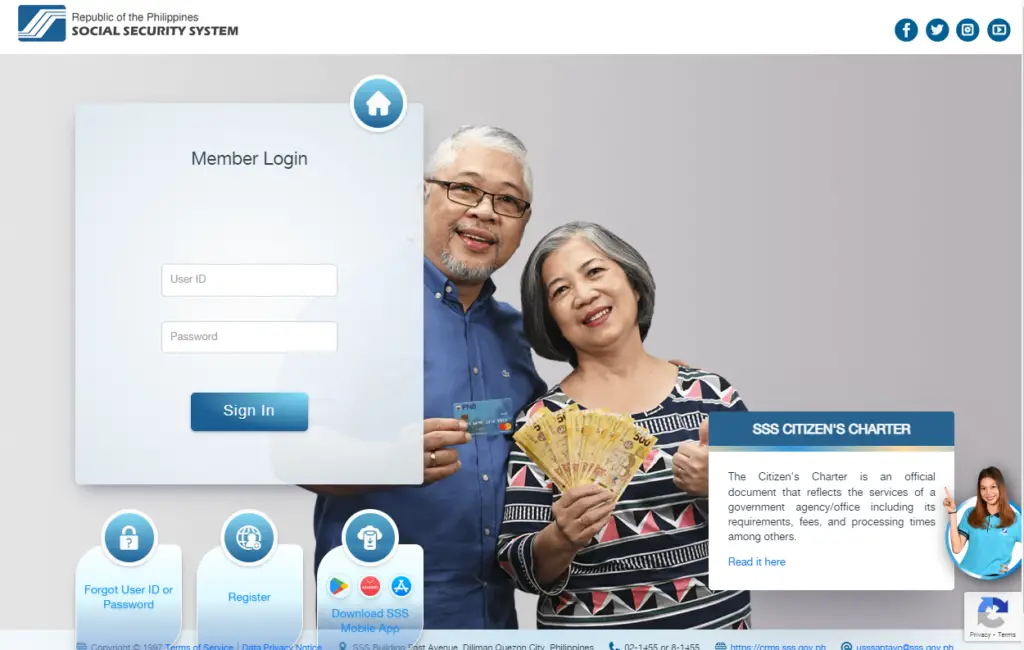
3. After successfully logging in to your account, you will see your Account Home Page.
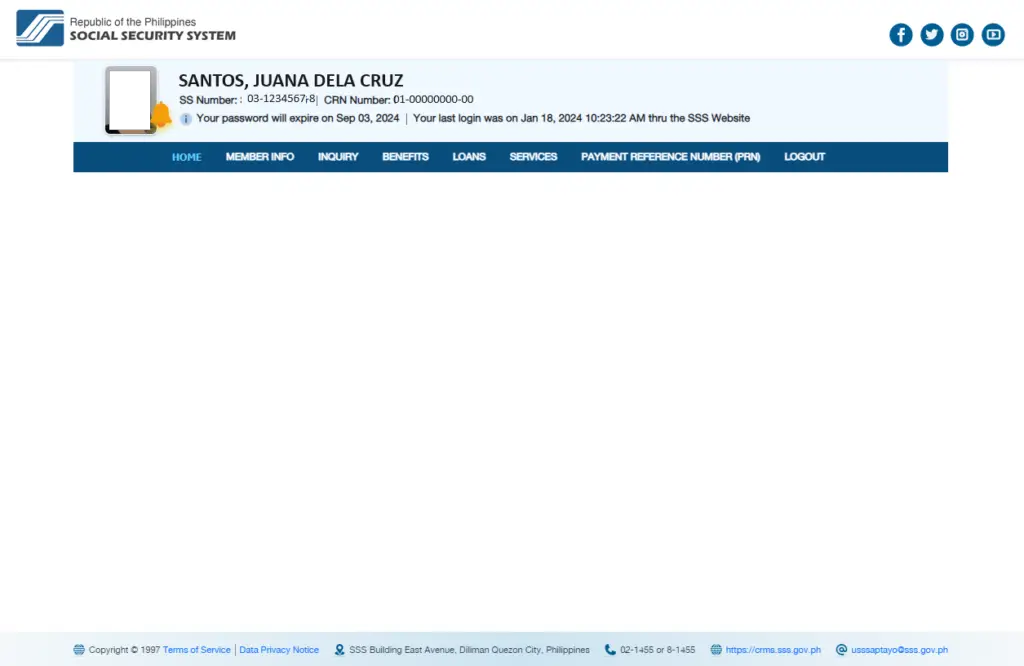
4. Hover your mouse to Inquiry > Contributions
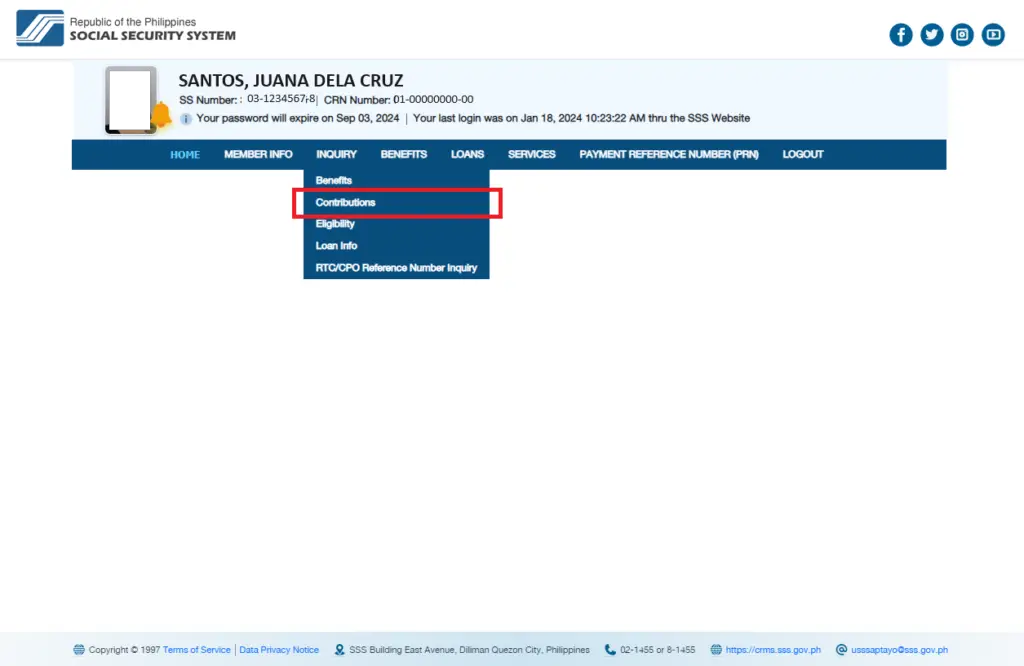
5. You will see your SSS Contributions displayed on the screen.
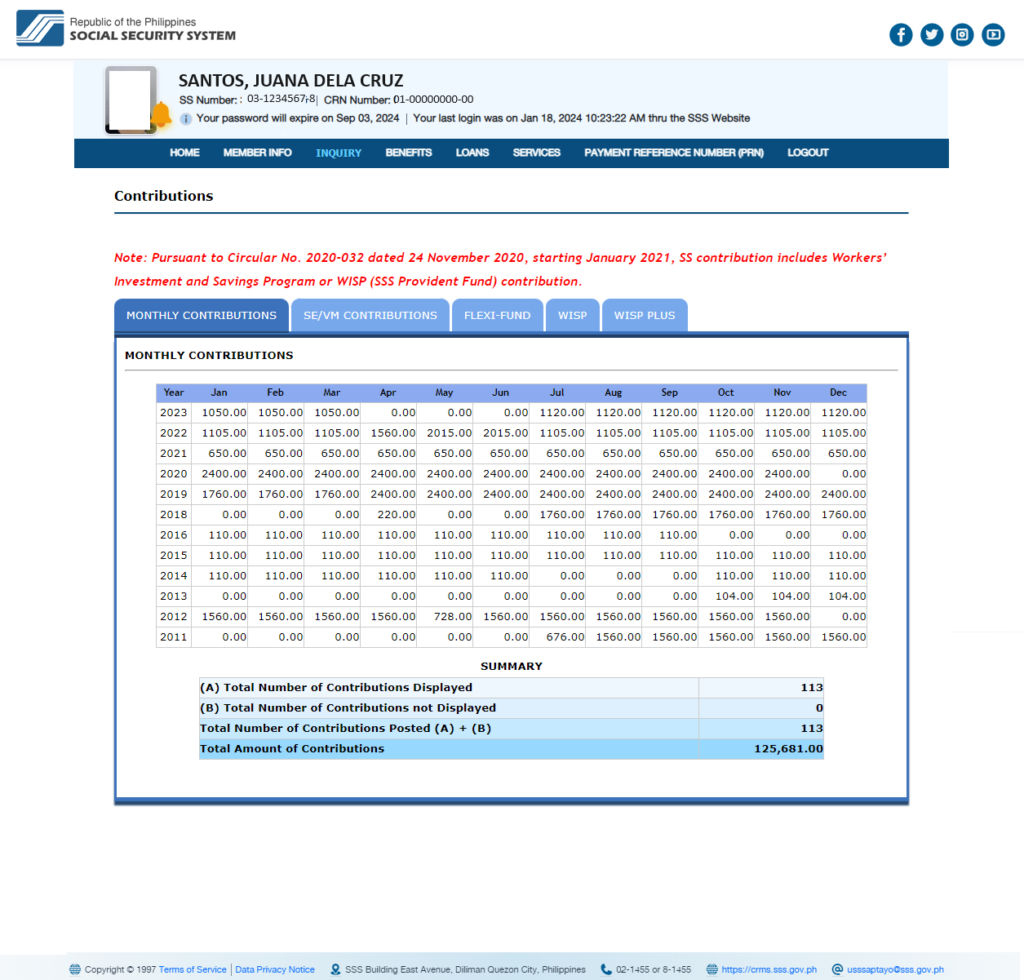
6. Click Ctrl + P to Print the page.